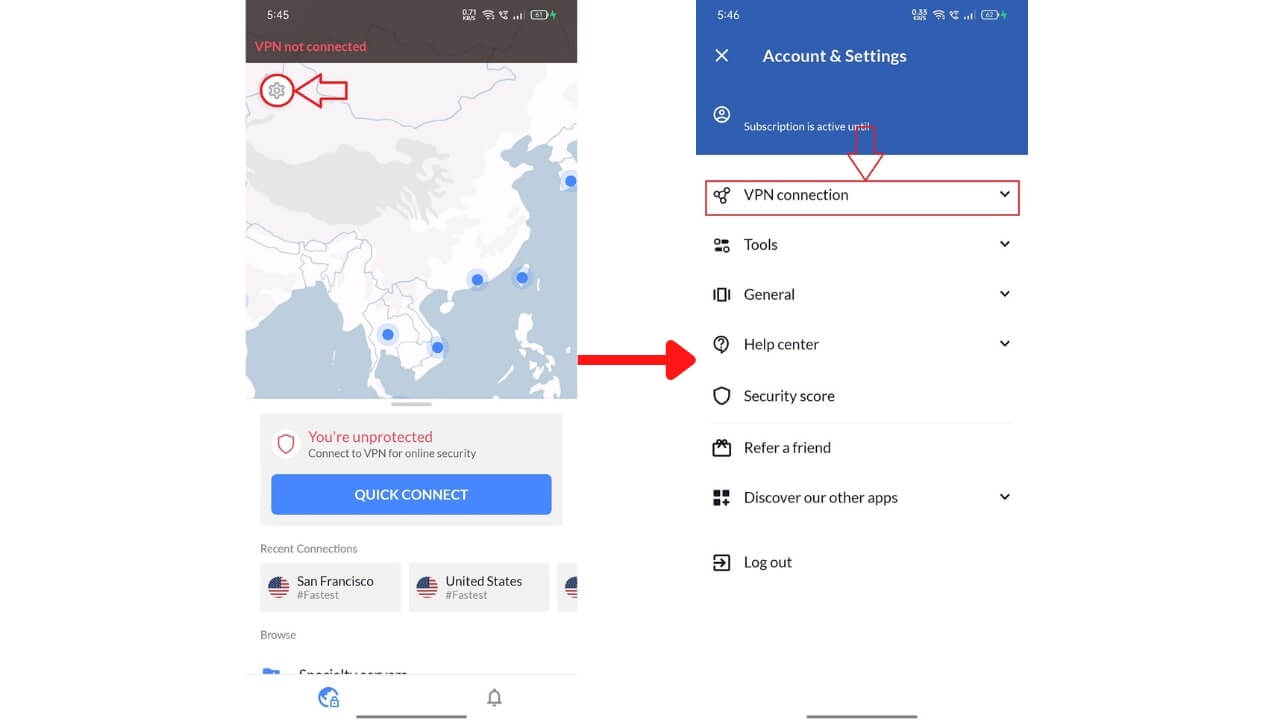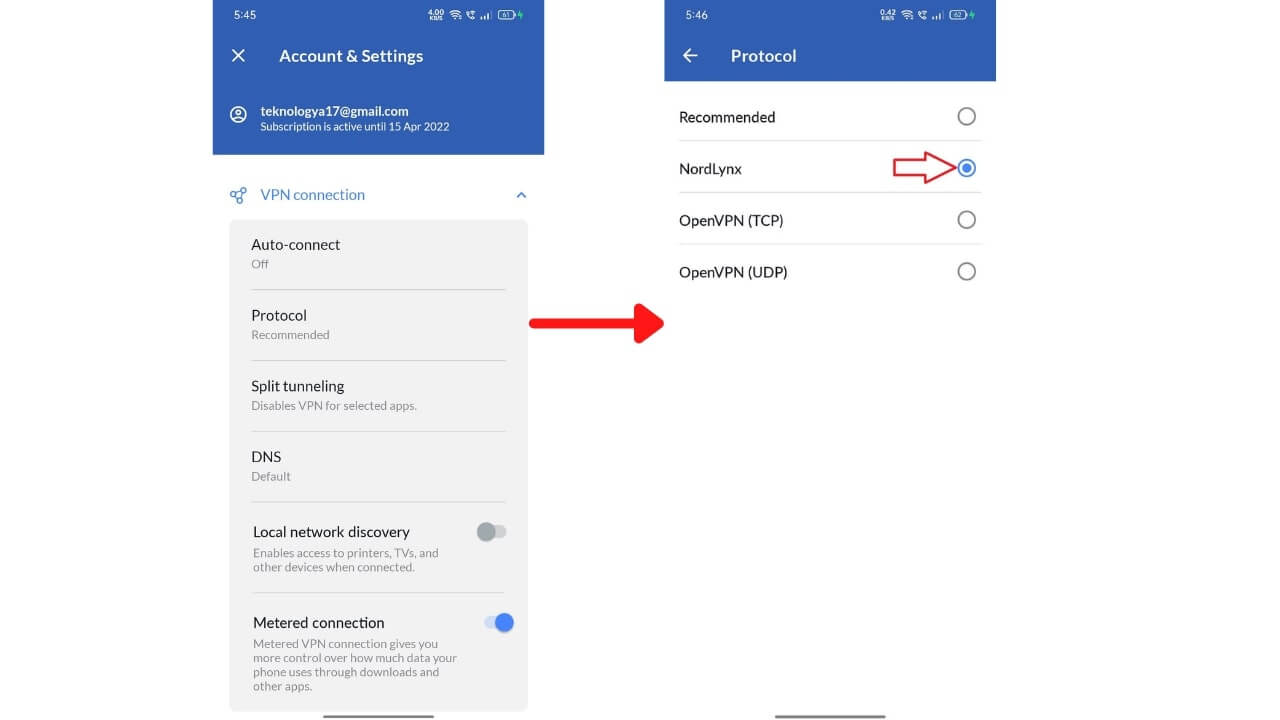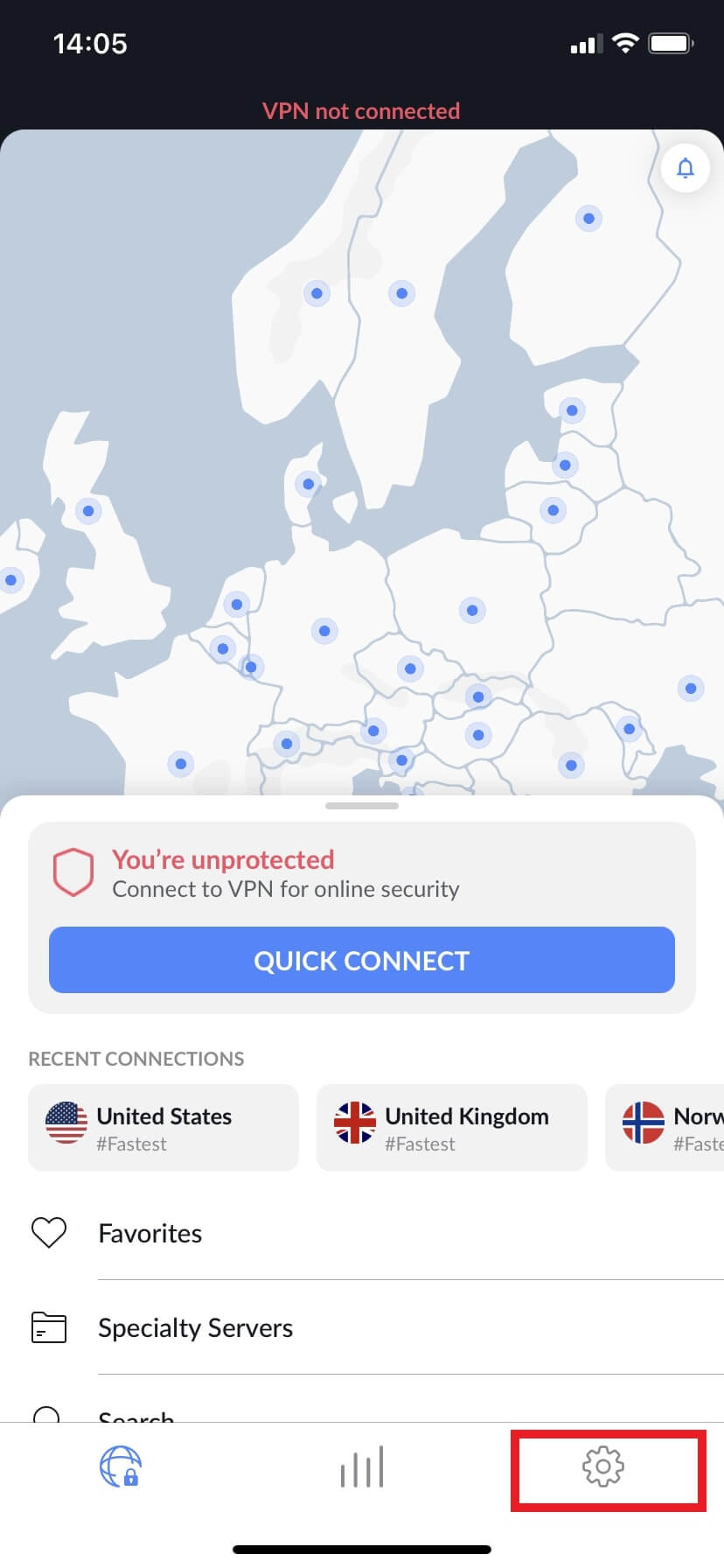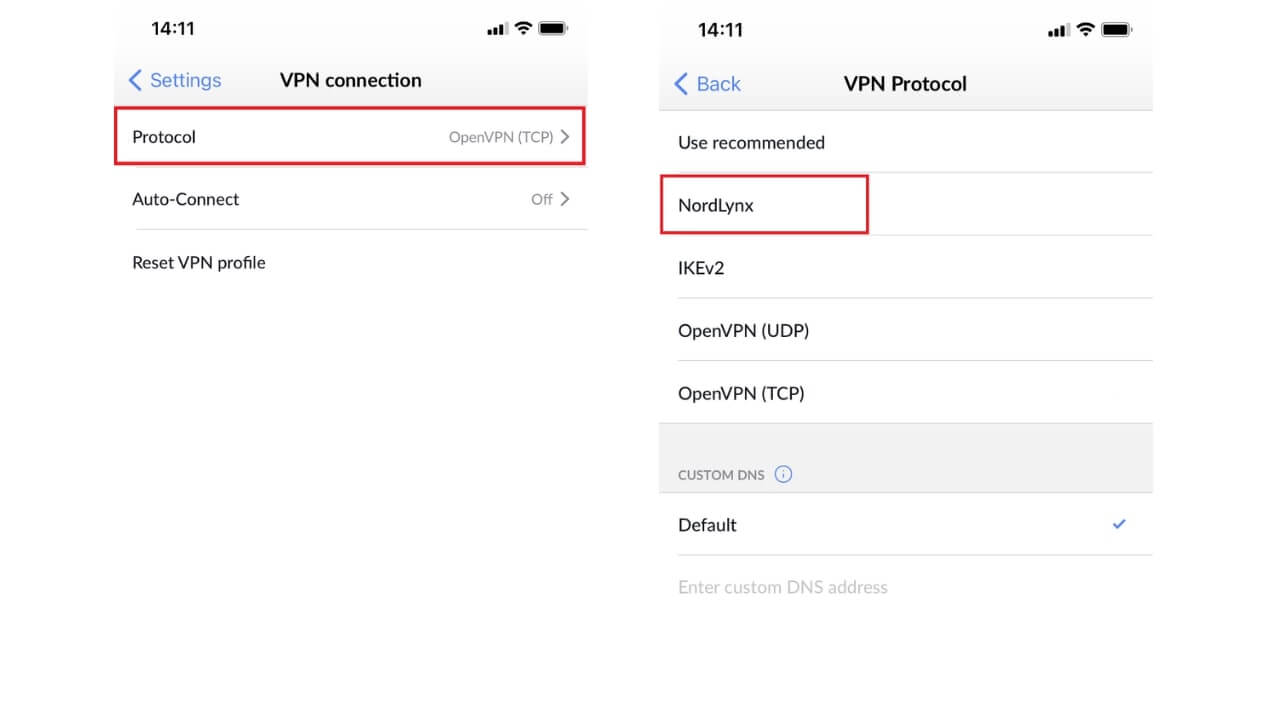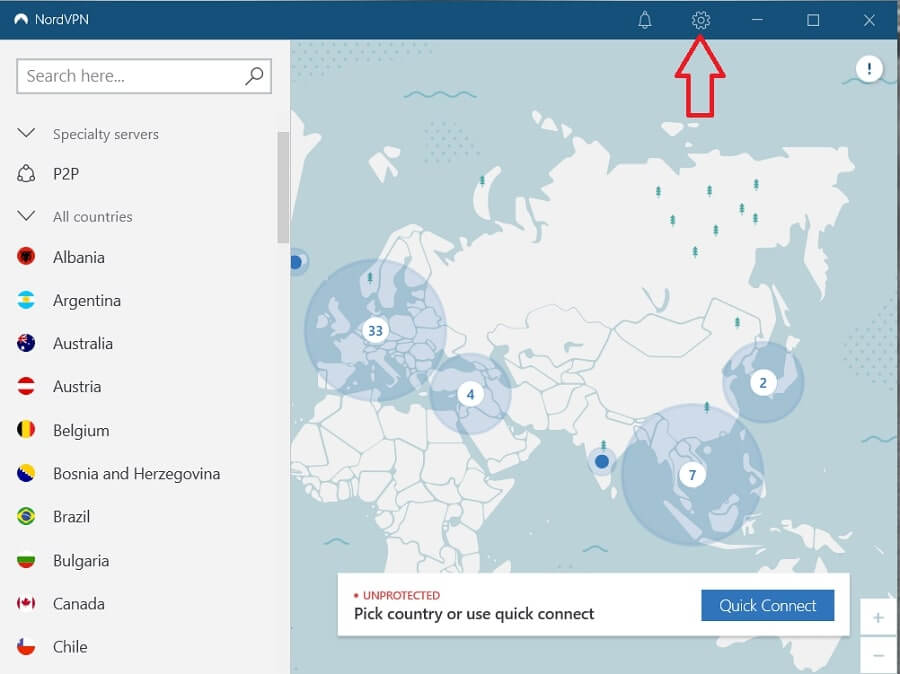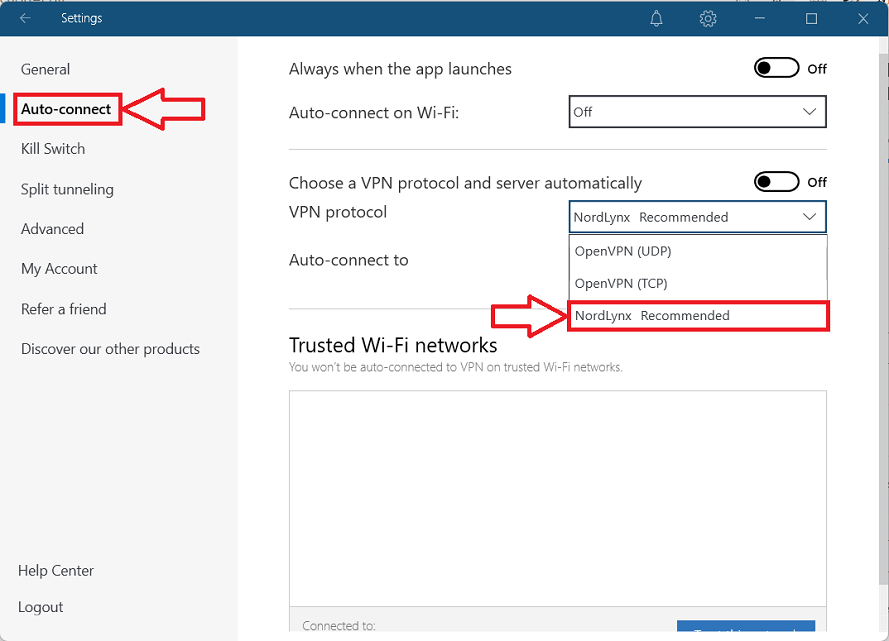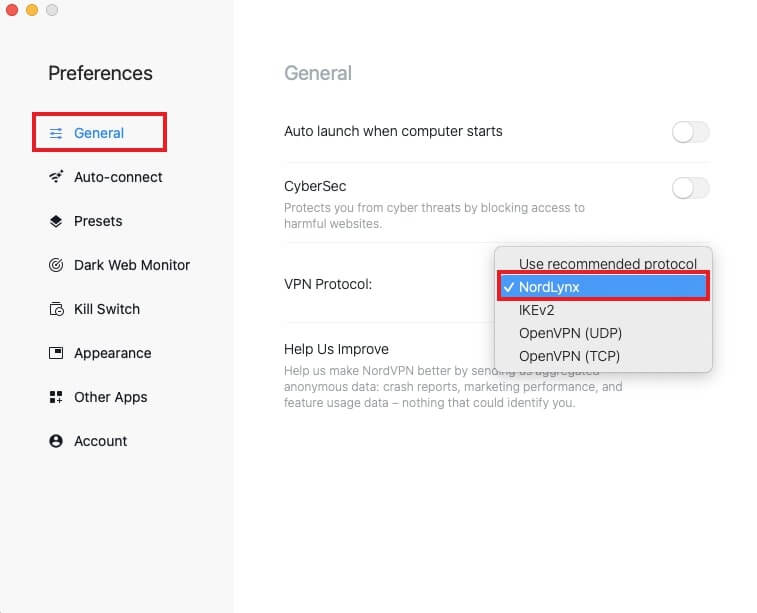Everyone talking about NordLynx & its significance in the VPN industry brought by NordVPN. What is this NordLynx? Is it really fast and safe than other protocols? Want to know what it can do? Hold your curiosity, you will be shocked with the results, knowing that NordLynx is built based on WireGuard protocol. Without wasting further time let’s jump in…
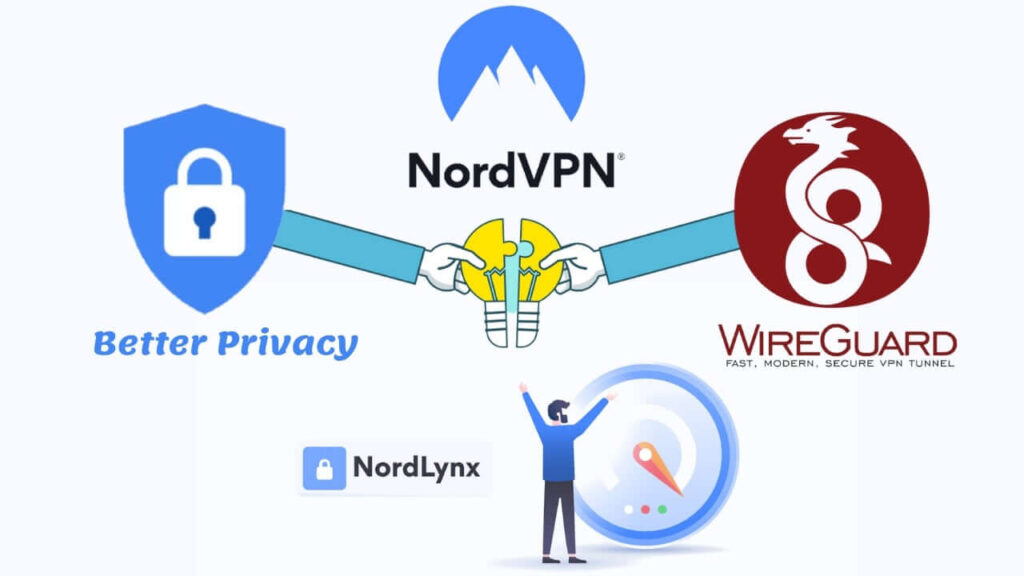
Our team at VPNHelpers thoroughly tested the speeds and security of NordLynx protocol to check whether all of its claims to be lightest, 🛡️secure, and ⚡fastest are true or not. Also, we have detailed compared it with other industry-leading VPN protocols like OpenVPN, and IKEv2. We’ve discussed our test findings below, have a 👀look to know the facts…
What is NordLynx?
NordLynx is next generation VPN (Virtual Private Network) protocol developed by NordVPN by redefining WireGuard protocol flaws to make VPN connection most secure & faster than ever. When NordVPN announced this protocol into the market in April 2020, every other VPN protocol is 🔥blown away. NordLynx comes with a NordVPN subscription and is available on Windows, iOS, Android, and macOS.
A VPN protocol is a set of 📝rules that establish a secure tunnel between the VPN client and the VPN Server. Every VPN is using OpenVPN though they have IKEv2 till WireGuard entered the market in 2020. Thereafter, everyone witnessed its speeds & fond of using it.
While each protocol has its own set of rules which makes them differ in speeds & security. Out of all, OpenVPN & WireGuard are the most commonly used. Check out our WireGuard vs OpenVPN comparison guide to know which one suits you better. But WireGuard is known to store user’s data at servers i.e your privacy will be at risk.
NordVPN 😎smartly tackled this problem by moving its servers to RAM Technology (as a part of its No-log Policy) and refined WireGuard limitations. Now, this gave birth to a new protocol named “NordLynx“. Let’s hear from experts why NordLynx is preferred over WireGuard.
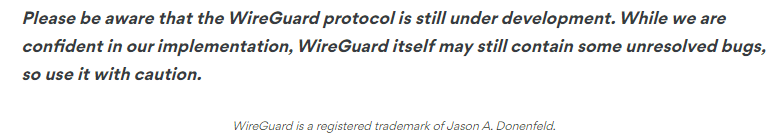
While some protocols are very specific to devices like IKEv2 which works only on mobile devices and can quickly reconnect to a server (handy to switch between Wi-Fi & mobile network). Whereas NordLynx is compatible with every device platform and delivers the same speed & security irrespective of other factors.
How NordLynx Protocol works
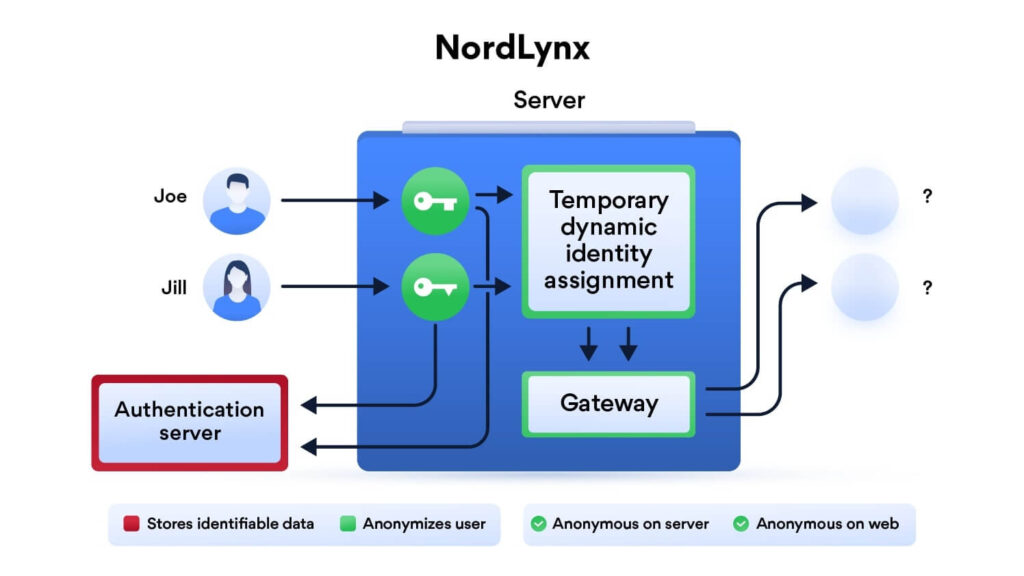
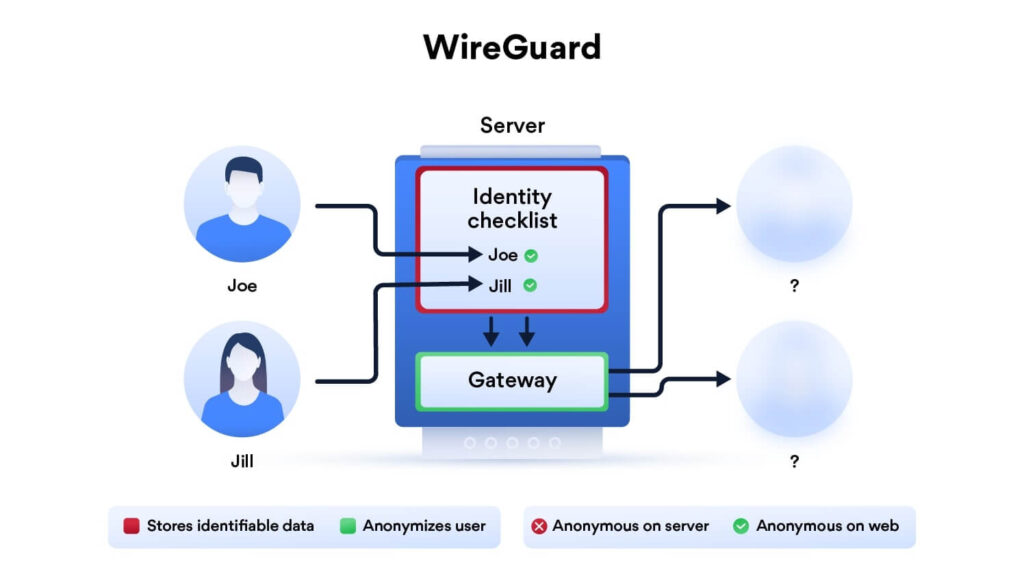
Since NordLynx is based on WireGuard, you can understand it better on the side-by-side explanation. What makes NordLynx so special🤔? It’s very lightweight consisting of only 4000 lines of code (whereas OpenVPN has 70,000 lines of code). This optimization delivers better speeds & connectivity, and also extends your device 🔋battery life.
Less code makes auditing very easy, therefore fewer vulnerabilities. But the main 🔓security issue with WireGuard is you can see in the image that it stores your original IP in the servers in order to provide you a static IP. If someone manages to compromise the servers then your data is 📢public (No 🙇Privacy).
NordVPN address this issue in WireGuard by introducing double NAT (Network Address Translation) to identify users with dynamic temporary identity(external database) instead of their IP Address. If you are worrying about NordVPN’s external database, worry not it’s 🥇one of the true no-log VPNs in the market.
Why NordLynx is the Best Protocol in VPN Industry?
Every VPN protocol has its own 👍advantages & 👎disadvantages, there is no exception for NordLynx. But I found NordLynx has more advantages over cons during my 🔬test. So, let’s have a look at what makes it worth trying out.
High Speeds
NordLynx is well known for its 🚀rocket speeds preventing ISP throttling to get your maximum internet speeds even on connecting to VPN. With its lightweight nature, you can instantly connect to any of the NordVPN servers. Try checking your speeds once after connecting to NordLynx you will be 🤩shocked.
Highly Secure
Apart from the VPNs AES-256 bit encryption keeps your online activities private without leaving any trace behind. NordVPN’s privacy policy coupled with the Double NAT system and RAM server technology ensures that you are completely anonymous and that not even a single bit of your personal information will be stored.
With NordVPN all of your browsing histories will be private, neither your ISP nor surveillance groups can track what you are doing online. NordLynx addresses WireGuard security & logging issues i.e not even surveillance groups can get your information from the servers even by any chance they compromise the server.
WireGuard protocol is in deve
NordVPN runs on Disk-less RAM Servers & is frequently audited by third-party companies. Paired with a zero-log policy, you can 🥳happily enjoy the services without any doubts in your mind.
Lightweight
NordLynx is a very light-weighted code protocol with 4,000 lines making it more battery efficient & faster connectivity compared to other protocols available in the market. Once you use the protocol, you will definitely appreciate its speed.
Compatible with every device
Other major protocols are very specific & limited to the device itself. While NordLynx protocol is compatible with almost all the operating system platforms regardless of your devices. This ensures you enjoy the same desktop internet speed on your mobile device.
Free for NordVPN Users
If you are a NordVPN user, you can directly enjoy NordLynx services without any additional charges or subscriptions needed. It’s available on every subscription plan regardless of price. Also, you can enjoy amazing benefits with this protocol including Cybersec & Kill Switch.
Connect to 5500+ servers to unblock any website or streaming services like Netflix, Amazon Prime, Hulu, BBC iPlayer, and many more. Enjoy all these benefits on all your six devices simultaneously with a single subscription.
📢Announcement:- NordVPN is offering huge 😎discounts (75%) with new year coupons, grab now.
NordLynx vs OpenVPN vs IKEv2– Which is Best?
We already knew that 🏆NordLynx is the best protocol of all, theories over! So, we have tested the speeds of connecting to almost every server (near to far). Here are the results, see for yourself.
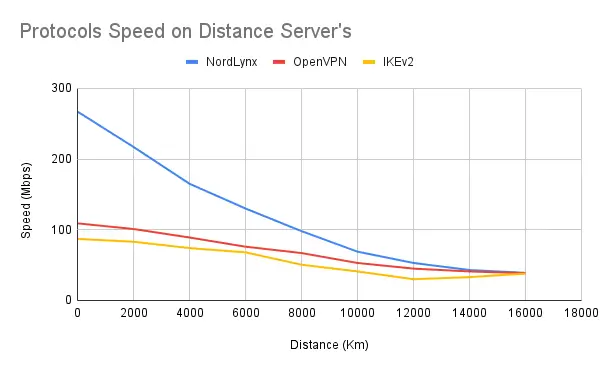
NordVPNs NordLynx is the only ⚡lightning-fast protocol of all, none of the other protocols are nearby to match the NordLynx speeds test it out with other fastest protocols. As you can see the “NordLynx is 🔥beast even on distant servers” delivers the best in class VPN speeds along with standard encryption security.
In comparison with other well-established protocols like OpenVPN (most secure option) & IKEv2 (fastest speed), NordLynx is 3X times faster than others (as per the speed test results obtained). NordLynx defeated all other protocols in speeds. Security-wise, it’s a nutshell🥜 as it uses ChaCha20 which is also 256-bit encryption and there are no leaks found during our NordVPN leak test.
With NordLynx protocol connecting to every server is almost instant. NordVPN ensures a faster connection no matter which protocol you use and if you want to get 😎benefit with simultaneous connections 🏆NordLynx is the best option.
Steps to enable NordLynx Protocol
If you are a NordVPN subscriber, then you can 🥳enjoy NordLynx services directly. If not take a NordVPN subscription first, don’t worry there is 30 days money-back guarantee program that let you try the service for free or you can claim your refund if you don’t like the service.
. Now I am going to explain to you in detail how to enable the NordLynx protocol.
Android
- Once you have downloaded & installed NordVPN for your Android device.
- Open the NordVPN app and click on the ⚙️settings option & choose VPN protocols.

- You will see the protocol option in the dropdown, choose it and select NordLynx protocol.

iOS
- Download & install NordVPN for your iOS device.
- Open the NordVPN app installed on your iOS device and click on the ⚙️settings menu in the right corner.

- Now tap “VPN protocol” and choose the NordLynx protocol mentioned.

Windows
- After downloading & installing NordVPN for your Windows.
- To change VPN protocol to NordLynx, click ⚙️ settings.

- Now choose the Auto-Connect section and choose NordLynx protocol from the drop-down.

macOS
- Download and install NordVPN for macOS.
- Now open the application and navigate to the app settings on the right corner.
- Click on the General tab & tap on VPN protocol to choose NordLynx protocol.

Linux
- Download & install NordVPN on your Linux device.
- Enable Wireguard protocol & connect to NordVPN.
- Type the following commands in your terminal “nordvpn set technology nordlynx” and “nordvpn c“.
Quick fix- NordLynx Not Working
If NordLynx protocol is not working on your devices, here are the quick DIY solution to sort them out.
Connect to another NordVPN Server
If your IP Address is not changed or unable to access streaming services or websites. Then that IP of the VPN might be blocked. Don’t panic😅, it’s quite common for VPNs. You can connect to another server in that region and continue enjoying the service.
Disable your firewall
Your system firewall might interfere with the NordVPN NordLynx connection. So, make sure that you provide all the necessary permissions to establish a connection & stop your firewall blocking NordVPN service by adding NordVPN to your firewall list.
Relaunch your NordVPN Service
If your issue can be undetected, then relaunching NordVPN will be a quick fix. Just close your NordVPN application from the background process & try to reopen it back again. So, you can continue using the service (if not Restart your device once).
Try other protocols
If everything is good with NordVPN except NordLynx protocol😥, then try to connect with other protocols once. If other protocols are working well, then there might be a technical issue, try contacting NordVPN customer care.
Similar redefined VPN protocols
NordLynx is not only the new protocol in the VPN industry. Many VPN service providers are constantly polishing existing protocols and bringing them with their custom flavors. Here are a couple of similar custom VPN protocols.
Chameleon by VyprVPN
VyprVPN developed the Chameleon protocol so that all your VPN internet traffic will be seen as regular traffic. It widens the chance to unblock websites & restrictions in countries like China, and Russia with great Firewalls by constantly changing its IP Address (Smart IP).
Catapult Hydra by Hotspot Shield
Catapult is another custom-made protocol by Hotspot Shield been implemented in many other applications like BitDefender, McAfee, and Cheetah Mobile. It helps to access any sort of blocked content with a high-speed secure connection.
StealthVPN by Astrill
StealthVPN is another improvement of the OpenVPN protocol that keeps your internet traffic obfuscated (undetected). This is very stable compared to other TCP & UDP modes.
Conclusion
Now, you have a clear picture of NordLyx in your 🧠mind witnessing its speed & security with a quick comparison. It simply 💪outperforms every other protocol available right now. But this only comes with NordVPN. Also, you can 🥳enjoy NordVPN benefits Onion Over VPN & VPN changing for enhanced privacy, It’s like a 💰jackpot with one shot.
Don’t blindly believe other blogs showing stick to other protocols as NordLynx is in an earlier development stage. But it’s ❌not, it’s fully developed and ready to serve. So, you can take more advantage of this protocol over others. You can directly use it with NordVPN suggestions to experience better security & speed.
FAQs Related to NordLynx
Is NordLynx available on every device platform?
Yes, the NordLynx protocol is available for almost all device platforms including Windows, macOS, iOS, Android, and Linux. Currently, it’s not available for routers, smart TV, and Amazon Fire TV Stick. But the NordVPN team is working on it, so far you can seamlessly enjoy the protocol on available devices. We have mentioned how to enable it.
Will NordLynx slow down my internet connection?
It’s not the protocol that slows down your speeds, it’s VPN encryption that makes you feel slow speeds. Also, you will notice a massive speed boost if you are being throttled by your ISP. If you have checked our comparison you can find that NordLynx is the fastest protocol among all others.
Why NordLynx showing no internet access?
It’s because when you use NordLynx uses some virtual network components when you are connected to a VPN Server. If your WiFi status is showing “No Internet Access” i.e components are available but not connected to the internet. Nothing to worry about, just reconnect your VPN once (update it to the latest version) and you can use the internet as usual.
Which is the best VPN protocol?
NordLynx is the most secure and fastest VPN protocol try it (if available) or choose WireGuard only if your VPN is truly no log. If your VPN provider offers both WireGuard & OpenVPN, check out our guide on OpenVPN vs WireGuard to choose the right one for your needs.
Is NordLynx protocol safe to use?
Though NordLynx is based on WireGuard which has flaws, NordLynx uses a double NAT system (assigns temporary identity) that doesn’t store any of your personal information at the servers. Also, the servers are running on RAM technology (volatile) “Data will be wiped on every restart“. It’s completely safe to use NordLynx protocol as it’s custom developed by NordVPN which is a true No-Log VPN.
What protocol does NordVPN use?
NordVPN supports various protocols which have their own strengths and weakness, they vary between security and speeds. NordVPN supports four VPN protocols,
1. OpenVPN UDP
2. OpenVPN TCP
3. NordLynx (WireGuard)
4. IKEv2/IPSec