Have you tested the deep privacy features hidden in your VPN? Don’t know what I am talking about? Have you come across the term Onion Over VPN (ideal choice for privacy). Getting excited to enjoy complete anonymity right now, wait do you know how to use it safely? Don’t worry you are at the right place to do…
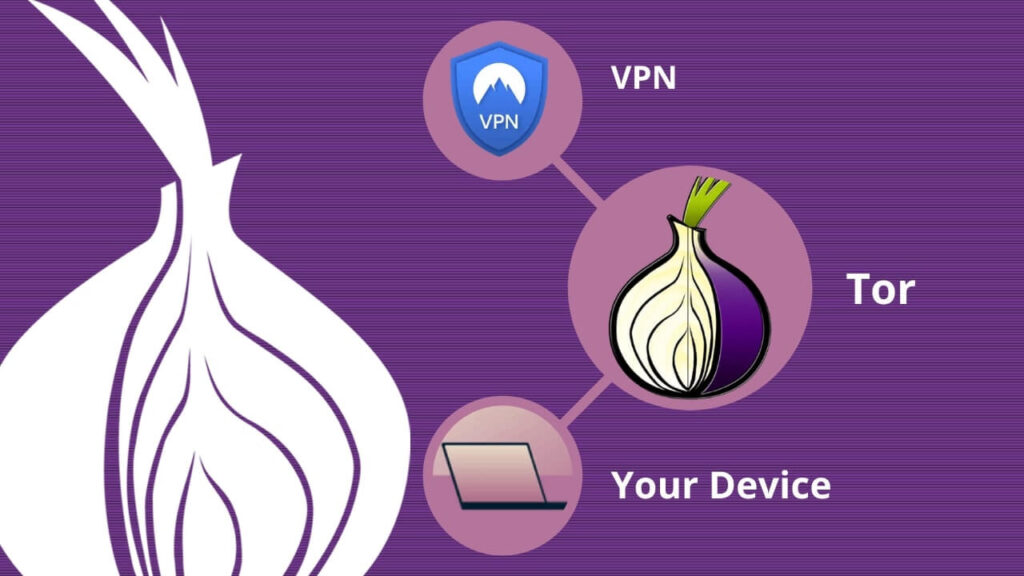
🧅Onion over VPN is the best privacy solution (not even a clue that you are online), where some VPN providers will come with a built-in feature (no additional installation). In this guide, we will discuss everything about it followed by how to use it. Without wasting furthermore time, let’s get started…
⏳ Short in time? Here is a quick guide for you:
Onion Over VPN is something that only a VPN or Tor can’t fulfill, you need both to attain god-level privacy. Though this feature lets your speed down, raises your privacy by 200%. Only a few VPN providers have this feature built-in like NordVPN, I believe it’s better to have it in a bundle pack rather than taking a separate subscription (so I chose NordVPN) in order to avail this feature along with VPN benefits.
📢Hurry Up: NordVPN is offering a 72% discount this month (14M user’s celebration) + 3 Months free🔥
What is Onion Over VPN?
Onion Over VPN is where your internet traffic will be routed through the VPN (Virtual Private Network) server first before it goes through the Onion network. You might have also come across some VPN provider’s claims “Onion Over VPN“, they mean to use the Tor (The Onion Router) network together with your VPN.
While you connect to VPN, your traffic will be routed through secure servers encrypting your traffic & assigning you a new IP address allowing you to access the restricted services and content. But with Onion Over VPN you can have a high standard of encryption routing through the Onion network.
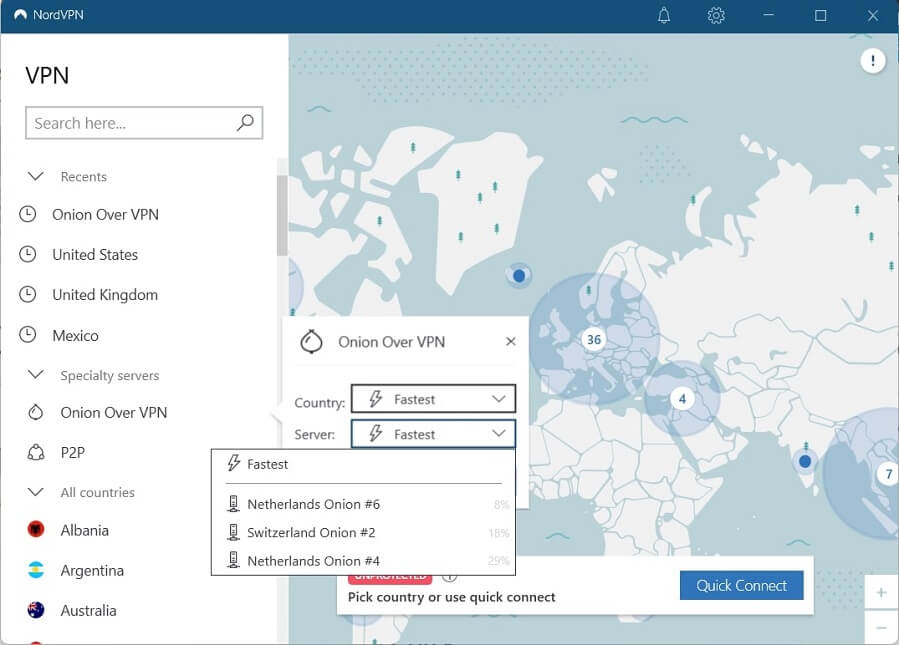
This feature used advanced technology and is much stronger than the usual VPN connection. As you can see it is also showing the speed drops on the servers 8%,18%, and 29%. It has some unique benefits.
Onion Over VPN Working Flow
When you use Onion Over VPN feature, you are typically more secure than using just a VPN connection or Tor browser. Here is how your internet traffic will flow over the internet…
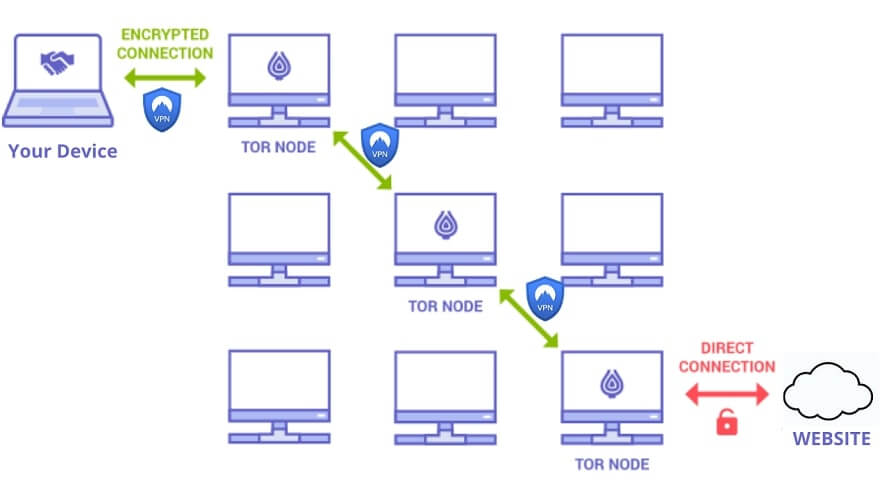
If you couldn’t digest the diagram well enough, here is the flow. First, your data will be encrypted by your VPN client installed on your device and encrypted again (Tor encryption) before sending the data to the VPN server (where your data will be decrypted, but still it is encrypted by Tor). Then your data will be sent over the Tor network.
Next decryption will be dependent on what you are visiting.
- If it is Deep Web:- Your data will be decrypted up on arrving the destination site on your Onlion browser.
- If It is normal Web:- Your data will be decrypted when ever it leaves the Tor exit node hitting normal websites redirecting to your browser.
Though there are many ways to unblock a website, you would need a VPN earlier for standard encryption.
Pro’s
This Onion over VPN has several benefits, here I am listing them down for you…
- Your ISP don’t know that you are using Tor, but he can know that you are using VPN
- Even your VPN can’t log (Tor ecnryption) on your what you are doing online
- You can access both dark web (.onion sites) & clean web without any privacy hasle
- Tor entry node can see your VPN IP (not your real IP)
- Onion Over VPN that comes with a VPN will provide you the flexibility of safe and secure browsing.
Con’s
So far, you have seen the benefits of onion over VPN so let’s have a look at some disadvantages of using it.
- Websites and Apps will know that you are exiting from Tor node (some sites might not work)
- Still your VPN can see your real IP, So make sure that you are using No-Log VPNs
- There will be some compromised Tor exit nodes (your data might get exposed there)
- Using a VPN with Tor can drastically effect your speeds, but we got you covered with some boosting tricks.
Is Onion Over VPN Safe?
Onion Over VPN is 🛡️completely safe. Companies are 💧leaking data very frequently, very awful security. Recently Facebook app leaked 533 million user’s data, it’s like now or never to think about your privacy. You can prevent and stay safe by routing your internet traffic through VPN + Tor in order to stay anonymous.
You have already witnessed the Onion Over VPN privacy feature in the pro’s section.
Do you need Onion Over VPN?
Though it has some drawbacks and slow’s your internet speed. Due to the chaining of multiple servers and encryption. Imagine once that using Onion over VPN after knowing that only a Tor connection will slow down your internet speed.
Journalists and Political Activist
If you are a journalist and political activist dealing with confidential sensitive data that need’s to reach people without any interruptions and hacks. In this case, there is no other security or privacy level except Onion Over VPN to protect your privacy. So, this is well suitable keeping the speeds aside.
Heavy restricted regions
Countries like China, Russia where people are under heavy restrictions (surveillance, service unavailability, etc). If you want to stay safe and access everything bypassing firewalls, geoblocks, etc. Onion Over VPN is the best choice.
Dealing with sensitive data
This is another reason behind people consider using Onion over VPN when they want to transfer sensitive data over a network with a lot of vulnerabilities. Anyone can avail of this feature through a VPN.
📝Note:- Tor without a VPN will also slow down your speeds.
How to setup Onion Over VPN
In general, the Onion network is only accessible through the Tor browser. But with NordVPN you don’t need to download any special browser or do any special configuration.
- Download and install any VPN that has built in Onion Over VPN support.
- I prefer using NordVPN, check out your device installation guides Android, iOS, Windows, and macOS.
- Once you have downloaded and install it on your device, the home interface will look like this.
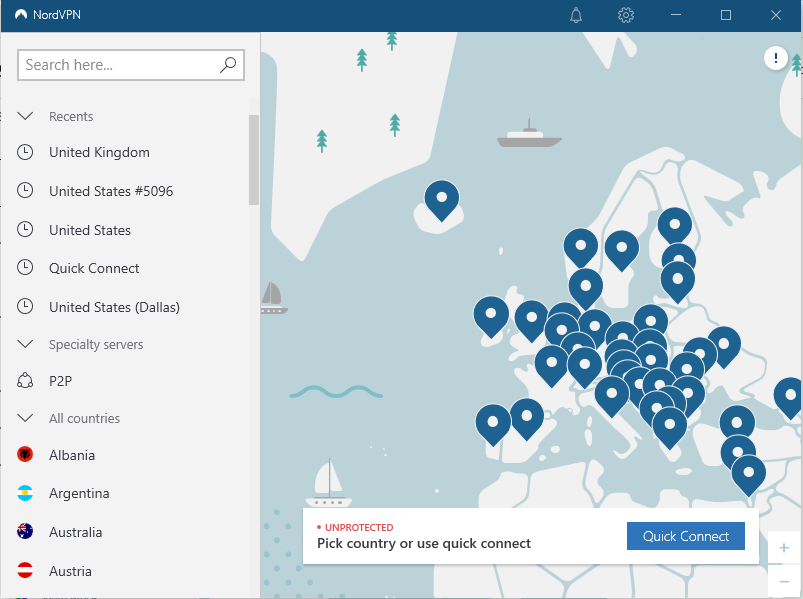
- Click on the Onion Over VPN option on the left side of the settings panel.
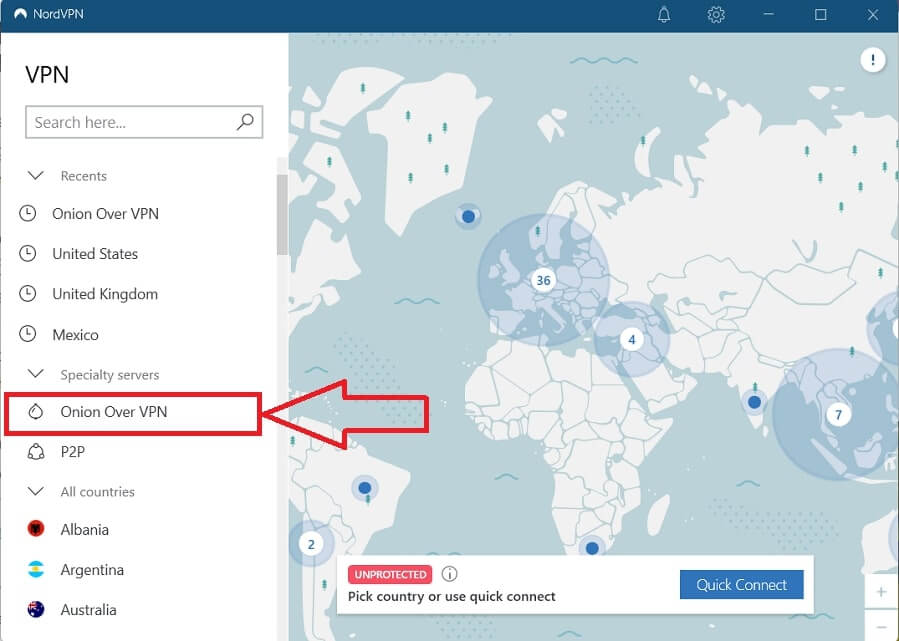
- Now you will get the list of servers available for Onion Over VPN.
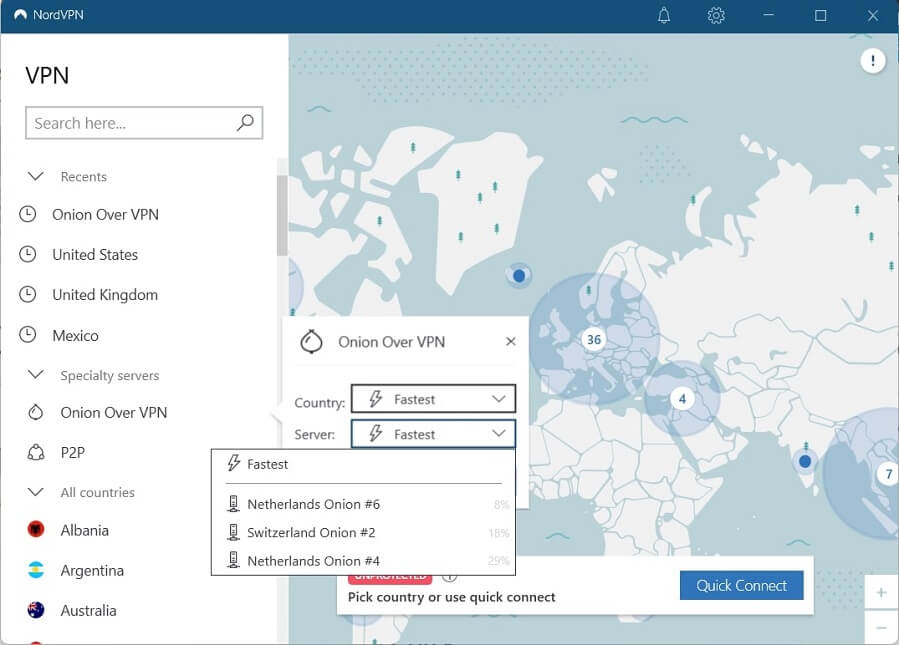
- Choose any server from the list, you will get connected to the server.
Best VPNs with Built-in Onion Over VPN Feature
1.NordVPN: Truly Secure No Log VPN

- 5500+ servers in 62+ Countries
- Double VPN feature for extra privacy
- Unlimited Streaming in Ultra HD quality without data caps
- Unlimited P2P/Torrenting anonymously with dedicated P2P servers
- Unblocks International services Netflix, Hulu, Prime, HBO, iPlayer, Disney+ and Amazon Prime.
- CyberSec to avoid malware and block ads
- Reliable kill switch
- Strict No-logs policy
- 30 Days full refund policy
NordVPN is the best VPN with No Logs with its simple map points interface covering the whole world with 5500+ Servers. The Simple One Tap “Quick Connect” interface makes it’s more user-friendly and connects to the fastest servers only.
Military-grade encryption with no DNS/IPv6 leaks protecting you from your ISP or any government surveillance. NordVPN is compatible with all platforms including Android, iOS, Windows, and macOS so you will get complete support.
Every beginner can use this VPN effectively. This VPN is available at a competitive price. NordVPN is also a good choice for unblocking the geo-blocked content in different platforms such as Netflix, Hulu, Disney+, Amazon Prime, and other streaming Apps.
Use Onion over VPN feature for complete anonymity. NordLynx will double your streaming speeds. You can simultaneously use NordVPN on 6 devices connections per subscription. check NordVPN Audits once.
Also, they are offering 30 days of the money-back guarantee program. So you can try this without any risk. So, if you don’t like the app then you will get your full refund within 5 days. And if you need a VPN for 1-2 weeks only then can try NordVPN for free using its money-back program.
2. ExpressVPN: Best VPN (No Log)

- 3000+ Servers in 160+ locations (94 countries)
- Unblock Amazon Prime, Disney+, Netflix, Hulu, HBO, BBC iPlayer, and more
- Unbeatable Security Encryption with OpenVPN (TCP/UDP), L2TP, IPSec, IKEv2
- Full Torrenting Support (Dedicated P2P Servers) with split tunneling.
- Compatible with Windows, Mac, iOS, Android, Linux, Consoles, routers etc.
- 5 Simultaneous device connections
- Zero Log Policy.
- Reliable kill switch
- 24/7 Customer Support
- 30 Days full refund policy
ExpressVPN takes another No Log VPN with high encryption. With high encryption than the required level leads to a noticeable speed drop. But a great choice for security lovers. Since this is based on the British Virgin Islands, which has no data retention laws. The company truly does not keep any of its user data.
ExpressVPN uses OpenVPN, Ikev2, and L2Tp-IPSec protocols, which are known as the most reliable security protocols. This VPN has 3000+ servers across 94 countries offering decent internet speeds. ExpressVPN can unblock Netflix, Hulu, Disney+, Amazon Prime Video, and other streaming services.
ExpressVPN allows you to connect up to 5 devices simultaneously. Though their prices are a little higher compared to competitors in the market.
They manage to offer 30 days risk-free money-back program and 24/7 live chat support for all of your problems. If you want then there is a hidden page for low price subscriptions.
3. CyberGhost :- Best Netflix No Log VPN

- 6500+ Servers in over 90 countries.
- Unblock Amazon Prime, Hulu, BBC iPlayer, and many other streaming platforms in high quality.
- Military Grade AES 256 bit encryption with malware blocker, other features
- Dedicated servers for streaming, P2P torrenting, gaming, etc.
- Compatible with Android, iOS, Chrome, Linux, and other devices
- Reliable kill switch, split tunneling
- 7 simultaneous device connections.
- No Log Policy
- 45 days money-back guarantee.
- 24/7 Customer Support
Cyberghost is the best No-Log VPN for beginners especially brilliant at unblocking Netflix on Android. Its 2200+ servers in more than 60 countries offer great & reliable speed to stream your favorite content.
Like other VPNs on this list, CyberGhost has a zero-logging policy and completely makes you free from 14 eye surveillance. This VPN ranked third as there is no Split Tunneling and all the IP Addresses are static.
Cyberghost has multiple protocols like OpenVPN, AES 256 encryption with a kill switch feature to protect you from unexpected disconnections. Cyberghost will also unblock popular video streaming platforms like Netflix, BBC iPlayer, and many more that come along the way.
CyberGhost is specially designed to determine which server will work on your streaming services. They also have app for almost all the platforms. Also, they are offering 7 days free trial for Android, iOS, and Windows.
They offer 45 days risk-free money-back program and 24/7 live chat support for all of your problems. If you want then there is a hidden page for low price subscriptions.
4. Surfshark VPN :- Best Netflix No Log VPN

- 3200+ Servers in 65 Countries
- Standard AES 256-bit encryption with OpenVPN, WireGuard and IKEv2 protocols
- Whitelister and Cleanweb feature
- Multihop mode to stream the content in high quality without buffering.
- Static IP Addressess available
- Reliable Kill Switch
- No Log Policy
- Unlimited device connections.
- 7 Days free trail & 30 days refund policy
Surfshark is a very easy-to-use No Log VPN with a comprehensive interface for general users. This VPN has a great rating without any issues while connecting. You can get this VPN without much strain from your pockets at very cheap prices.
Camouflage mode in surf shark will hide the notification of using a VPN on your devices. Surfshark VPN is compatible with iPhone, Mac, Windows, Linux, Chromebook, Android TV, Amazon FireStick, and Fire TV. In fact, this is the first VPN that works with FireTV Stick & Xbox.
While other VPNs will limit your device connection but this will beat them all with “Unlimited device connections“. Of Course!, you can observe internet speed drop. But, users love having this option. Surfshark can unblock Amazon Prime, Netflix, Hulu, Disney+, and many other websites along with torrenting.
Also, they offer 45 days risk-free money-back guarantee program. If you don’t want to empty your pockets for a VPN consider this one as an option.
Conclusion
You might think Onion over VPN will overkill your browsing experience due to slow speeds. But neither a VPN nor Tor won’t be enough when you are dealing with highly sensitive data (journalist or political activist). Only with a VPN, you are trusting your service provider whereas with Tor your encryption won’t be enough. So with the conjunction “Onion Over VPN” is a whistleblower. Choosing a VPN having this feature built-in will benefit your subscription cost along with the standalone benefits of VPN.
You can disregard this feature for daily use, but in some situations is better to be a backup.
FAQs Related to Onion Over VPN
Will Onion over VPN slow down my internet?
Yes, it will slow your internet speed down due to VPN encryption and Tor network encryption. You can visually see the speed drop on the server in the NordVPN app.
VPN or Tor which is better?
Tor is always better than VPN considering anonymity is your primary concern. VPN is better when you want to secure browsing over public Wi-Fi, unblock streaming services, torrent on school Wi-Fi, etc.
What is a Double VPN?
A double VPN is encrypting and routing your internet traffic through two VPN servers. Very few VPN service providers support this feature
Do I need a VPN for Tor?
You don’t need VPN in order to use Tor, it will work without it. But you can see it will work as additional data encryption if you use (decrease the internet speeds)