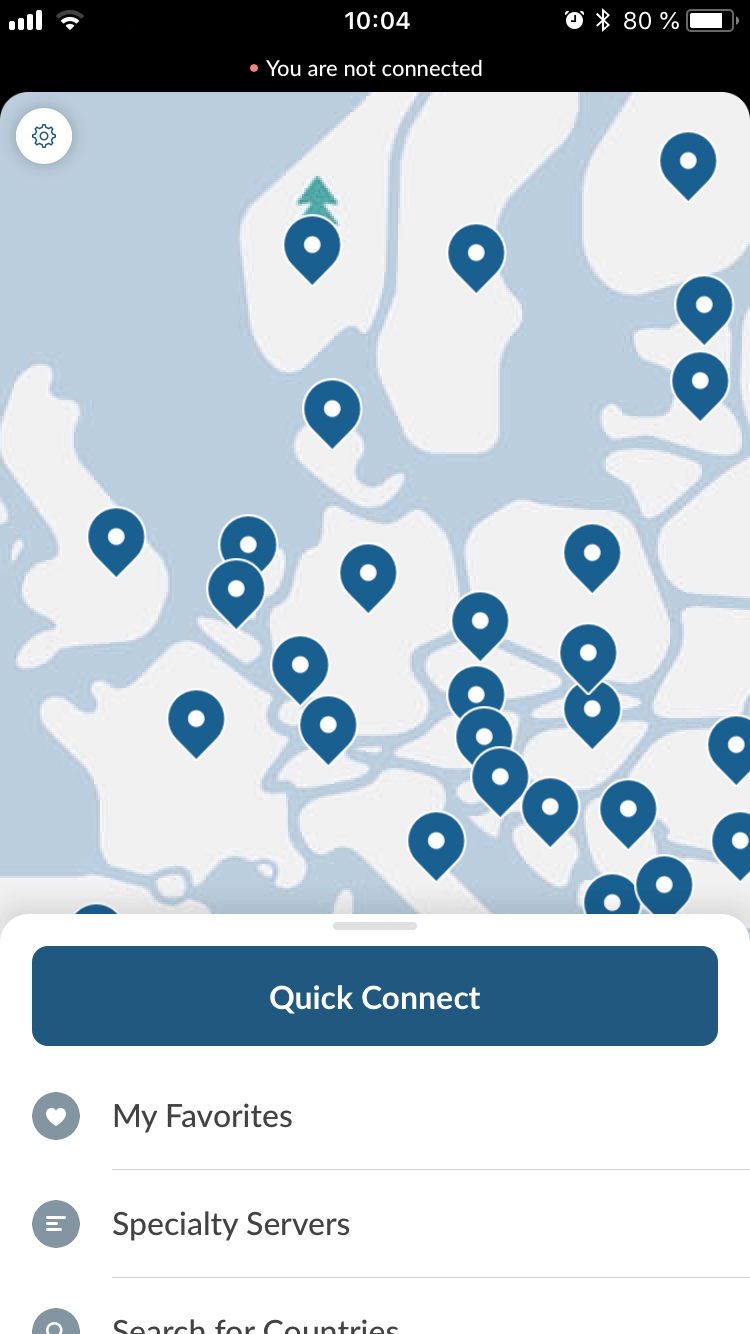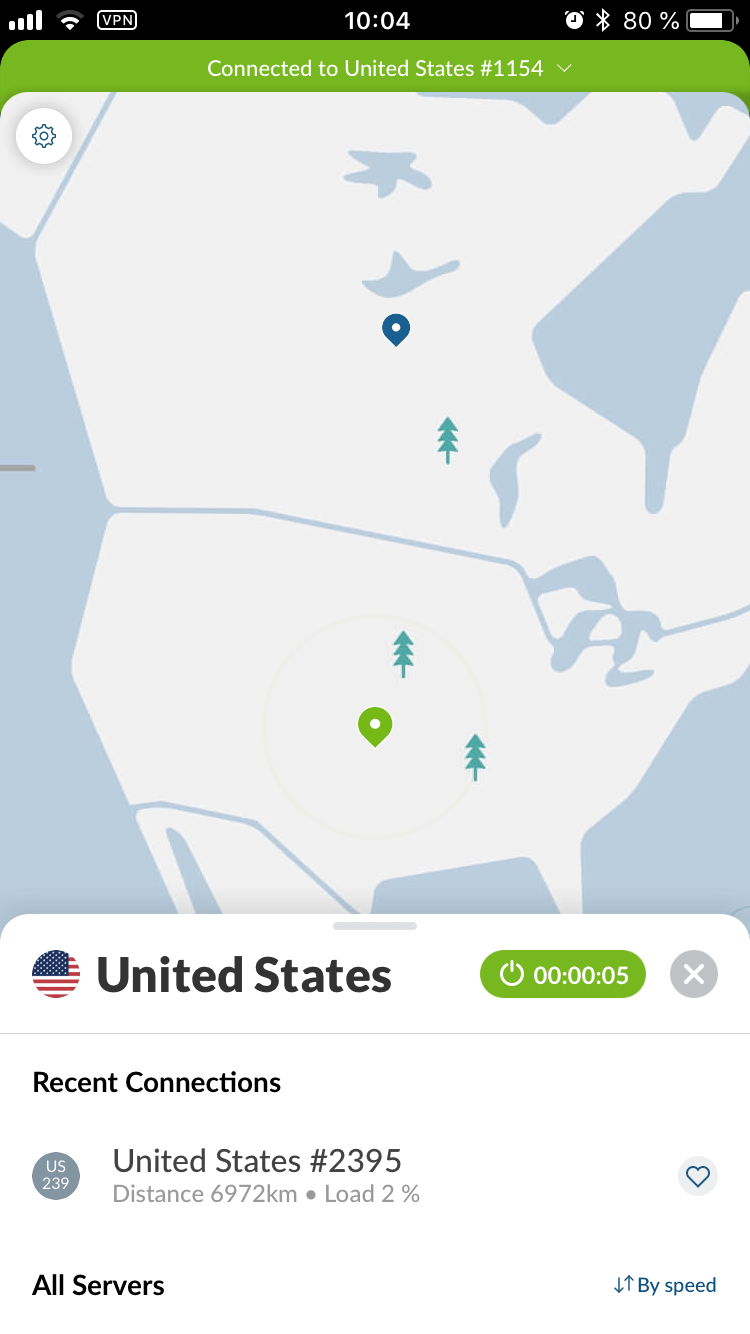1. NordVPN

| 🌐Based in: | Panama |
| 🖥️Total Servers: | 5500+ servers in 58 countries |
| 💾Logs: | No Logs |
| ℹ️Support: | 24/7 Live Chat |
| 🍿Unblock Netflix: | Yes |
| 💵Refund: | 30 Days |
| 🔥Discount: | NordVPN coupon 64% OFF |
NordVPN is one of the best 💪all-rounder VPNs with power-packed features that keep your online identity private. NordVPN offers dedicated servers for all of your needs and runs on custom-developed NordLynx protocol that delivers ⚡ blazing-fast speeds for downloading & streaming.
NordVPN is an excellent choice for those who wish to bypass geo-blocks of websites and streaming services i.e you can watch international content on Netflix, Hulu, Disney+, Amazon Prime, and other streaming Apps.
NordVPN is one of the top Reddit-recommended VPNs that has a minimal interface and 💻beginner-friendly. It cares about user safety and protects you from malware and unwanted ads, while the VPN is compatible with Android, iOS, Windows, and macOS.
Whatsmore, you can use your subscription on up to six devices at a time so everyone in your family is protected.
NordVPN has reliable 24/7 📞customer supports to assist you anytime and offers a 30-day money-back guarantee, so you can try it out risk-free.
Pros:
- 5500+ VPN Servers
- Dedicated IP & Servers (P2P, Onion, Double VPN)
- Quickly Unblocks streaming services
- Cybersec, ad-blocker, Kill Switch, etc
- Blazing Speeds with Unlimited Bandwidth
- 6 Simultaneous Device Connections
- 24/7 Live Chat
Cons:
- Slow Speeds on Distant Servers
Steps to Download and Install NordVPN:
🔥NordVPN latest Deals: If you want to unblock The Walking Dead now then click on this link to get up to a 64% discount + 3 months Extra right now on NordVPN.
Didn’t get the steps, here’s the video guide for you
Some interesting features of NordVPN in the iOS App:
1. P2P Speciality Servers
If you like downloading torrents on your phone then P2P servers can be really helpful. NordVPN provides you with the functionality of connecting via their P2P specialized servers.
Steps to connect to P2P servers:
- Under the browse section, go to Specialty servers
- Now select P2P and choose a location to connect
- Now enjoy fast-speed torrenting without any worries
2. Obfuscated Servers
These servers are made to hide the fact that you are using a VPN or Tor and make it pretend as regular internet browsing activity. These servers become really important when you are visiting a country like China which has implicated the Great Firewall Of China to restrict its citizens from surfing popular websites such as Facebook, Google, WhatsApp, Gmail, etc.
Steps to connect to Obfuscated servers:
- Under the browse section, go to Specialty servers
- Now select Obfuscated and choose a location to connect
- Now you can unblock any website in China too
3. Onion over VPN
If you want to use Tor VPN with a VPN then Onion over VPN is a good option for you.
Steps to connect to Onion over VPN servers:
- Under the browse section, go to Onion over VPN
- Now select Onion over VPN and choose a location to connect
- Now enjoy high security and privacy
4. CyberSec
This feature of NordVPN is the most advanced feature which any VPN can have for your online security and privacy. Once you enable this feature it will block and warn you whenever you’ll visit a website hosting malware or phishing attacks.
NordVPN Cybersec feature also blocks annoying flashy ads and speeds up your browsing.
Steps to enable the CyberSec feature:
- Click on the settings icon at the top left
- In the general section, you will find CyberSec, enable it
- Now you can enjoy the Internet without ads and malware
4. Split Tunneling
Sometimes you may need to use some apps without VPN protection, for example, Google Maps.
Steps to use the Split Tunneling feature:
- Click on the settings icon at the top left
- In the general section, you will find Split Tunneling, click on it
- Now it will show a list of apps you want to disable VPN for, select the apps
🙌Wrap Up!
NordVPN #1🏆 is an all-rounder VPN and it has over 14 million daily users, welcome to the NordVPN family. If you are trying VPN for the first time, Here’s what you can do with NordVPN.
- Stay undetected online
- Torrent Anonymously with NordVPN
- Unblock Netflix with NordVPN
- Other Benefits of NordVPN
Using the steps mentioned above you can easily download and install NordVPN on your iPhones or other Apple devices. If you still have any doubts or face any issues installing NordVPN on your iOS device, you can reach on our dedicated page.
FAQs Related to Install NordVPN on iOS
Can I unblock Netflix Using NordVPN?
We’ve tested Netflix with NordVPN and it flawlessly unblocks almost all Netflix libraries and stands as 🥇Netflix VPN. You can change your Netflix library in one simple click with NordVPN. Not only Netflix this VPN will work for other popular streaming platforms as well like Hulu, Disney+, Amazon Prime, iPlayer, and many more. Best VPNs that unblock Netflix.
Can I Get NordVPN for Free?
Though there is no free trial available, they are offering a 30-day money-back guarantee program to experience the service for free. If you don’t like it then you will get a refund.
Can we use NordVPN for Torrenting?
Yes, NordVPN has dedicated P2P servers that support port forwarding with unlimited bandwidth. So you can download all torrent files you like at high speeds without any ISP throttling or anyone knowing that you are torrenting.
Is NordVPN safe to use?
NordVPN is 100%✅ safe to use as the VPN truly follows a No-log policy and believes in user privacy. So, they have custom-developed WireGuard protocol to NordLynx adding additional security and accepting crypto payments. Check out the NordVPN review for complete details.
What is VPN?
A VPN (Virtual Private Network) is a software tool that hides your identity and keeps you away from ISP or government tracking (Surveillance groups) by changing your device IP Address. So, you can surf the internet without any limitations or restrictions. Stream, torrent, and unblock websites.