Virtual Private Networks (VPN) are more important than ever before.
And I’m sure that you’ve heard a lot about VPNs lately. Maybe you even started thinking about getting a VPN for yourself.
However, the problem is as a beginner you can’t figure out what VPN is and why it’s important to use.
That’s why I planned to prepare an in-depth guide on What is VPN.

What is VPN?
A VPN stands for Virtual Private Network that creates a secure encryption tunnel & masks your device IP to route your internet traffic. With a VPN in place, your data is encrypted before it leaves your device and decrypted when it reaches its destination – thus making it impossible for anyone to see what you’re doing online. So, all your online activities are Hidden from ISP, Government, or any snipper.
How do VPNs Work?
You can skip this section if you don’t want to get into technical things. Don’t worry I will explain it in simple words. Let’s say you want to access some website, you have a VPN on your device (user/computer). Your request will be 🔐encrypted and reach to ISP, then it will reach the VPN server (selected by you).
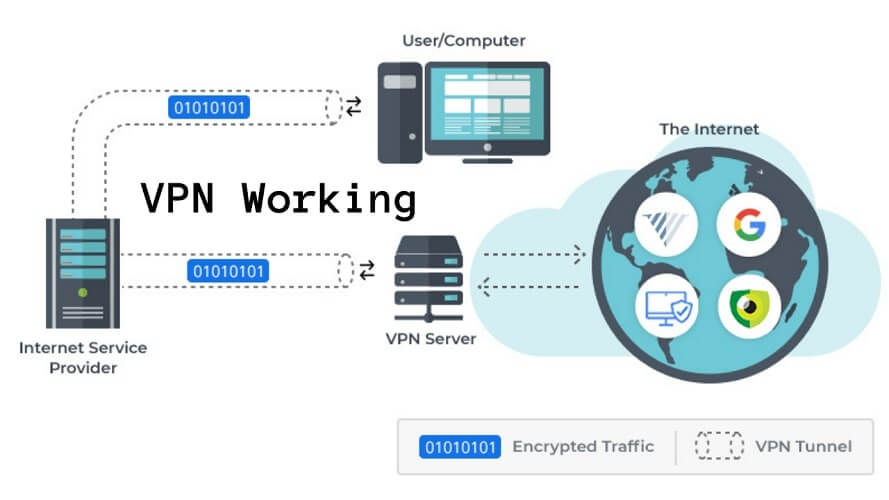
Now the VPN server will 🔓decrypt the request and serve it to reach the 🌐website. Since the selected server will be located in a place where the services are available. Now the process happens in ◀️reveerse carrying response to you.
Since your traffic will be encrypted before reaching your ISP, they will never know what you are accessing. It creates a secure VPN tunnel🕳️before encrypting your information.
Here is the simple comparison, explaining the whole process in a simpler mean.
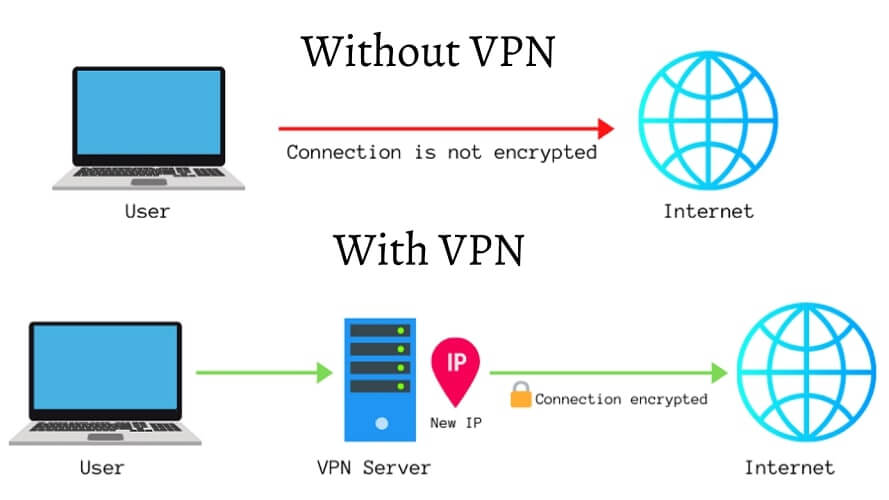
With a VPN that masks your IP and spoofs your location to anywhere you want. The website you visit can only see the VPN IP (not your original IP). This VPN encryption makes it difficult to track your 📝details. VPNs will boost your privacy and security while you are online.
Real Scenario: You will connect free Wi-Fi available near Airports, Railway stations, etc instantly without any second taught. But never think about is secure😯 & how is it monitoring you? But, if you connect to the same Wi-Fi network using a VPN you can rest assured that no one can track your internet activities. None of them can track or steal your data, nor even the network operator.
Everyone should carefully think before using the internet & public Wi-Fi, it’s better to use a VPN for the home network as well to prevent ISP tracking.
Do I Need a VPN One in 2024?

VPN has been an essential tool for all internet users to ensure privacy 🤠and security online. Though they are amazing benefits of owning a VPN. Here are a few main reasons why you need a VPN & everyone is using it:
- Access Geoblocked Content: VPN is primarily used to access geo-blocked content in streaming services like Netflix, Amazon Prime, Hulu, Disney+, & sports streaming sites, UFC Streams, and many more websites.
- P2P Sharing/Torrenting: While everyone loves to torrent, VPN will allow you to download torrents so that you can download anything you want for free. Torrenting is legal in some countries.
- Privacy: A VPN will hide your browsing history from your ISP through VPN encryption and stay protected from surveillance groups. So, you have complete online freedom (do whatever you want😉).
- Defend from attacks: As your IP is masked, anyone who tries to get into your system through your IP. It will land on a VPN server (even if it’s a hacker from public WiFi network). VPN servers can even defend 💪DDOS attacks.
- IP Masking: VPN will mask your IP so that any website you visit will only see VPN IP. Also, it boost your internet speeds if you are being throttled by your ISP.
- Firewall Bypass: A firewall ⛔ blocks certain websites from users. With the help of a VPN, you can take advantage of accessing Facebook, YouTube, Google, and other sites even in highly restricted countries like China, Russia, etc.
When you can get everything for free with this single tool. Who won’t take it, will you? Also, with some VPNs, you come with a built-in ad-blocker & malware detector.
📝FYI: According to Global Marker Survey, VPN usage 🚀skyrocket by 41% in 2024.
How will a VPN help you with online Privacy?
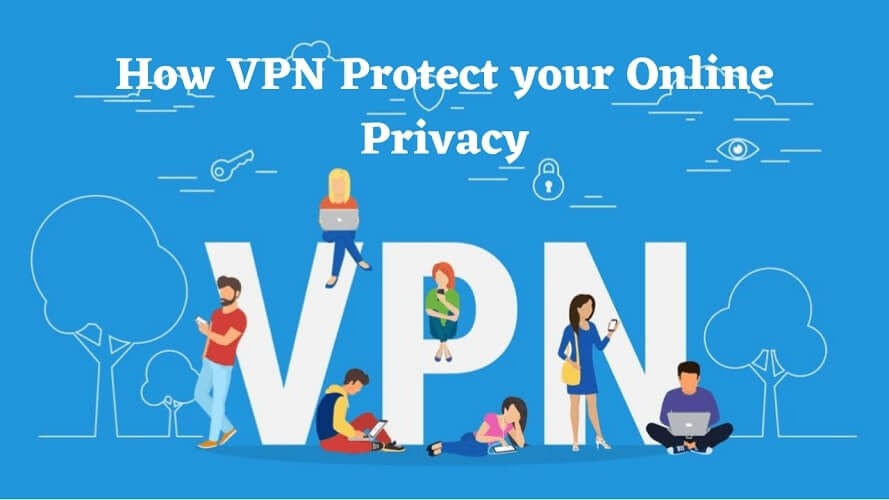
You might already know that a good VPN will hide your IP as well as helps in encrypting your data using some of the toughest encryption algorithms available like 256-bit AES. But how will this help in the real world?
- Hide Browsing History: When you surf in 🌐browsers your ISP(Internet Service Provider) and websites you visit to track your data, where most of the data is being used for profit for companies. Also browsing history is linked to IP address as well. With a VPN change your IP (no one can 🤗track you).
- Spoofing Location: Anyone can know your location with your IP Address. But with the help of a VPN, it becomes difficult to track the place of the device (as they see VPN IP) and this will also help in accessing the geo-blocked content in different streaming apps.
- Internet Activities: Most premium VPNs are no-log & run on diskless RAM Servers (they won’t leak or hand over your data). You can also be sure that your IPS nor the other party members will ever be able to track your activities.
Types of VPNs
VPNs are primarily classified into three different categories, they are Remote access, intranet & extranet-based site-to-site VPN. We as individuals will use only Remote access VPN type, whereas organizations will use the site to site-based t o access their branch office.
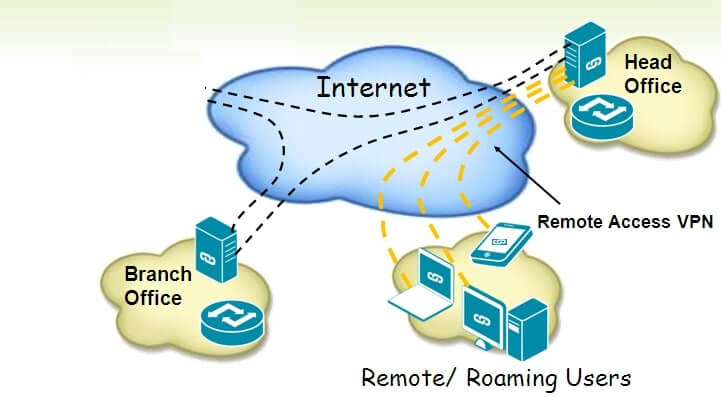
Remote Access VPN
If you are a new VPN user, you will be using remote access VPN (after taking a subscription) for personal use like streaming, torrenting, etc.
Remote Access VPN will simply connect you to a secure remote server after encrypting your information. This is how VPNs are built, so you can browse in private & access the content (restricted in regular connection). VPNs are very simple & user-friendly to use (no configurations).
Site-to-Site VPN
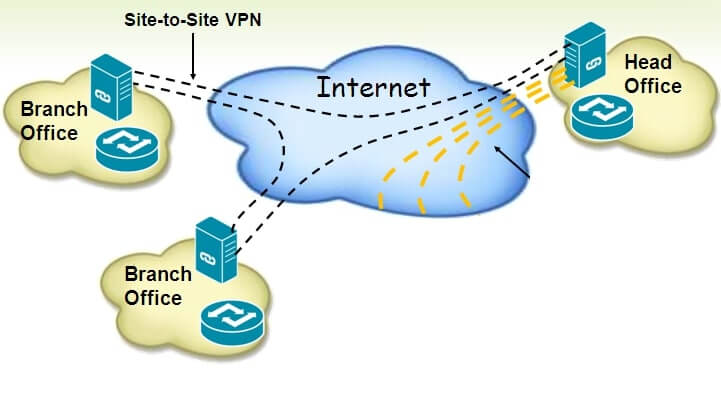
A Site to Site VPN is primarily in workspaces (offices) to access their user’s resources in various fixed locations.
Suppose you are working in the US and collaborated with the UK branch. Site to Site VPN will connect you over LANs, and securely share information with each other. This is an intranet-based Site to Site based VPN connection.
Extranet-based Site to Site VPN will be used when two such intranets-based want to communicate. These are very common in large-scale business sectors (but it’s that easy to implement them).
VPN Protocols
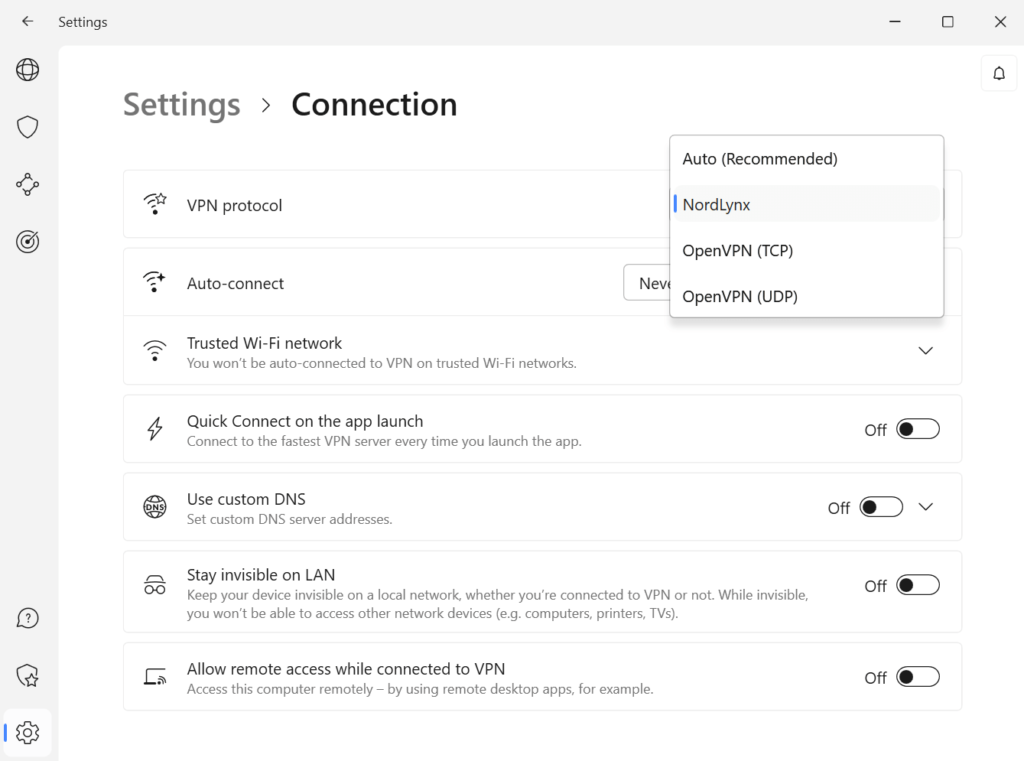
A VPN protocol is a set of rules on how your data will be routed through a secure encryption tunnel established between you and the internet. Some VPNs smartly ⚖️balance internet ⚡speeds and 🛡️security, while others purely focus on security (not speeds).
While many VPNs have their own protocols (custom developed) like Lightway for NordVPN. But they are redefined or 🔥improved versions of standard protocols mentioned below.
- NordLynx: This is a next-generation superior VPN protocol that delivers premium speeds (less codebase), most VPNs in the market use this protocol as default. So, you can stream or torrent without any interruptions.
- OpenVPN: OpenVPN is the most popular open-source protocol which is supported by every VPN virtually as this one work with either UDP or TCP network protocols.
👉 Check out our quick comparison to know which is best among OpenVPN & NordLynx.
How to Choose the VPN Provider?

There are more than 480 million VPN applications available in the market. it’s really tough to pick the best one without any knowledge of them. Don’t worry while we are here🤗.
- Privacy: While a VPN ensures that your data is private, you make sure that the VPN has a Zero-log policy. So that VPN won’t store or hand over your data to the government or any other agencies.
- Security: VPN should provide the best encryption algorithm (AES-256 bit), so that even a supercomputer will take more than 10 years to crack it.
- Unlimited Bandwidth: VPN is meant to unblock your speeds not throttle your speeds (though you might face a slight speed down due to encryption). But it should never have bandwidth limitations.
- Server Location: Servers’ location also plays a major role in accessing the content. Since some of the sites are blocked in certain countries, make sure that the VPN will have a huge database.
- Simultaneous Connections: When you take the VPN subscription you should be able to use the VPN simultaneously on multiple devices.
- Kill Switch: If you suddenly drop out of the VPN connection, you should not connect to the internet to keep your identity private. Kill Switch will ensure to keep your device disconnected from the internet until your VPN connection is active again.
- Split Tunneling: If you want to access the local content still insisting on the other countries’ content you don’t need to turn VPN off. Split tunneling will make it done.
- Cost: This one also should be taken into account as many of the VPNs will cost you much for fewer services while some of them will be upside down to the actual scenario.
Here we have 📝filtered the best VPNs which are also recommended by Reddit Users. Though there are multiple factors to be considered as well if you want to choose the best fit for you. We sort them meeting the above criteria.
You may also like:
Best VPNs in 2024
There are a lot of VPNs available in the market after researching and gathering the information we have rated each VPN and prepared a list of the top VPNs. Here we are going to list the top 3 best-rated VPN providers with affordable plans, fast speed, high privacy, and bypass geo-blocks and restrictions.
1. NordVPN– All Rounder

| 🌐Based in: | Panama |
| 🖥️Total Servers: | 5400+ servers in 58 countries |
| 💾Logs: | No Logs |
| ℹ️Support: | 24/7 Live Chat |
| 🍿Unblock Netflix: | Yes |
| 💵Refund: | 30 Days |
| 🔥Discount: | NordVPN coupon 64% OFF |
NordVPN is one of the best streaming VPNs. that can bypass most geoblocks providing high-level VPN encryption. Its 5500+ servers all over the world provide you the flexibility of choosing the best server based on your needs. NordVPN has a very minimal interface with map 📌points (Servers) all over the world.
NordVPN is very 🤗user-friendly & compatible with Android, iOS, Windows, and macOS, one of the best No-log VPNs without any leaks. Its custom-developed NordLynx protocol delivers superior server ⚡speeds to stream your favorite content in Ultra HD without any buffering.
NordVPN offers everything for a 🔐security lover, stay completely anonymous with 🧅Onion Over VPN & VPN Chaining. Also, you can 🥳enjoy unlimited torrenting with dedicated P2P servers (stops ISP throttling). This VPN can unblock anything coming in its way.
Also, they are offering 30 days of the money-back guarantee program (worth trying out). You can claim a full refund if you don’t like the service. Check out the full review for more features they are offering.
2. Surfshark VPN- Featured value VPN
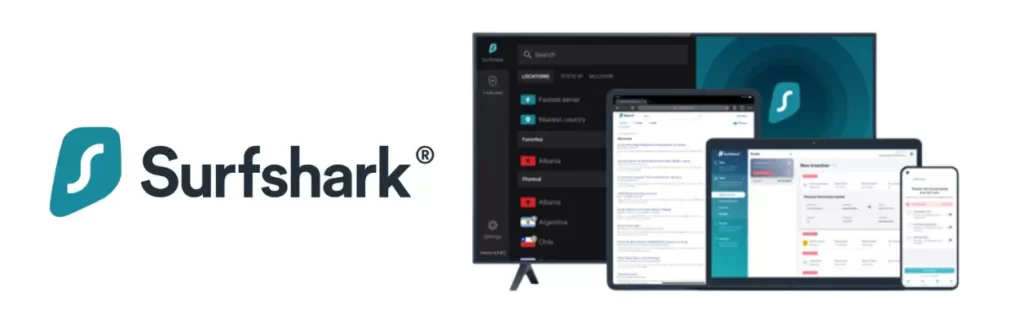
| 🌐Based in: | The Netherlands |
| 🖥️Total Servers: | 3200+ Servers in 65 Countries |
| 💾Logs: | No Logs |
| ℹ️Support: | 24/7 Live Chat |
| 🍿Unblock Netflix: | Yes |
| 💵Refund: | 30 Days |
| 🔥Discount: | SurfsharkVPN coupon 81% OFF |
Surfshark is the 💪best no-log affordable VPN that provides unlimited devices connections. Powered with the class-leading VPN protocols and camouflage mode hides that you’re using a VPN. Surfshark VPN provides military-grade encryption keeping your identity hidden.
Surfshark VPN is compatible with almost all the device platforms and easy to set up on Android, iOS, Windows, and macOS. This VPN ensures that all your browse history is hidden from your ISP and keeps you away from surveillance groups.
Also, they offer 30 days risk-free money-back guarantee program. If you don’t want to empty your pockets for a VPN consider this one as an option. Check out its detailed review for more information.
3. ExpressVPN- Decent rated VPN

| 🌐Based in: | The British Virgin Islands |
| 🖥️Total Servers: | 3000+ servers in 59 countries |
| 💾Logs: | No Logs |
| ℹ️Support: | 24/7 Live Chat |
| 🍿Unblock Netflix: | Yes |
| 💵Refund: | 30 Days |
| 🔥Discount: | ExpressVPN coupon 49% OFF |
ExpressVPN is a 🥇top geo-unblocker of any online service that provides military-grade security encryption without any DNS/IPv6 leaks (proven in tests). With its 3000+ servers in 93+ countries all over the world to quickly connect to a server, supporting WireGuard protocol for quick streaming speeds.
ExpressVPN has a minimal & 🧑💻user-friendly interface that is well compatible with all the device platforms like Android, iOS, Windows, and macOS. Your subscription won’t end with you, you can share it with another four members (5 Simultaneous connections).
ExpressVPN is a top VPN recommended by Reddit users. ExpressVPN is also a great choice for unblocking the geo-blocked content in different platforms such as Netflix, Hulu, Disney+, Amazon Prime, and other streaming Apps.
Also, ExpressVPN supports 💪unlimited P2P torrenting. It offers better value for money and reliable service, check out its full review. They do offer 30 days of the money-back guarantee program. So, you can claim your refund if you are not satisfied with the service. It’s worth trying out (risk-free).
4. CyberGhost
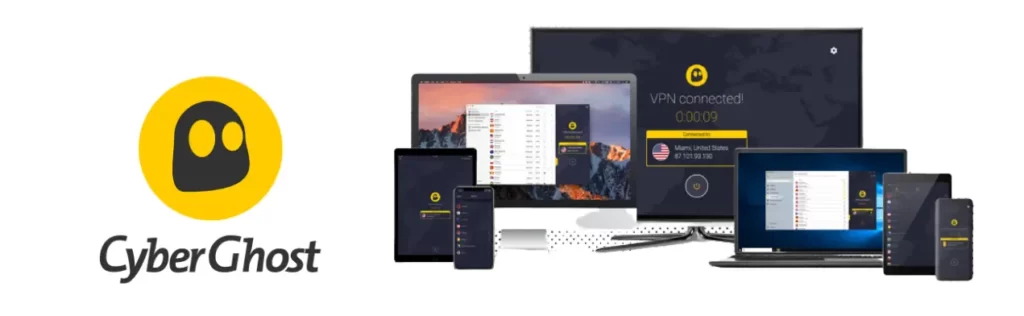
| 🌐Based in: | Romania |
| 🖥️Total Servers: | 9500+ Servers in over 91 countries |
| 💾Logs: | No Logs |
| ℹ️Support: | 24/7 Live Chat |
| 🍿Unblock Netflix: | Yes |
| 💵Refund: | 30 Days |
| 🔥Discount: | CyberghostVPN coupon 82% OFF |
Cyberghost is the best No-Log VPN for beginners especially brilliant at unblocking Netflix on Android. Its 2200+ servers in more than 60 countries offer great & reliable speed to stream your favorite content.
Like other VPNs on this list, CyberGhost has a zero-logging policy and completely makes you free from 14 eye surveillance. This VPN ranked third as there is no Split Tunneling and all the IP Addresses are static.
Cyberghost has multiple protocols like OpenVPN, and AES 256 encryption with a kill switch feature to protect you from unexpected disconnections. Cyberghost will also unblock popular video streaming platforms like Netflix, BBC iPlayer, and many more that come along the way.
CyberGhost is specially designed to determine which server will work on your streaming services. They also have apps for almost all the platforms. Also, they are offering 7 day free trial for Android, iOS, and Windows.
They offer 45 days risk-free money-back program and 24/7 live chat support for all of your problems. If you want then there is a hidden page for low price subscriptions.
5. IPVanish

- 1300+ Servers in 75+ Locations.
- Quick Server Connection without any data caps.
- Unblock Netflix, Amazon Prime, Disney+, Hulu, etc.
- Unlimited Simultaneous device connections.
- Endless Streaming with optimized servers.
- Multi-platform Support with a reliable kill switch.
- No Log Policy with superior anonymity.
- 30 days Full Refund Policy.
If you are the one who enjoys downloading speeds with privacy (No Log), IPVanish is for you. You can enjoy unblocking streaming services and grab crazy deals by spoofing your location with 1500+ servers in more than 75 locations across the world (Dynamic IPs).
IPVanish is so fast, that you can’t tell the difference whether you are connected to VPN. They have also included leak protection along with standard 256-bit encryption and OpenVPN protocol. You can enjoy unlimited simultaneous device connections seamlessly with tons of configurations day-by-day.
IPVanish works well in real-time with decent internet speeds. Also, you can enjoy downloading games without any bandwidth limitations.
They offer a 30-day risk-free money-back program and 24/7 live chat support for all of your problems. If you want then there is a hidden page for low price subscriptions.
You may also like:
How to Download and Install VPN?
We prefer using NordVPN (💪powerful & 🔥efficient VPN) among all. So, we will be using the same throughout the guide.
- Visit NordVPN’s official website (NordVPN) and choose any subscription plan.
- Get the subscription if you have not already from NordVPN website
- Here are the detailed installation guides for iOS, Android, Windows, and Mac.
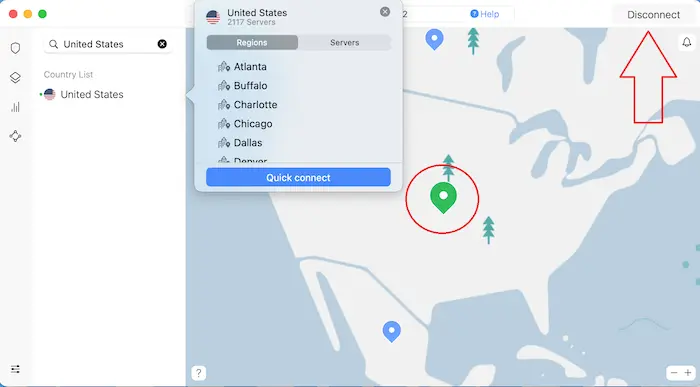
- Once NordVPN is installed, open the application & click on Login
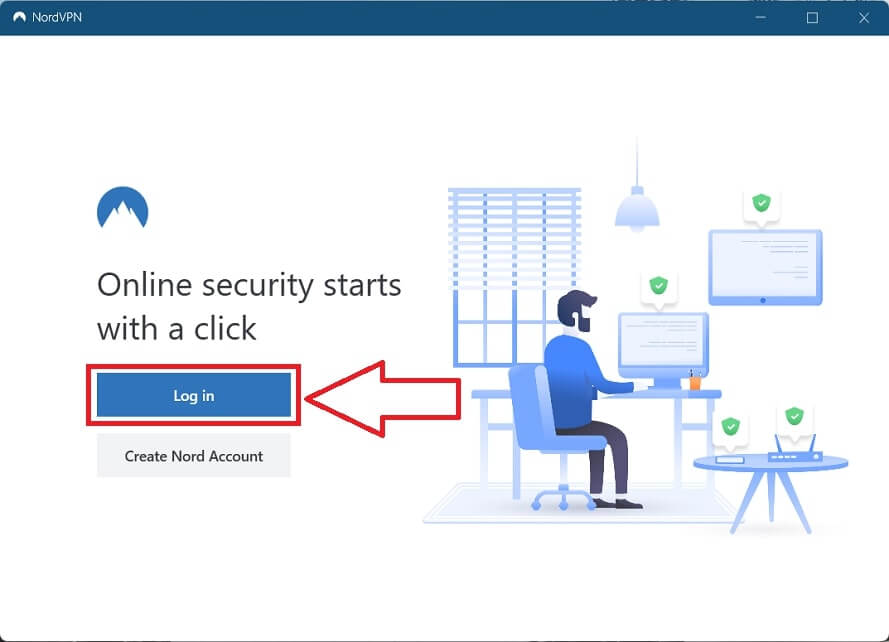
- Now it will ask for login, enter your login id and password enter the details.
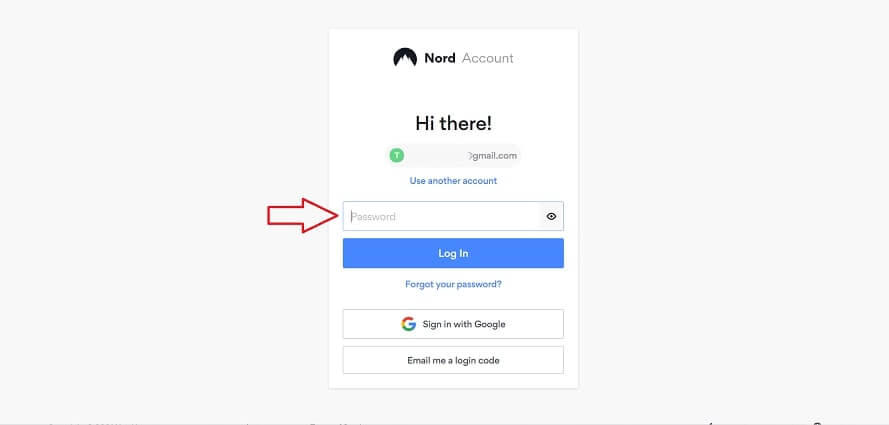
- Now you will land on Home Page showing dots on each country and list of countries on left side.
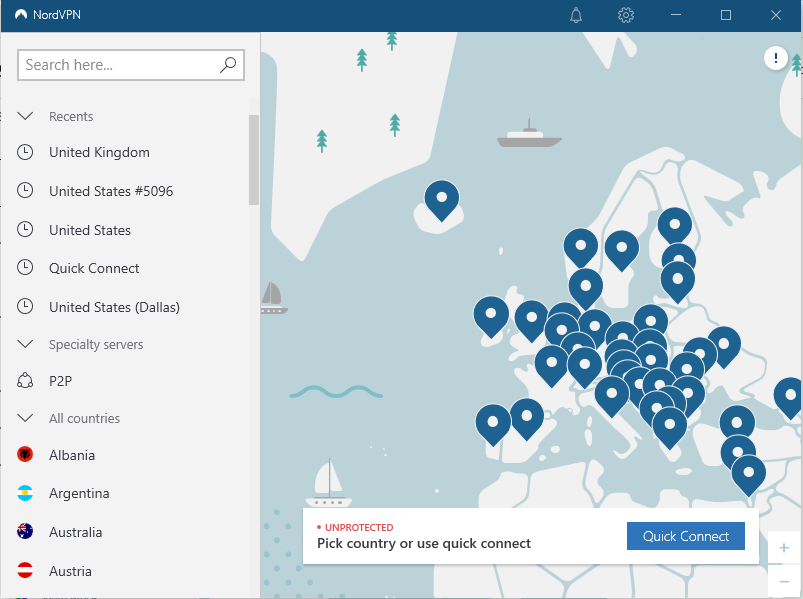
- You can either click on dot or choose a server from list or click on Quick Connect.
- Let’s connect to Japan in this case. You’ll see a green circle on Japan, and it’s connected.
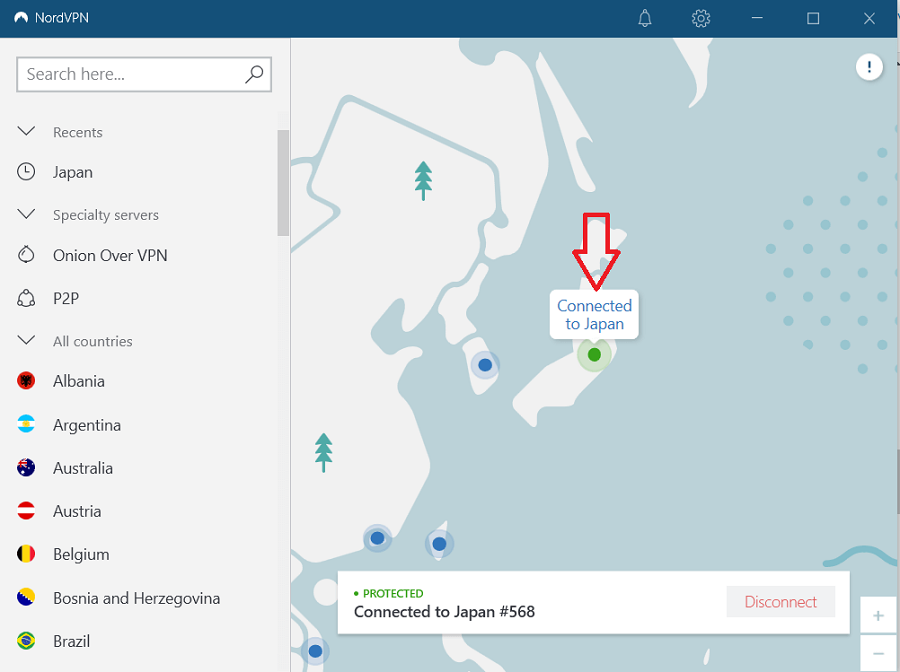
How to unblock Netflix with VPN
New VPN users don’t know how to unblock other library content with a VPN. So, this section will give them a clear 💡idea to watch content that is not available in your country in a detailed manner.
Let’s consider an example of watching Hotel Transylvania 3 (2018) on Netflix. At the moment Hotel Transylvania 3 is available in Australia, Brazil, Canada, France, Germany, Italy, Japan, Mexico, Portugal, Spain, and Turkey.
If we can somehow change our location to these countries then we can access Hotel Transylvania 3 and other titles on Netflix now. And exactly this, I am going to explain in the next lines.
- Install a VPN, here I am using NordVPN.
- Connect to those countries mentioned above in the VPNs server list. Here we will connect to France.
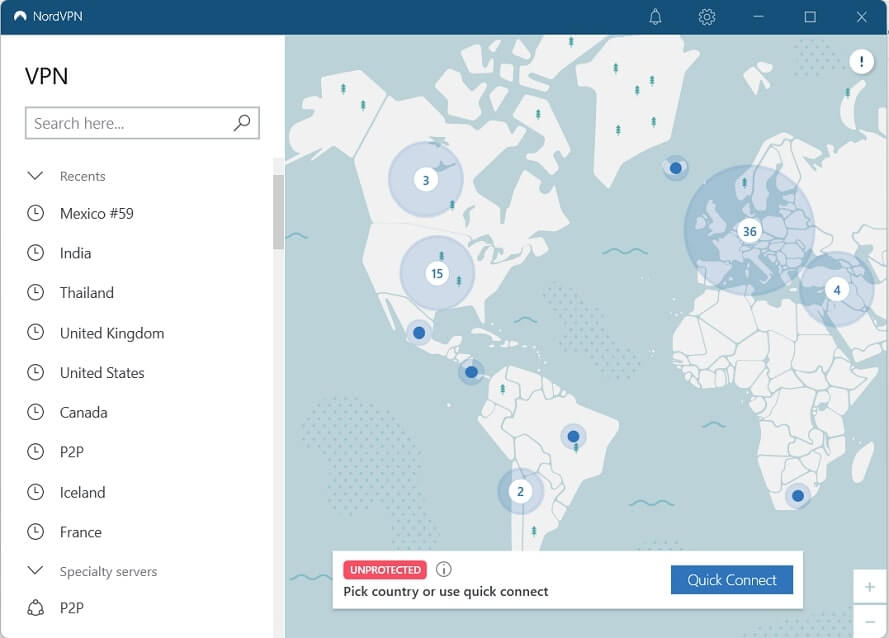
- If you choose let’s say France server. When you reopen Netflix again you will see Hotel Transylvania 3 on top.

Now you can enjoy streaming Hotel Transylvania 3 on your Netflix. Not only that, using the same procedure access other libraries’ content on other streaming platforms like Hulu, Amazon Prime, Disney+, and BBC iPlayer.
And can watch series like Vikings, The Walking Dead, Prison Break, and a lot more using a good VPN.
You may also like:
How to Torrent Safely with a VPN
If you are new to torrenting. don’t worry it’s completely safe & legal to torrent on connecting to specific countries. It’s very simple just follow the below steps.
- Install a VPN, we will use NordVPN.
- Connect to any P2P specialized server for better torrenting.
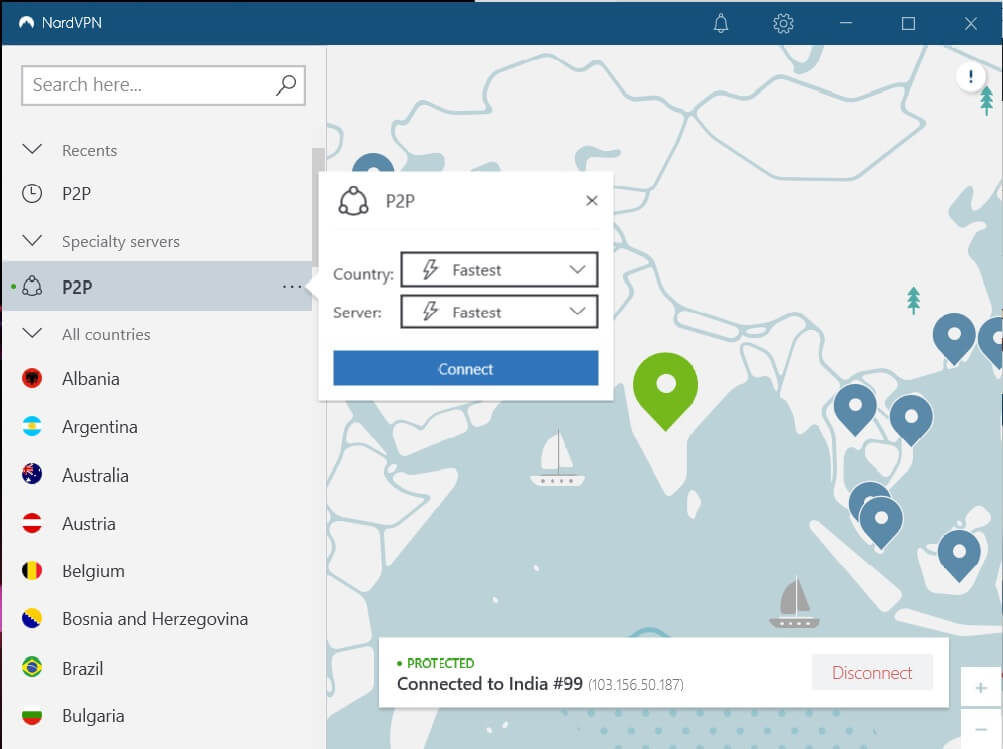
- Now install any torrent client like Utorrent. Once you are done go to any torrent website like YTS Official Website.
- Search any movie like Mad Max which will appear on the search bar. Click on the thumbnail.
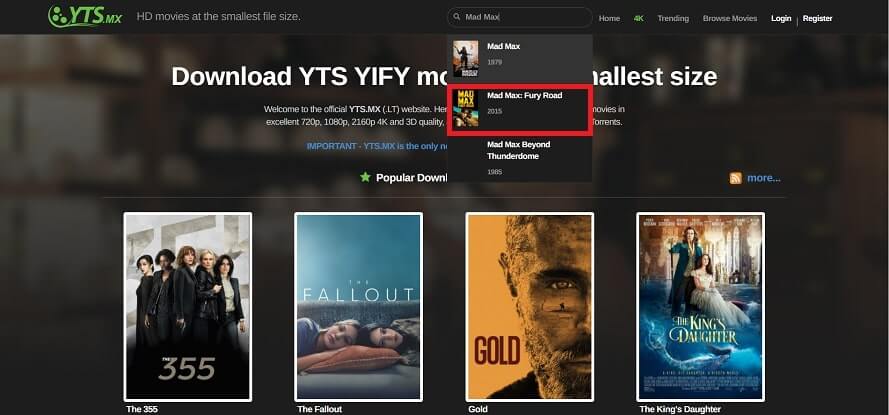
- Now click on the download button under the thumbnail, a pop window will appear.

- Choose the quality of the movie to download it has two options here 1080p, and 720p.
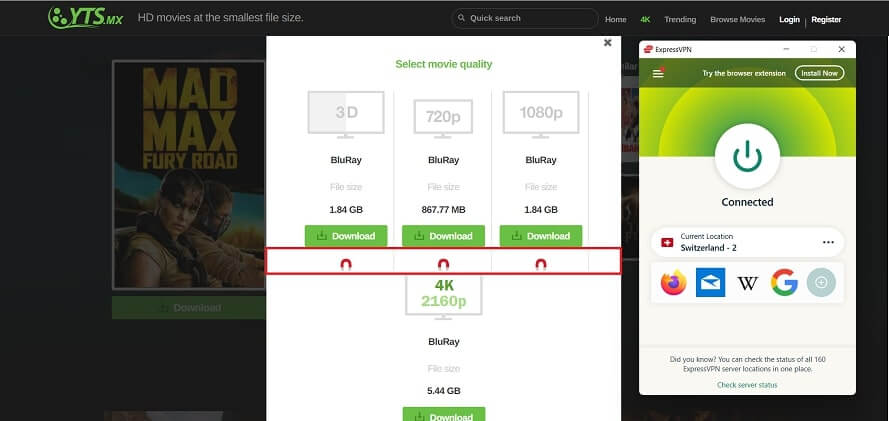
- Once you click on the magnet button under the quality you want.
- A menu appears on the uTorrent web app. Grant the permission it will redirect to the uTorrent web page.
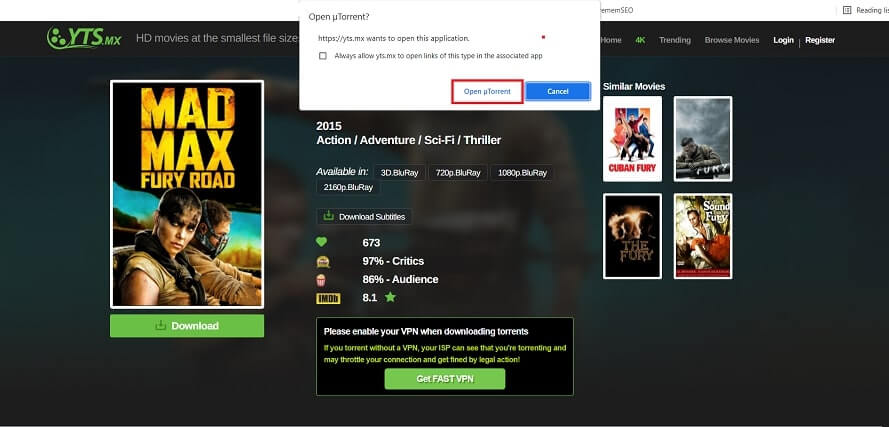
- Once you choose the files you want to download. Now click on the Add button below.
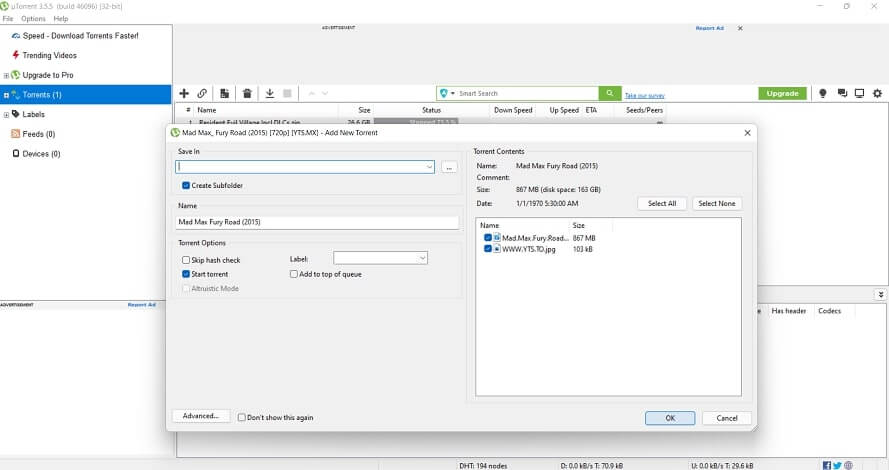
- Now it will start downloading the files, wait till the download gets finished, and enjoy.
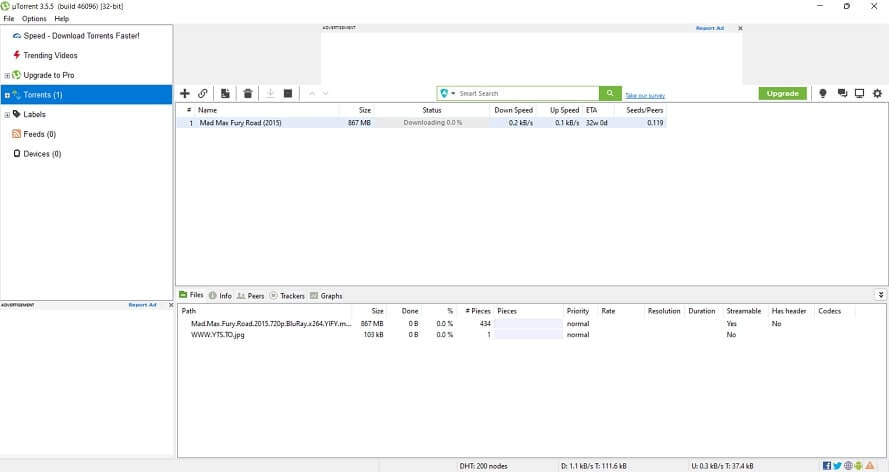
Hurray!, Now you can watch the movie. You can apply this procedure to all torrenting sites to get the things you want. Here are the best torrents in every category, have a look at them👇.
| Type | Page |
|---|---|
| Movie | Best Movie Torrent Sites |
| Music | Best Music Torrent Sites |
| Games | Best Games Torrent Sites |
| Anime | Best Anime Torrent Sites |
| eBooks | Best eBook Torrent Sites |
| AudioBook | Best Audiobook Torrent Sites |
| Sports | Best Sports Torrent Sites |
| Overall Best | Best Torrent Sites |
Are there any free VPNs Available
With free VPNs, you 😥can’t stream or torrent. Also, they limit your bandwidth & 😖share your personal information with third parties for money. Here are some of the reasons why they are a 🦠threat to your device.
- Sell your data: Free VPNs earn a lot through displaying ads on the screen or during server connection. Also, they sell your data to companies, and then companies use this data to target user and sell their product. There will be no privacy.
- Malware(Virus): Free VPNs are defeated by malware since they are not specially designed to detect the virus in files. So there is always a scope for someone to get into your system.
- Speed: Free VPNs don’t own highly efficient servers that can offer unlimited bandwidth & speed. So you will face throttling using a free VPN.
- No Torrentig Support: Free VPNs don’t have torrenting support. So, you can enjoy torrenting on your school or college Wi-Fi.
- Can’t access websites: All websites simply block your VPN, you can’t even access simple geoblocked websites or services. But you can access your home region websites like Bank sites (they will prevent the VPN traffic to prevent frauds).
We don’t recommend using a free VPN at all, but just to make you aware they do exist. We are mentioning them here…
1. Proton VPN

- No Ads & No data limits (Unlimited Data).
- Strict No-logs policy.
- Medium streaming speeds in Free Version.
- 16 servers across the Netherlands, US, and Japan.
- Compatible with Windows, macOS, iOS, Android, and Linux.
- Works with YouTube, Spotify, and Kodi.
- An automatic kill switch with robust encryption.
ProtonVPN stands out of the crowd without any limit on data usage, which is great to stream videos. This free version has some strong premium services like Ad-free, you can connect to the servers located in Japan, Netherlands, and US.
Though there are no servers in India, you can connect to any of these three servers and bypass censorship or geo-restricted content on streaming platforms. Since this is a Swizz-based VPN all your online activities are 100% log-free. Much like other premium VPNs, proton VPN is also featured AES Encryption.
ProtonVPN is powered by Automatic Kill Switch to protect your sensitive data. Along with IPV6 leak protection to ensure your IP Address is hidden. Free Version isn’t capable of unblocking Netflix, HBO Max, Hulu, and other streaming platforms.
There is also a 30-days trial program If you want to taste their premium services. But, ProtonVPN doesn’t have online chat functionality for help.
2. Windscribe

- 10GB Per month Limit.
- A good number of servers in 11 countries.
- Stealth mode for security.
- Additional Adblocker & malware blocker for Android & iOS.
- Unblocks Netflix, Kodi, and Youtube.
- Compatible with Windows, Mac, Android, and iOS.
Though you get poor bandwidth of 2GB per month, you can push the limit to 10GB if you are ready to share your email address with WindScribe. This free version allows you to choose from 11 remote server locations including Germany, the US, the UK, Canada, Turkey, and many more.
With their servers, you can easily bypass government censorship to access geo-restricted content. The sad part is that you cannot unblock Netflix or streaming sites with this free version.
While they do follow the zero-log policy along with some decent encryption protocols. There are no DNS or IP leaks during my test. So you can use this VPN without any second taught. Also, you don’t need to provide any of your personal information to open an account.
You need not provide a working email to claim data, WindScribe has their app for all platforms housing a chatbot for 24/7 customer support to answer your queries. They are providing a 1-day free trial to experience premium services.
3. TunnelBear: Indians Loved VPN

- 500MB Daily Data Limit.
- Decent 2600+ Servers for unblocking content.
- Zero log policy with 256-bit encryption for security.
- 256-bit encryption for reliable security.
- Unblocks Hotstar, Netflix, HBO Max, Hulu, and Youtube.
- Compatible with Windows, Mac, Android, and iOS.
Tunnelbear will limit your data usage to 500MB which is 15GB of data per month. Also, you can get one time Additional Addon of 1GB of data when you tweet through TunnelBear App.
TunnelBear uses AES 256-bit encryption with OpenVPN protocol to secure your data. But it is an Eyes group member. While there are some modes in the TunnelBear app like GhostBear to hard encrypt your personal data and VigilianBear mode acting as Kill Switch.
TunnelBear has no server restrictions so you can easily bypass censorship in most countries. Even it worked in China during my test. But the VPN Speeds are average. While it can unblock many streaming services like Hotstar, Netflix, and HBO Max for free.
The best part of TunnelBear is that you can connect up to 5 devices which is amazing for a free VPN. Though this VPN is feature-rich there is no free trial program for the premium version.
FAQs Related to VPN
Can I trust a VPN?
Do I need a VPN?
Definitely, you will need a VPN. Since there is a huge rise in tracking & privacy breaches every day. Though a VPN will not make you invisible it will protect your privacy & make you anonymous.
Using VPN is Legal?
Yes, it’s completely legal to use VPN in your country. But sticking to your country’s regulations In some countries like Iran or Iraq, it is considered illegal. If you want to check is it legal in your country here is the list.
Which VPN to use (Free or Paid VPN)?
It’s not about the paid or free. It’s about your privacy & online freedom (do whatever you want). So, take a wise decision. Don’t forget that premium VPNs are also free through their trial program.
Can I get caught while torrenting with a VPN?
Never, you will never get caught using a VPN for torrenting. But your ISP will know that you are using a VPN (but not what for). Make sure that you are connected to torrent legal countries.
Can I unblock geoblocked content?
Yes, you a seamlessly unblock any streaming service or website with a 💪powerful VPN like NordVPN. With this, you can quickly change your Netflix library & other services library as well.
Wrap Up!
it’s very vital to own a VPN in 2024 if you are just geared up to start your journey with a new VPN today. We’ll suggest NordVPN to completely secure your online privacy and access geoblocked content. It’s simply 🤩superb in every category delivering superior premium ⚡speeds for streaming & torrenting.
🎯Tip: NordVPN is available for free for 30 days, try their money-back guarantee program.