4chan is one of the OG imageboard websites that is quite notorious for handing out bans. While most bans are justified, sometimes they simply aren’t. So, is there anything that can be done if you’ve been IP banned by them? Thankfully, yes.
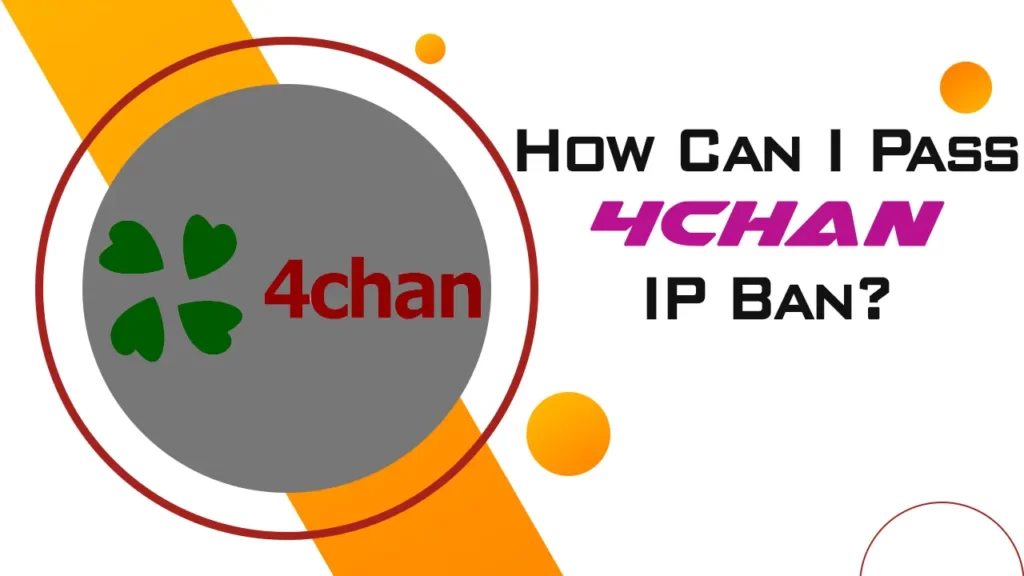
⏳ Short On Time? Access 4chan in Five Steps! ⏳
- Subscribe to NordVPN or another premium VPN
- Download and Install your VPN
- Delete cookies and close your browser
- Run the VPN and Connect to any server
- Enjoy access to 4chan again!
As we already know, getting banned on 4chan isn’t all that uncommon. If you’ve been using 4chan for long enough, you may have been banned at least once. Luckily, these bans can easily be bypassed with a Virtual Private Network (VPN) – along with some tips and tricks.
Reasons Why You Can’t Access 4chan
Before we take a look at how to access 4chan again, let’s first take a quick look at the two main reasons why you might be unable to access 4chan.
Network Block
Oftentimes, the reason you may not be able to access 4chan may be on your side rather than theirs. Your firewall could be preventing access to 4chan, especially if there are parental filters on your network. You’ll generally face the same issue when trying to access 4chan on a work or school network.
Thankfully, you can still bypass a network block with the help of a VPN. There are generally three main things that you need to access any blocked website: a new IP address, deletion of existing cache and cookies, and a secure, encrypted tunnel – all of which a VPN provides.
IP Ban
4chan uses your IP address as an identifier, so if they ban you – they’re actually banning your IP address. The bans are generally temporary but can also be permanent depending on the severity of the offense. If you’re unable to access 4chan even though your firewall allows it, you’re probably IP-banned.
Not to mention, if someone in your family uses 4chan and gets banned, you’ll have a hard time accessing it as you both most likely have the same IP address. Some IP bans simply aren’t deserved, which is exactly why you should use a VPN when accessing 4chan.
How To Bypass A 4chan Ban? – VPN
It’s actually quite easy to access 4chan despite being IP-banned by them. All you need is access to a VPN, preferably a premium one. Most free VPNs collect and sell your data to make a profit, so be wary when using a free VPN. Let’s get started.
1. Clear Existing Cache and Cookies
The first step is getting rid of all identifiers except your IP address. Identifiers are how websites identify you, so you may still be unable to access 4chan even with an IP address, as your cookies and cache can reveal your identity. The method differs for all browsers, but it’s generally pretty easy.
- Open your browser
- Head to Settings
- Find your browsing data (generally under Privacy)
- Click on Clear Browsing Data
- Make sure you select Cookies and Cache
- Click on Clear Data
2. Use A VPN
The next step is quite simple as well, all you have to do is connect to a VPN server.
- Subscribe to a premium VPN like NordVPN
- Download and Install the VPN client
- Log in on the VPN client
- Connect to any server
- Happy Browsing
The reason we don’t recommend a free VPN is that they’re very unsafe and unequipped to protect you and your privacy. However, there are a few freemium VPNs that can be trusted – they’re mentioned in our Top 4chan VPN recommendations below.
How To Bypass A 4chan Ban? – Other Methods
While a VPN is definitely the easiest and fastest way to bypass a 4chan IP ban, there are other methods as well. These methods may compromise your internet speed, but they generally help in accessing 4chan and other websites that you aren’t able to.
1. Proxy Websites
Proxy websites are basically a browser within your browser. They function similarly to a VPN except it’s a website that you using and not an application. Not to mention, some don’t provide any encryption at all, while some may provide adequate encryption.
- Google for “proxy websites“
- Click on any, you can use hide.me
- Head to 4chan on the proxy website
2. Mobile Data
If your IP address is banned, you can simply use someone else’s connection as it will have a different IP address. You can also use your own mobile data to access 4chan, but that may not be very economical. The easiest way is by contacting your ISP for a new IP address – they will generally be able to help you.
3. Force A New IP
If your ISP uses dynamic IP addresses, you can simply force a new IP address. This method isn’t very quick, but it generally works. Simply restarting your modem or access point can result in an IP address change. If your ISP is non-mobile, you can turn off your modem and leave it overnight – long enough for your IP address to be assigned to someone else.
Top VPNs For 4chan
#1 – NordVPN (Best VPN for 4Chan)

| 🌐Based in: | Panama |
| 🖥️Total Servers: | 5500+ servers in 58 countries |
| 💾Logs: | No Logs |
| ℹ️Support: | 24/7 Live Chat |
| 🍿Unblock Netflix: | Yes |
| 💵Refund: | 30 Days |
| 🔥Discount: | NordVPN coupon 64% OFF |
NordVPN is our top VPN choice for 4Chan, for many good reasons. It is unrivaled in terms of security and privacy. It offers obfuscated servers and dedicated IP addresses, it has a Kill Switch that functions as intended. It is compatible with all platforms, and it offers a 30-day money-back guarantee.
NordVPN also follows a No-log policy and runs every server on RAM (Volatile), they are frequently audited by third-party companies like PwC. It also encrypts your traffic with military-grade AES-256-bit encryption with perfect forward secrecy promises so nobody can know what you are doing online. Naturally, it is free from all sorts of DNS and IP Leaks. (Tested).
Pros:
- Works With 4chan
- 1970 US Servers
- Dedicated Servers (P2P, Onion, Double VPN)
- Seamlessly unblocks streaming services
- 24/7 Live Chat
- Blazing Speeds with Unlimited Bandwidth
Cons:
- Slow Speeds on Distant Servers
#2 – SurfShark (Great for 4Chan)
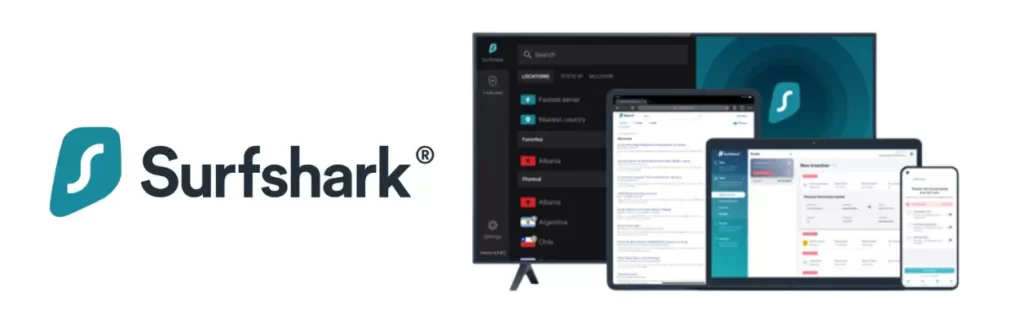
| 🌐Based in: | the Netherlands |
| 🖥️Total Servers: | 3200+ Servers in 65 Countries |
| 💾Logs: | No Logs |
| ℹ️Support: | 24/7 Live Chat |
| 🍿Unblock Netflix: | Yes |
| 💵Refund: | 30 Days |
| 🔥Discount: | SurfsharkVPN coupon 81% OFF |
SurfShark is our #2 VPN choice for 4Chan. It is quite fast and has great server coverage. Naturally, it uses AES-256-bit encryption. It offers unlimited device connections and works great with 4Chan as well as Netflix. Great speeds along with great security.
It also keeps you safe from all sorts of leaks with its Kill Switch, SmartDNS, and CleanWeb features that block ads, malware, and phishing attacks. All these servers are 100% RAM Only (no data storing) and Surfshark promises that it doesn’t store any logs being from the Netherlands (privacy-friendly) and audited recently by Cure53.
Pros:
- Works With 4chan
- Has an In-built GPS Spoofer
- Unblock Streaming Services
- Unlimited Device Connections
- Additional Features (Camouflage Mode, No Border Mode, CleanWeb, and Whitelist)
Cons:
- Distant servers take some time to connect
- Speeds may vary
#3 – ExpressVPN (Great VPN Overall)

| 🌐Based in: | The British Virgin Islands |
| 🖥️Total Servers: | 5000+ servers in 59 countries |
| 💾Logs: | No Logs |
| ℹ️Support: | 24/7 Live Chat |
| 🍿Unblock Netflix: | Yes |
| 💵Refund: | 30 Days |
| 🔥Discount: | ExpressVPN coupon 49% OFF |
ExpressVPN is another great VPN that works with 4Chan. It offers the military-grade AES 256 Bit encryption, functions on RAM-only servers, and has great server location coverage. It bypasses any geoblock and lets you access any streaming platform that you want.
It is also free from all kinds of IP and WebRTC leaks, based on the British Virgin Islands (privacy-friendly), and has a no-log policy. It also supports all the latest VPN protocols for premium speeds and even has its own protocol called Lightway – one of the fastest out there.
Pros:
- Works With 4chan
- Premium Speeds with consistent connection
- Defend DDoS & DoS attacks
- Privacy Friendly VPN with zero log policy
- Unblocks any streaming service & website
- Top-Class Customer Support
- Torrenting support on every server
Cons:
- Maximum 5 device connections
#4 CyberGhost (Huge Server Coverage)
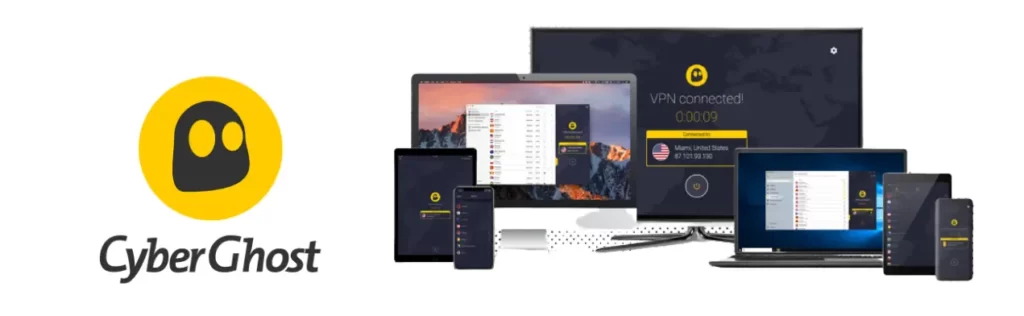
| 🌐Based in: | Romania |
| 🖥️Total Servers: | 9500+ Servers in over 91 countries |
| 💾Logs: | No Logs |
| ℹ️Support: | 24/7 Live Chat |
| 🍿Unblock Netflix: | Yes |
| 💵Refund: | 30 Days |
| 🔥Discount: | CyberghostVPN coupon 82% OFF |
CyberGhost is another best VPN that works with 4Chan. It has more than 1353 Servers in the US alone and a gigantic server network of 8000+ Servers throughout the world. It has great features like automatic Wi-Fi protection and dedicated servers for every activity (streaming, gaming, torrenting).
Naturally, it is packed with all the security features like Kill Switch and Split Tunneling along with an ad-blocker. Its specialized servers can unblock every streaming service effectively and its SmartRules settings are simply amazing. You won’t ever face any issues accessing 4chan, Netflix, Amazon Prime, YouTube, etc.
Pros:
- Works With 4Chan
- Unblock Streaming Services
- Premium Security with security features
- Dedicated Servers for streaming, torrenting, gaming
- 24/7 live chat support
Cons:
- Speeds aren’t consistent
#5 Private Internet Access (PIA)
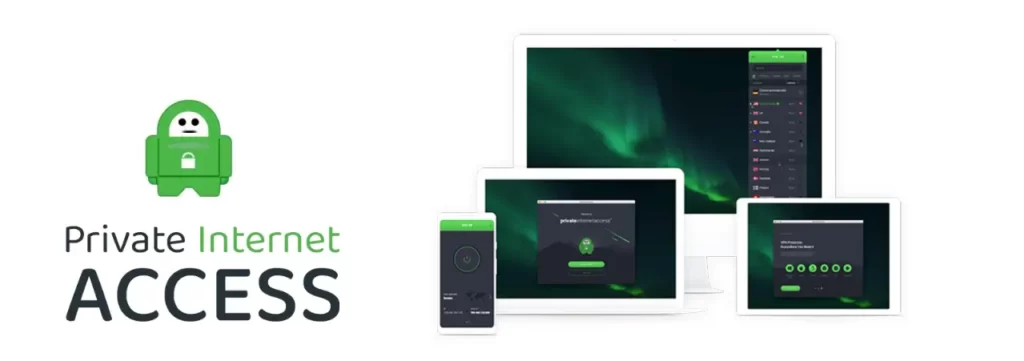
| 🌐Based in: | the U.S |
| 🖥️Total Servers: | 3000+ Servers in over 78 countries |
| 💾Logs: | No Logs |
| ℹ️Support: | 24/7 Live Chat |
| 🍿Unblock Netflix: | Yes |
| 💵Refund: | 30 Days |
| 🔥Discount: | PIA VPN coupon 83% OFF |
PIA is yet another great VPN service that helps you access 4chan even when you’ve been IP banned. It offers the standard AES-256-bit encryption along with the WireGuard protocol. It also supports torrenting as well as unlimited bandwidth.
It also offers platform support for all major devices and can host up to 10 simultaneous devices. You can also try PIA for free, with its 30-day-money-back guarantee. In terms of speed, PIA could definitely get a bit better, as it still lacks behind the other premium VPNs. Nonetheless, it is great for 4chan.
Pros:
- Works with 4chan
- Unbeatable Server Network
- Open Source + AES-256 bit encryption
- Unblock different streaming services
- 24/7 live chat support
Cons:
- Lack of Split Tunneling
- Based in the US
#6 AtlasVPN (Freemium VPN)
AtlasVPN is a freemium VPN that offers you its services in both free and paid versions. It offers standard encryption and has a strict no-logs policy. It works quite well with 4chan and can help bypass most blocks including Tinder, Netflix, and other platforms.
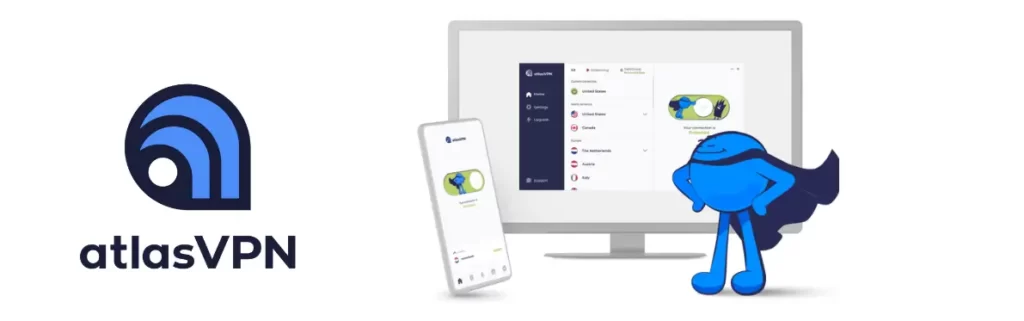
| 🌐Based in: | the US |
| 🖥️Total Servers: | 750+ Servers in 42 locations |
| 💾Logs: | No Logs |
| ℹ️Support: | 24/7 Live Chat |
| 🍿Unblock Netflix: | Yes |
| 💵Refund: | 30 Days |
| 🔥Discount: | AtlasVPN coupon 81% OFF |
#7 ProtonVPN (Freemium VPN)
ProtonVPN is a powerful UK VPN that focuses more on privacy, but not every plan offers the same features. We consider the Plus plan that falls in competition with other VPNs, one of the decent VPNs with 1700+ servers across 63 countries and there are 4 servers in the UK.
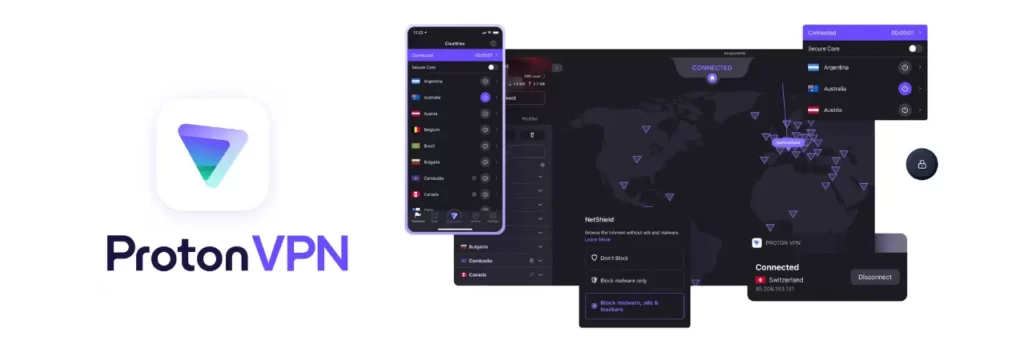
| 🌐Based in: | Switzerland |
| 🖥️Total Servers: | 1816+ Servers in 64 locations |
| 💾Logs: | No Logs |
| ℹ️Support: | 24/7 Live Chat |
| 🍿Unblock Netflix: | Yes |
| 💵Refund: | 30 Days |
| 🔥Discount: | ProtonVPN coupon 50% OFF |
How Does A VPN Bypass 4chan Ban?
A Virtual Private Network works by giving you a new IP address and making all data traffic travel through an encrypted tunnel. Here’s a simple illustration to help you understand how VPNs work and how they help you access 4chan and geoblocked content.
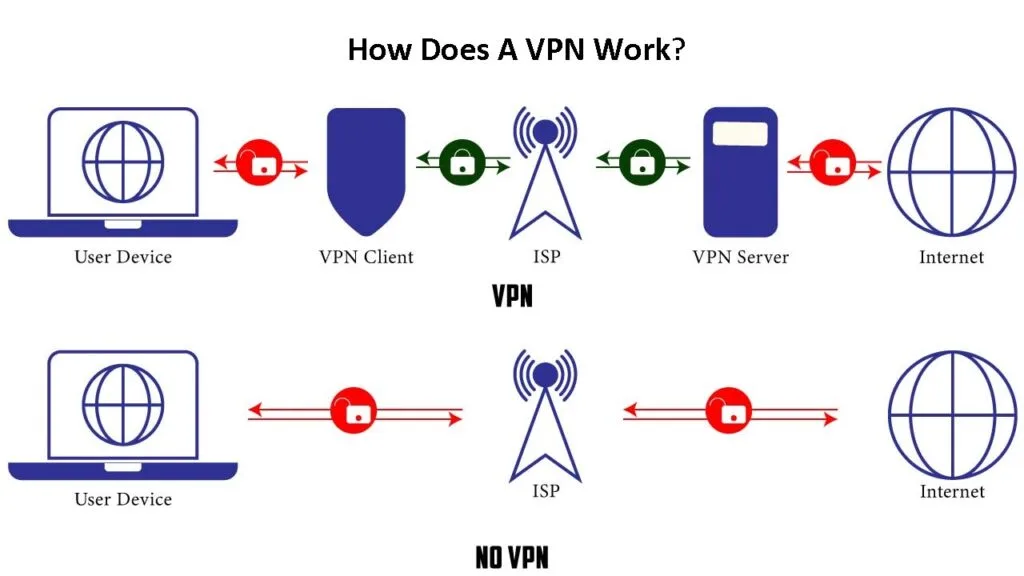
- Your device connects to the VPN Client
- Any communication done with the internet gets encrypted and sent to the ISP
- The encrypted communication is sent to your ISP, and your ISP can’t decrypt it – so it gets sent to the VPN server
- The VPN server then takes the communication to the internet
- The same process is followed when the internet responds
Conclusion
A 4chan IP ban isn’t uncommon, it’s very heard of. Thankfully, it can easily be bypassed with the help of a VPN. Don’t forget that a VPN can do so much more for you than just letting your access 4chan – a VPN is designed to protect your privacy and security in the digital world.
Related FAQs
Why Was I Banned?
You were most likely banned for breaking 4chans forum rules. Breaking a rule on 4chan can result in a quick ban, as there are moderators that are overseeing the website. If you haven’t done anything wrong, anyone using your internet connection could have gotten your IP banned.
How Long Are 4chan Bans?
4chan bans are generally permanent, excluding some cases. Most IP bans are permanent whereas account bans can be temporary or permanent. Either way, you can access the reason for all recent 4chan bans here.
Which Is The Best VPN for 4chan?
The top VPN for 4chan is NordVPN. It has many servers so you can theoretically keep getting banned and still be able to access 4chan with a different IP address whenever you want. It also offers dedicated and shared IP addresses.