IPVanish is packed with tough security features and delivers high speed. While the company claims a “Truly zero-logging policy“, it had a history of sharing logs with the FBI (2016) and is based in the United States (Not privacy friendly). All these things put users in some questionable state. To clear all your doubts, let me share my research findings revealing the reality of this VPN behind the name. Let’s dive in…

We ran immersive tests on IPVanish VPN to know about the security features, speeds, and privacy policy it’s offering. There are few comprises on this VPN (Virtual Private Network) in comparison with class-leading VPNs. But there is something 🤗amazing about IPVanish that makes you take the subscription or at least you can try their 30 days money-back guarantee program.
Quick Feature Review

- 1900+ Servers in 75+ Locations.
- AES 256 encryption with various industry-leading protocols.
- Unblock Netflix, Disney+, Hulu, Vudu, DAZN, etc.
- Unlimited bandwidth for streaming & torrenting.
- Unlimited Simultaneous device connections.
- Kill Switch and Split tunneling.
- No Log Policy with superior anonymity.
- 30 days Full Refund Policy.
IPVanish Detailed Feature Analysis
Company Background
IPVanish headquarters is located in the United States, a surveillance group country (14 Eyes Alliance) which is a bit concerning though the VPN claims a No-log policy. Another concerning news for users is, the FBI once requested IPVanish to provide its user data in 2016.
But now, things got changed IPVanish is now owned by Ziff Davis (a subsidiary of cybersecurity and digital services). While its security features keep user data strong and protected (proven in our test).
Though it had a history of sharing the stored logs for criminal investigation. IPVanish ownership is changed twice after the incident, and there have been no such issues since then. Its change in the company helped IPVanish a lot and has been listed as the best No-Log VPN in 2024.
Features
DNS Leak Protection
IPVanish passed all the DNS & IP Leak tests. When your request is routed through your ISP DNS then you are in trouble (even when you are connected to a VPN). So, IPVanish implements the DNS leak protection technology.
Also, they maintain their DNS servers, there are 🧠two (IPVanish DNS & 3rd party DNS) in fact for IPVanish while all other VPNs maintain only one for them. Using both there are no DNS leaks, I couldn’t find any during my testing.
Automatic Kill Switch
This is a backup feature to protect your IP from getting exposed to others when your VPN connection drops accidentally. While this feature is basic & standard for the VPN industry. I could see this feature available on Windows, Android, and macOS. I couldn’t see this option on their iOS (they might provide this in future patches)
📝Note: You can’t find this feature on iOS.
Split Tunneling
Split tunneling allows you to choose which application should use the VPN connection. This will reduce network consumption in the background (if any). While all other applications use a standard internet connection. I feel this is a very useful handy tool in accessing bank applications or streaming services and getting rid of CAPTCHA.
This feature is not available for all of their device platforms, I saw this feature on Windows, macOS, and Android.
📝Note: This feature isn’t available for iOS now.
Tor Compatibility
They claim to have Tor Compatibility from the customer 🗒️ feedback, neither this feature is not shown on the official website or in the dedicated app setups. Your security and anonymity will be enhanced using Tor. But they don’t recommend using Tor as it reduces your upload & download speeds.
I don’t know why🤔? it should be the user’s personal choice rather than forcing the user to not use it.
Malware Detection
There is no built-in malware detection support for IPVanish like other VPNs in the market. They have integration with VIPRE antivirus which costs less than $2/ month. But I ⛔don’t recommend taking the subscription at additional costs.
📝Note: Unfortunately, this protocol is available only on Windows.
Security
IPvanish is powered with class-leading security features and knows as the safest VPN. This comes with AES 256-bit encryption (currently the highest standard) and all the essential 🛡security features like Kill Switch, DNS/IP Leak Protection, Split Tunneling, and some advanced features to make it look like you are not using a VPN.
Due to their NAT firewall, there is no port forwarding feature available and there isn’t any built-in malware or ad-blocker (a handy feature in most other VPNs). But all your browsing history & activities will be hidden from your ISP. While there are two different DNS configurations available on IPVanish (Own DNS & 3rd party DNS).
DNS/ IP Leak Protection
IPVanish has DNS & IP Leak protection from all the apps and it’s working well (during my test), while there were no DNS or IP leaks found in IPVanish VPN. This ensures that your IP Address is hidden on data packets, no one knows your real identity.
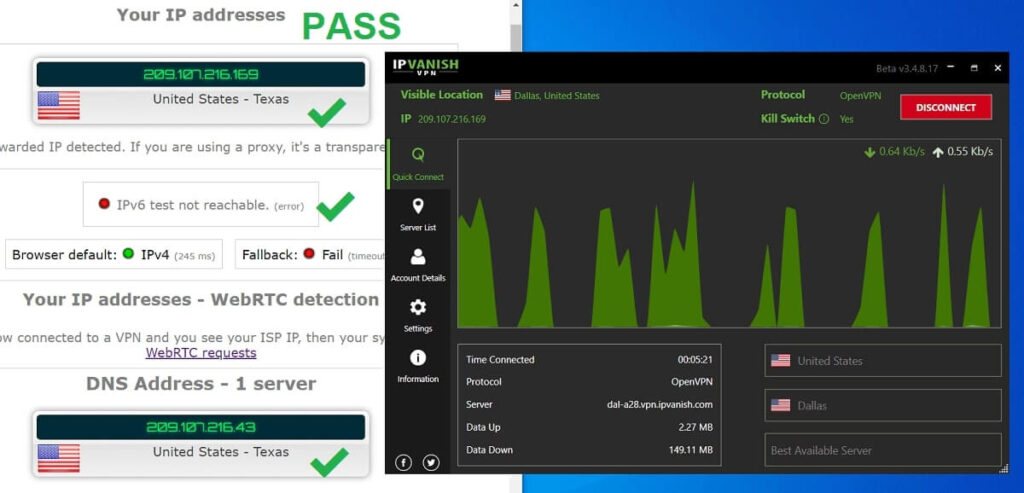
IPVanish DNS/IP Leak Test
📝Note: DNS/IP leak protection will be enabled by default (doesn’t require manual configuration).
Protocol‘s
| Protocol | IPVanish |
|---|---|
| Open VPN (TCP & UDP) | Supported |
| WireGuard Beta | Supported |
| IKEv2 | Supported |
| L2TP | Supported |
| IPSec | Supported |
| SSTP | Supported |
| PPTP | Supported |
This VPN offers 5 different protocols to choose from while creating a secure connection, select the best protocol depending on your needs. Here is a simple description of each protocol.
- WireGuard: This will give a perfect balance between speed and security, this protocol outperforms IKEv2 & OpenVPN (great choice for streaming, browsing, etc)
- OpenVPN: One of the safest protocols (open source), it’s 60% relatively slower than IKEv2 but it will be a great choice if you want security over speeds.
- IKEv2: One of the fastest VPN protocols for mobile devices with an auto-connect feature to stay protected all the time. Sadly this is available on Windows, macOS, and iOS currently.
- L2TP: There is no encryption if you use this protocol, it just creates a tunnel and to encrypt the data it will use IPSec and not as fast as OpenVPN.
- IPSec: this protocol is available for most computers & mobile devices. There is no specific algorithm for encryption or authentication, use this protocol for secure transport.
- SSTP: has all the benefits of OpenVPN (fast, secure, and bypass firewalls) and was developed by Microsoft
- PPTP: this is old school protocol invented in 1995, I recommend not using this protocol (this is cracked many times). But it is incredibly fast.
You can switch between these protocols from the settings icon available in the lower-left corner.
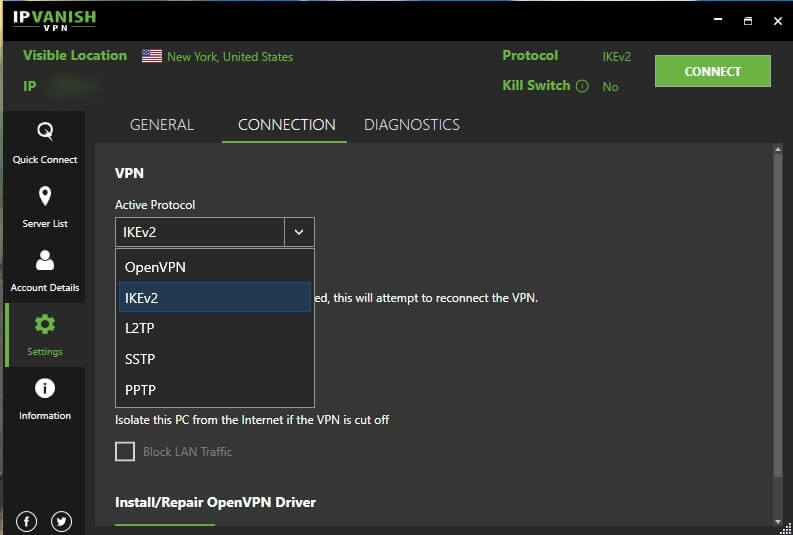
Privacy & Logging
While IPVanish claims to be a “No-log VPN” on its website, but still users are concerned about its history (shared some info with the FBI). Also, its headquarters is in the US (not privacy-friendly).
Mudhook Media owns IPvanish VPN, an independent subsidy of Highwinds Network located in the Florida United States. It will require your email address for sign-up, IPVanish logged all the user’s IP addresses and pages viewed. But still, they claim we are doing it for 📊analytical purposes only.
IPVanish doesn’t have any business address or the name of the employees or CEO. I don’t know why? I guess this is because they are run by Stackpath (so don’t have a CEO). So even we are not sure whether it’s from 14 eye surveillance or not.
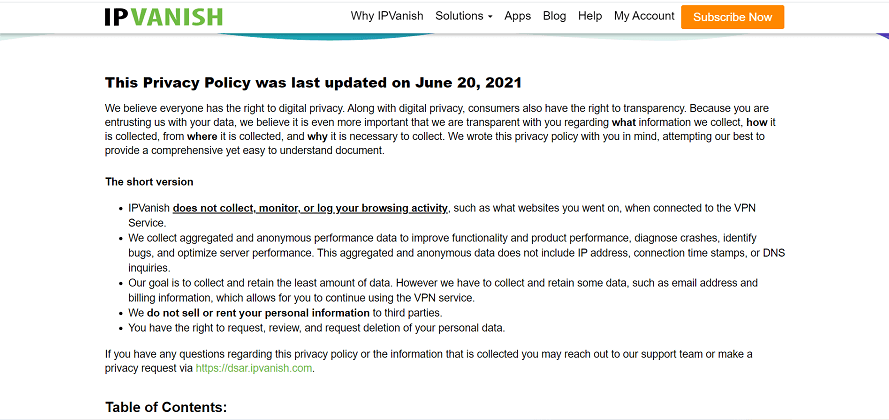
Audits
IPVanish claims to run internal audits regularly though none of the audit reports is released. While other VPNs like NordVPN, and TunnelBear commit to releasing that audit reports frequently (transparency).
Neither IPVanish provide a warrant nor it doesn’t issue any transparent reports. Hiding such things will create doubt in the user’s mind and damage the quality of the service.
Server Performance
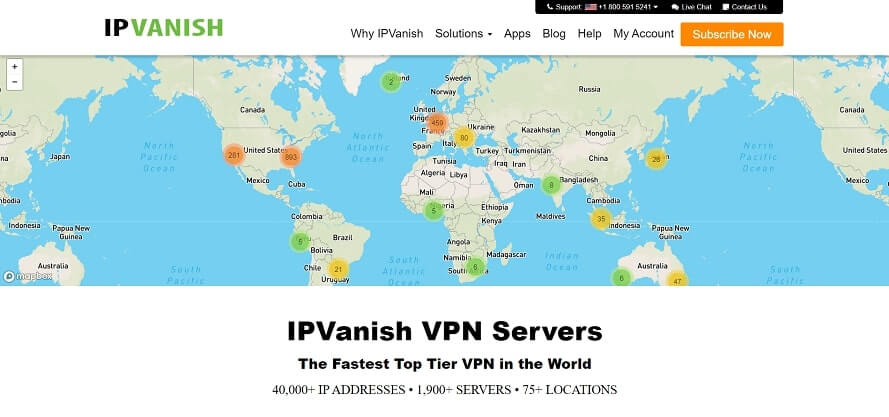
IPVanish has huge network coverage with more than 1900+ servers in 75+ locations. Out of which 1169 VPN servers are located in North America which makes this VPN a US Gaint. You will get the server map in the app like most other VPNs with simple 📍map points showing the number of servers in the country.
| Asia | North America | Europe | Oceania | Africa | South America |
|---|---|---|---|---|---|
| 79 | 1169 | 531 | 53 | 11 | 31 |
I can say this VPN can do its best for unblocking US libraries on any streaming service. Unfortunately, this VPN has no special servers like other VPNs. But it’s very easy to change the server location quickly for speed and anonymity.
IPVanish also maintains 📌city-level servers in the UK, Canada, Australia, and Germany. But there are no servers that exist in highly restricted countries like Russia, China, and Saudi Arabia. You will find the domain “IPVanish.com” 🚫blocked in these regions.
But the surprising part is that it owns its entire server network, no other third parties run them. This provides additional security to its users by preventing middle man, they don’t use virtual servers either.
But you will be displayed with a graph showing the traffic speed on your home screen with a quick-connect button. There is no specific classification on the servers like P2P, Streaming, gaming, etc. All their 40K+ IP Addresses are dynamic ones (so your IP address will change on every VPN session).
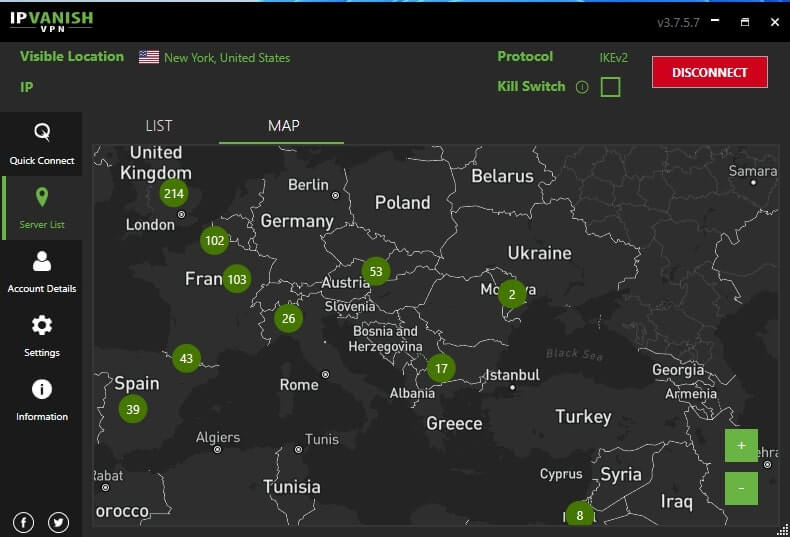
It should be better if we had the option to have static IP, so we can use that to host websites or visit any reliable service.
Speeds
Buffering irritates & ruins the streaming experience, no one likes it. Great news, IPVanish delivers superior 🔥speeds on both long & short-distance VPN Servers. VPN users might think a distant server might slow their speeds down (on connecting to a distant server). But we are really impressed with the IPVanish speed performance.
We conducted the speed test on Windows and ran Ookla’s internet speed test on connecting to VPN & without VPN. During our test, we used OpenVPN TCP (for reliable connection) through UDP offers even more speeds.
IPVanish comes with OpenVPN as the default protocol, but you can switch to any other protocol of your choice. But they are offering Quick Connect on the home screen to find the ⚡fastest server available nearby.
Like in usual speed tests, we considered the following parameters (Download, Upload, and PING).
| Server | Download Speed | Upload Speed | PING |
|---|---|---|---|
| US | 79 Mbps | 25 Mbps | 44 ms |
| UK | 28 Mbps | 10 Mbps | 260 ms |
| Australia | 85 Mbps | 28.2 Mbps | 29 ms |
| New Zealand | 81.5 Mbps | 30 Mbps | 25 ms |
| Japan | 22 Mbps | 5.9 Mbps | 350 ms |
I have conducted the test with my base internet speed of 100 Mbps. Most of the servers are performing 💪great without any noticeable speed drops, while some servers like Japan and Uk have low download speeds.
While the average speed range is between 60 Mbps (~40% drop), quite 🤗impressive speed to stream anything in ultra HD. It’s the same that short-distance servers performed very well, others with huge speed drops. We are not considering upload speeds into account since most users won’t use a VPN to upload.
IPVanish maintains 1K+ servers in the US alone that’s the secret behind the speed of the US server, while the UK server has only 28 Mbps download speed due 🙄less network (38 Servers) & high conjunction. While it’s very usual for a VPN to slow down your speeds, here are our cool tricks to boost them up.
Now, we have tested the speeds on a single server switching protocol to see how IPVanish handles it. And the results are quite 😲shocking, have a look at them.
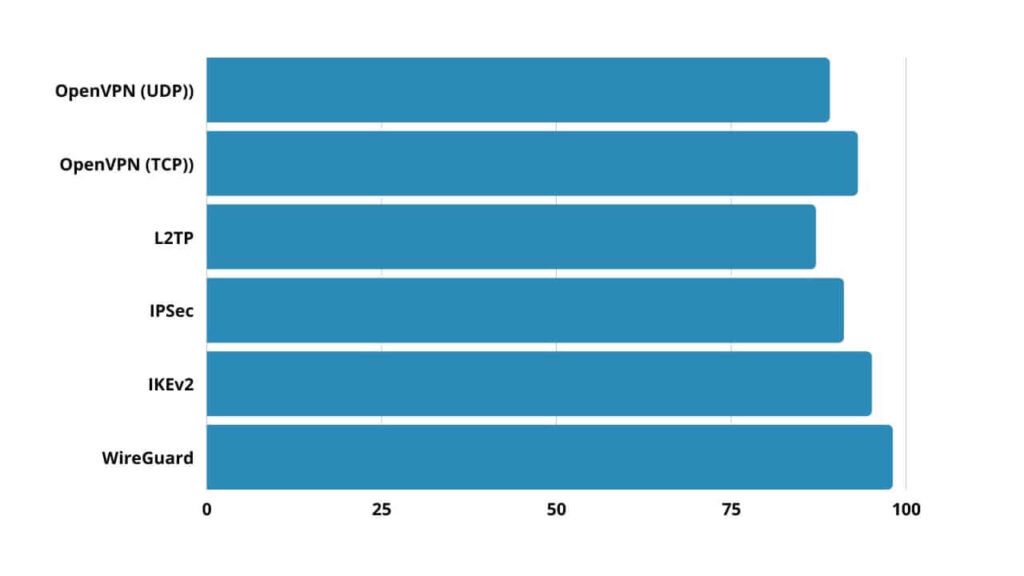
While the difference is not huge, WireGuard 🏆wins as always with 98 Mbps speed, also other protocols try to match the speeds. But every protocol has its own strengths & weaknesses.
📝Note: Keep in mind that your VPN speeds might vary depending on the server you choose and your internet connection.
Streaming
IPVanish maintains 1169 servers in the US alone, which quickly helps you unblock most of the services in US libraries. Though you can unblock geo-blocked content, the real problem is IPVanish didn’t 😢mention any streaming servers nor did their customer team couldn’t able to answer which servers work well.
So, you need to 🔪hunt down the working servers (all the time). But it’s the best US VPN, during our test we were able to unblock Netflix US (Los Vegas Server). While the streaming went very smoothly without any buffering or loading, server speed and connectivity are very stable & reliable.
When I try to access other Netflix libraries, Netflix is detecting VPN. Quite surprisingly IPVanish customer team mentioned that it will work only for Netflix US (*Not Every Netflix library).
You can unblock and watch movies like Rocketman, That’s my boy, Wind River using the IPVanish VPN quickly.

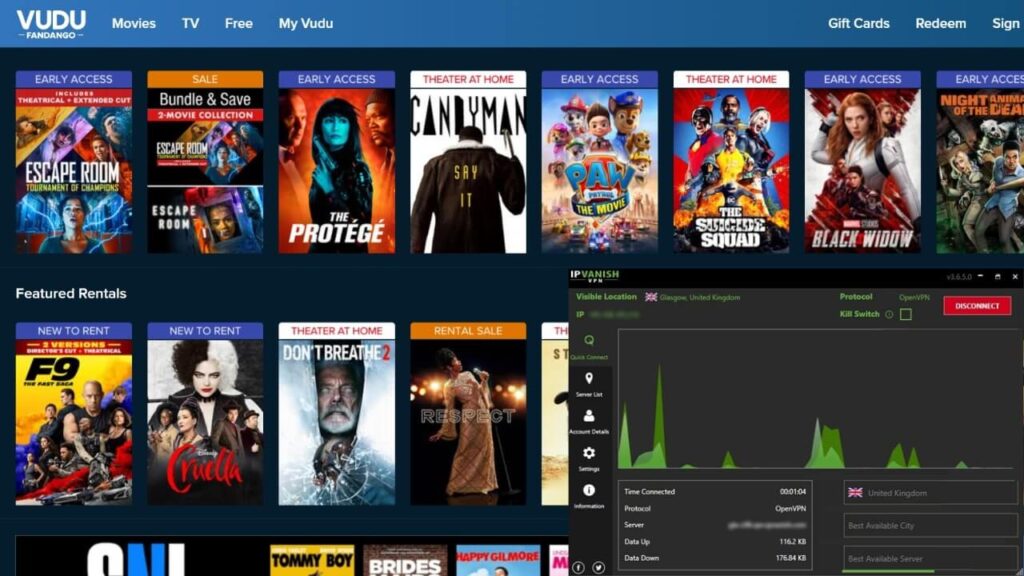
Out of curiosity, we have tested all its US servers on different streaming services. Nothing worked, every streaming service threw the same error VPN detected. Even I have tried some of the wells know working services from other VPNs with my experience.
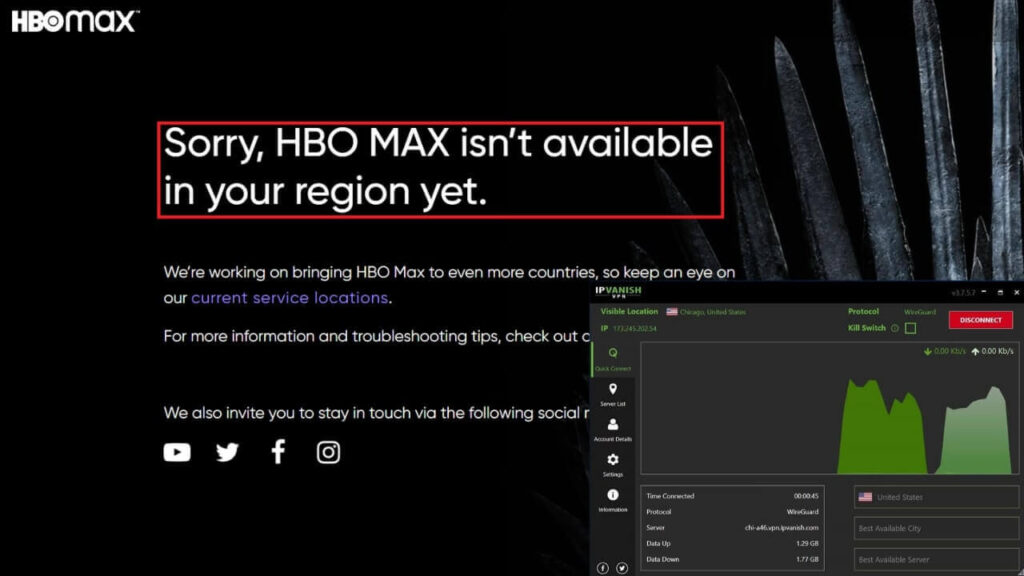
But most streaming services greeted me with “Proxy Error” when I open any title or land on the home page. It is more likely the same when I choose UK Server (Glasgow, Manchester, and London) to unblock BBC iPlayer. It’s intimidating to check every server one by one and I want to make sure that you don’t suffer from this.
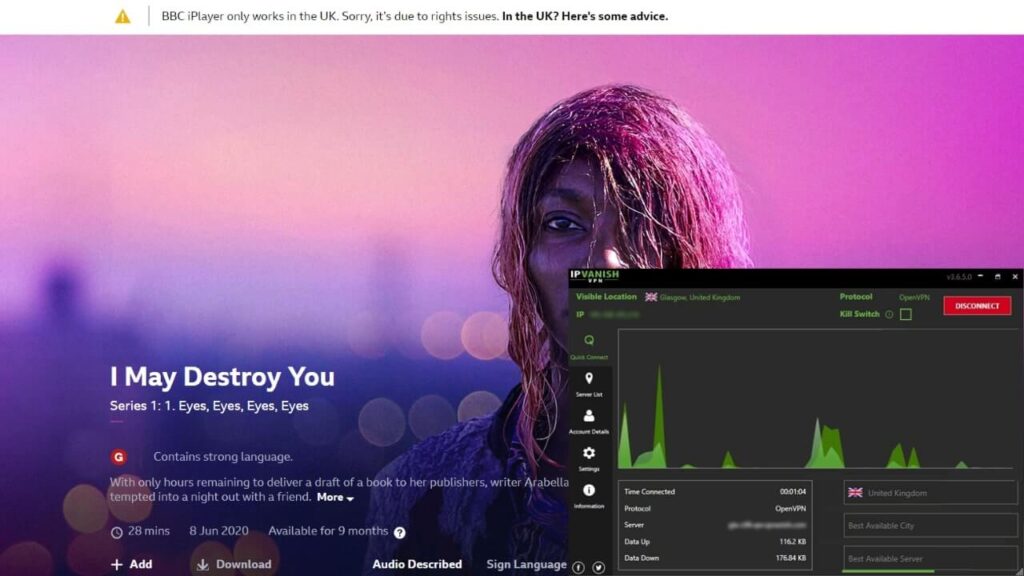
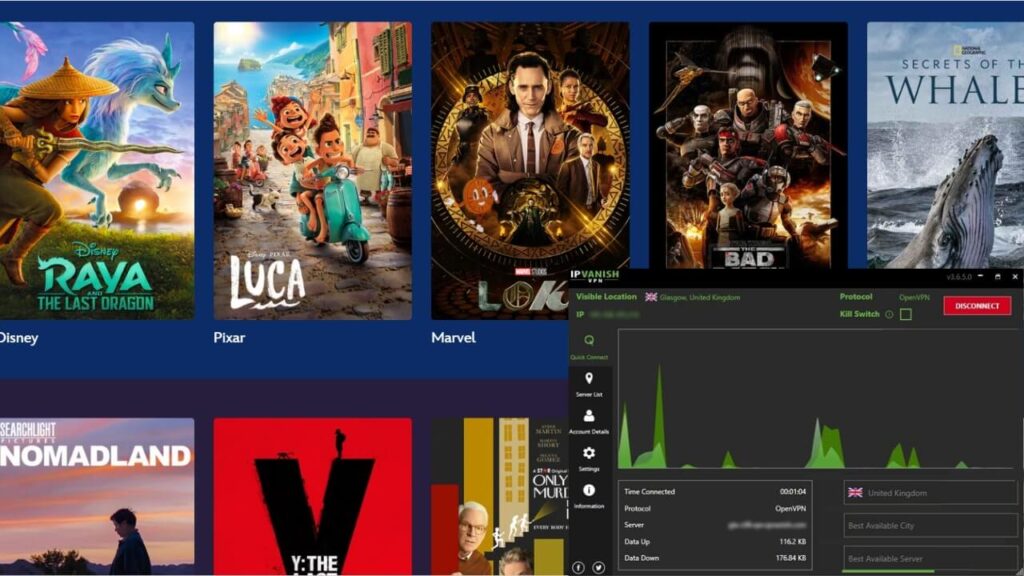
If you are using your VPN primarily for streaming, then IPVanish isn’t for you. We’ll recommend using ExpressVPN which can unblock all the streaming services available.
Torrenting
IPVanish has 🥳great news for torrenting lovers. Since its entire network work on P2P file sharing. So, you can torrent unlimited without any data caps with its 40k+ IP Addresses which makes this 🥇the best torrent-friendly VPN.
A VPN connection is very essential for torrenting to hide your identity and location from torrenting sites. So, you can torrent safely without any doubts in your mind. Also, make sure that you enable Kill Switch to protect against identity leaks.
While this VPN supports all torrent clients very well. But your downloading speeds depend on your torrent leechers and seeds (not on your internet speed). Getting everything for free (copyright content) isn’t good always as it also includes some risk factors. With IPvanish you are completely safe under its IPv6 protection, DNS leak protection, and no-log policy.
Also, it offers SOCKS5 proxies in more than 25+ locations to enjoy 🔥high speeds by not encrypting your information. But you need to configure the proxies manually to hide your IP, you can access the full list of SOCK5 proxies in the IPVanish dashboard.
Make sure that your torrent from connecting to countries where it’s legal. If you are a newbie to torrenting, in simpler terms it’s a process of downloading your desired files located remotely on different systems (peers). It’s really fun downloading the file with a snap if you ask me how to download the files. We have included everything in the torrenting page (best torrent sites for everything).
If you are running out of storage, IPVanish also provides 250GB of secure cloud storage available for all subscription plans (So you can back up your files and get them anytime). Though there is a separate subscription if you want an additional storage pack.
Will It Work in China?
The majority of the premium VPNs work in highly restricted countries like China as well (even if they didn’t work they provide an alternative solution like using 🧅Tor). But IPVanish apps won’t work in China.
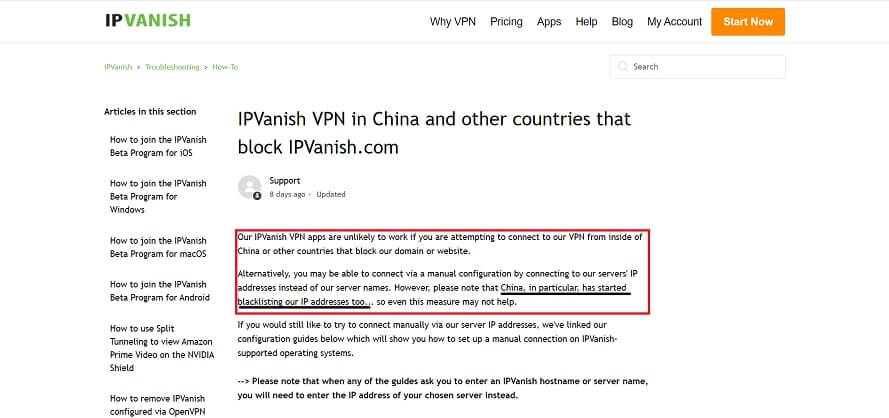
When we ask the same for the customer support team, they told me to configure my IP Address manually (instead of clicking on the server name). I did try it but didn’t work and they are stating “All our IP Addresses are blacklisted in china“.
Compatibility & Ease of use– Almost Every Device
IPVanish has apps for most device platforms like Windows, iOS, Android, macOS, Linux, Extensions, Smart TVs, and routers. Here is the list of other device platforms compatible with this VPN.
| Desktop | Mobile | Smart TV’s | Others |
|---|---|---|---|
| Windows, macOS, Linux, Chromebook | Android, iOS | Amazon Fire TV Apple TV Android TV | Kodi, Routers |
iOS
IPVanish is a great iOS VPN with an ample number of protocols like IKEv2, IPSec, L2TP, and WireGuard (beta). There is no option available to connect WireGuard, by default L2TP and IPSec are available in the settings panel.
You will be on the IKEv2 protocol by default. Though there is no split tunneling feature available on the iOS App. There is another interesting feature available for the iOS App which is Alternative Connection Mode, this feature helps to establish a VPN connection (if you fail to connect to any server or anything didn’t work).
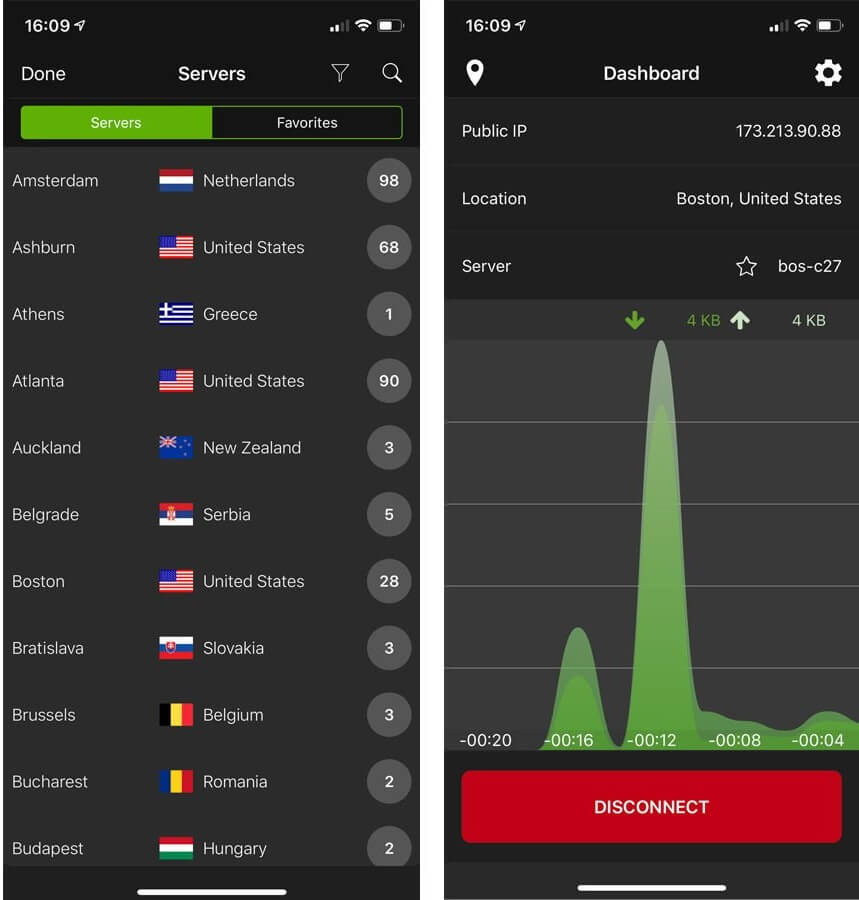
IPVanish has one thing nice compared to other VPNs is that it shows a traffic 💹graph to know the traffic in real-time. Also, I couldn’t find the kill switch feature on the iOS app.
📝Note: Split tunneling & Kill Switch is not available in iOS App.
Android
IPVanish Android app is more sophisticated with the server speeds and all other details on the home screen. You need to navigate to the settings menu to choose a server from the list. Also, this is one of the top Android VPNs available. Luckily, they didn’t skip the split tunneling feature for android.
There is an automatic kill switch to protect your identity when the VPN connection drops unwillingly. But with split tunneling, you can select the apps which can use the VPN connection. In this way, the rest of your applications will use the standard internet connection.
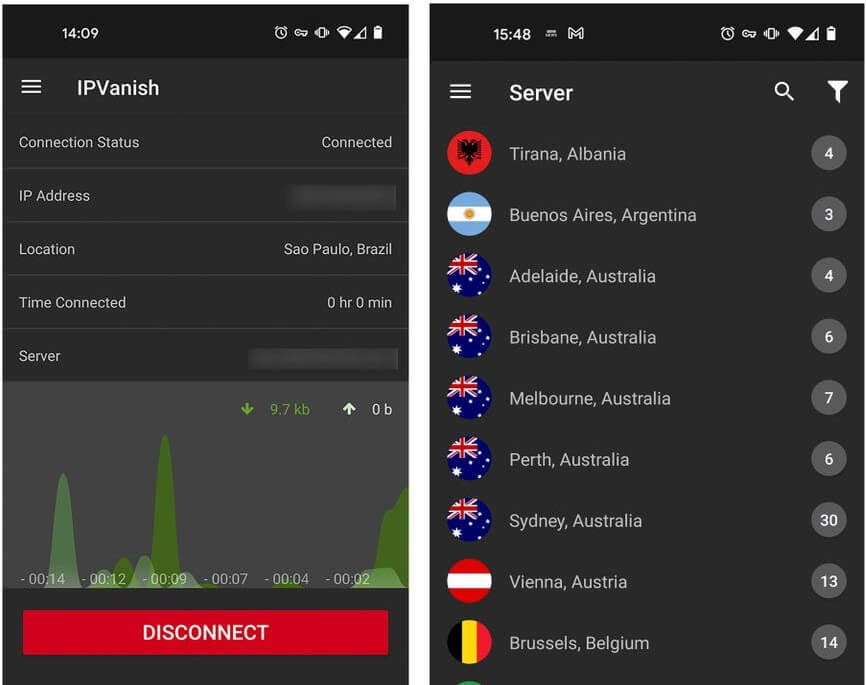
📝Note: All the protocols are available in the Android version.
Desktops
IPVanish is one of the best VPNs for Windows and macOS offering similar features on both, with some user interface changes. Split tunneling and kill switches are available on both operating systems, and finally good news.
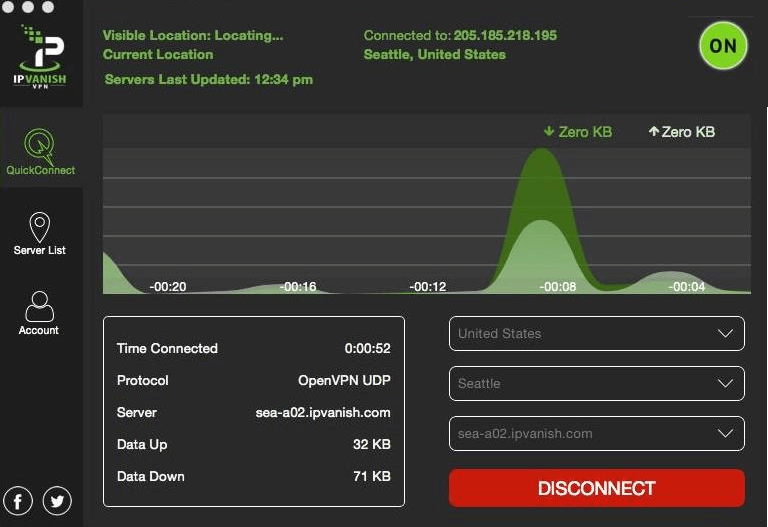
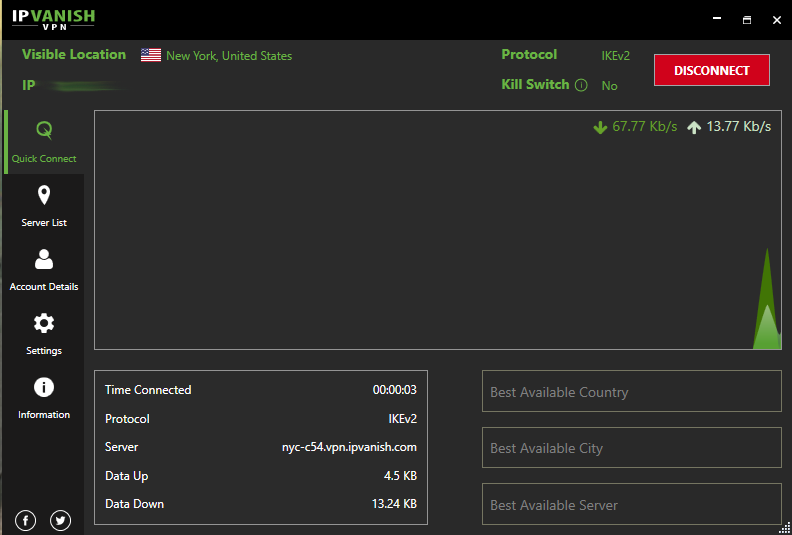
For the Windows version, there is IPV6 leak protection along with LAN blocking (which helps in blocking all the devices communicating on LAN). OpenVPN scramble feature is available to counter-block the firewalls.
Enjoy, the WireGuard protocol speeds on your desktop without any hassle. Though there are other VPN protocols supported (IKEv2. PPTP, L2TP, SSTP, OpenVPN). But with the macOS, you can switch between the two DNS (IPVanish DNS or 3rd party DNS)and various protocols along with port selection (HTTPS or OpenVPN).
IPVanish brought API load balancing as a special feature for macOS users (that will suggest the fastest server available for the user).
Router Compatibility
IPVanish is compatible with a router, and one-step configuration for complete protection(rather than customizing the settings on all available devices). You can encrypt all the connected devices along with all the other benefits you get with this VPN. Here is the tutorial setup guide.
🎯Tip: Installing a VPN on the router will encrypt all your connected devices simultaneously.
Installation Guide
- Download the IPVanish VPN from the official website for your device (your operating system).
- Install the App on your device & enjoy the services.
You can also search for IPVanish on App Store or Google Play Store for the mobile version.
Simultaneous Connections-Unlimited
Only a few VPNs will offer unlimited device connection♾️ like Surfshark VPN, and IPVanish is one of them. But there is a myth in users’ minds unlimited connection will slow down their VPN speeds. Though it’s not completely true, it depends on your VPN server and the protocol you choose.
We tried to stream on 6 devices connecting to VPN. Four📱mobiles (Samsung, Apple, OnePlus, Redmi) and two laptops (Windows, macOS).
On mobiles, we started streaming Netflix. But on laptops, we try to unblock BBC iPlayer (but it doesn’t work). You know the streaming speeds are average & due to simultaneous usage (video quality is not up to the mark).
Pricing
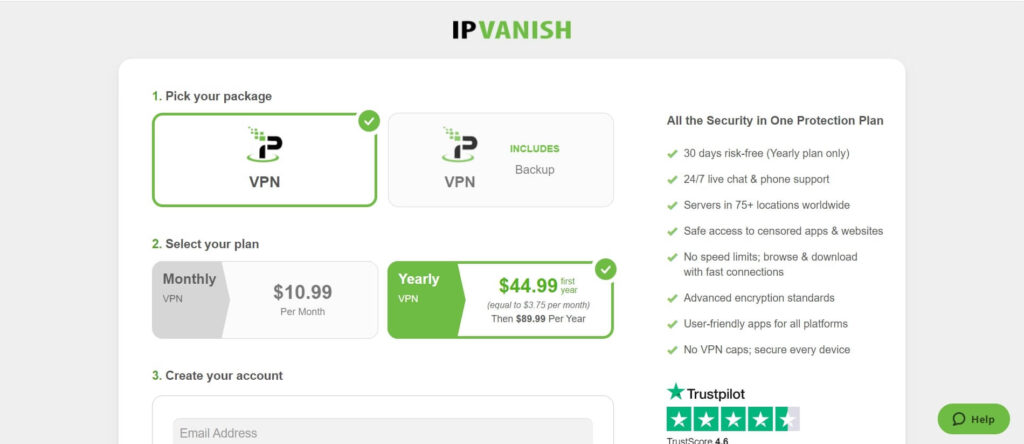
As you can see, IPvanish is available in two different subscription plans (Monthly and yearly). A monthly subscription plan cost’s you $10.99, it’s better to get a yearly plan which costs you $3.75 (heavy discounts of up to 71%). You have to pay the subscription charges earlier.
Though their price is a little high considering the feature it offers, they are offering a 30-day money-back guarantee program to claim your full refund if you don’t like the services. While there are no free trials, the refund process is very simple & straightforward you need to contact the customer team through 24/7 live chat (they won’t ask you any questions).
IPVanish accepts payments through PayPal, Major credit & debit cards along with Bitcoin payment (Anonymous payment). If pricing bothers your more, then look at the best alternative VPNs available in the market Surfshark VPN costs you $2.49 for the same plan. Even the most premium NordVPN is available for $3.67.
📢Best Deal: 1 Years Plan costs only $3.75 per month.
Customer Support
Customer support is the backbone for any service, IPVanish offers 😍great customer support through the help section, email, and 24/7 live chat. Live chat is the fastest way to connect to get help among all the options (so you will have to wait a few seconds) to get a reply from the customer agent.
IPVanish maintains its phone customer support in 8 different countries including the US, UK, Australia, Germany, Spain and Portugal, Mexico, and Brazil, All these lines are open between 9 am to 7 pm as per their local timings.
IPVanish has FAQ sections along with Tutorials, Guides covering the most common issues right from unblocking any website to streaming services. Either you read their guide (full of information) or contact them anytime for any settings especially useful during setups. Their FAQ section is vast to find answers to your questions.
You may also like:
Final verdict
IPVanish is a very lightweight VPN with 💪super secure features. Though it delivers great server speeds across the network with unlimited connection makes this a 🤩great choice for torrenting lovers.
But IPVanish fall’s out when it comes to streaming, despite having a great network (couldn’t unblock popular streaming services) and its home base (US) makes you a little 😢worried & uneasy to be more privacy-friendly.
IPVanish still delivers the best in all other aspects (if not too specific about streaming). You can enjoy plenty of other reliable features along with its hassle-free money-back guarantee program makes this definitely worth trying shot.
Read More reviews from VPNHelpers…
Check out the best VPN recommended by Reddit users. Still, if you want to consider choosing another VPN as your choice. You can also check out the best VPNs in 2024. Also, check our other VPN review…
FAQs Related to IPVanish VPN
Can I get IPVanish VPN for Free?
IPVanish isn’t available for free except for iOS users (7 days free trial). But you can try out their 30 days money-back guarantee program & get your amount instantly if you don’t like the service.
What is a VPN?
A VPN (Virtual Private Network in short) assigns you a new IP to keep your online activities private & Hidden from ISP, Government. Helps in unblocking Streaming services like Netflix, Hulu, Prime, Hotstar, and Disney+. You can also torrent with a VPN to get what you desire.
IPVanish VPN works in China?
IPVanish doesn’t have any servers nor it does maintain any virtual servers. It doesn’t work in china or highly restricted countries like Russia, etc. Even the official domain will be down in those regions.
Is IPVanish VPN safe?
IPvanish is completely safe now though it had a bad start sharing logs for investigation. Now the company got changed to a clean background & still it is located in the United States (kind of doubt to trust).
Can IPVanish VPN unblock streaming Services?
IPVanish is very weak when it comes to unblocking streaming services. but it can help you to unblock US libraries (*not works on all streaming services). We highly recommend using ExpressVPN or NordVPN if you use a VPN for streaming.
Does IPVanish feature Any Ad-blocker?
No, this VPN has no ad-blocker built-in as CyberGhost VPN has. However, you can install third-party adblockers on your device to get rid of all ads.