The VPN market is just emerging, user’s don’t know which is the perfect VPN for them. While PureVPN claims to have mostly positive reviews, strong data encryption, etc. Meanwhile, critics about this VPN are to the same extent. What’s the truth behind it? Does PureVPN keep any logs? Is it safe? We will cover all these questions in this detailed review.

PureVPN does offer a premium service with tough high-end security and port forwarding. While everyone is hoping high, will it meet everyone’s expectations? PureVPN has changed a lot, after listening to their customer privacy, though its app had some bugs earlier. Changing jurisdiction to the British Virgin Islands completely flipped the 🪙coin. Check out in detail each section.
Quick Feature Review

- 6500+ Servers in 78+ countries
- P2P Torrenting with unlimited bandwidth
- Unblocks Netflix, Hulu, Prime, HBO, iPlayer, and other streaming sites
- Military grade security with port forwarding
- 10 Simultaneous device connections
- Zero logging
- Available for Linux, iOS, Android and Windows, browser extensions
- 24/7 customer support
- 31 Days Full Refund Policy
PureVPN Company’s Background
PureVPN is one of the oldest VPNs founded in the year 2006 with its headquarters located in Hong Kong which is independent of 👁️surveillance groups. Now PureVPN maintains a clean background, things changed a lot with time being about privacy.
When it’s operated under GZ Systems (Hong Kong-based), knowing that it’s from the disrupted company. PureVPN made the right decision shifting its jurisdiction to the British Virgin Islands.
Features
Kill Switch
Kill switch is a perfect 🦺life safer that pauses your internet connection when your VPN connection drops accidentally. This way your identity will be hidden, a very useful feature for journalists or someone downloading content (copyrighted). There is 🙅♂️no point in taking a VPN subscription without a kill switch feature. PureVPN users are very lucky to have this feature on Windows, Mac, Android, and Linux.
Split Tunneling
PureVPN offers a split tunneling feature that lets you decide which of your internet traffic should go through a VPN. The rest of the traffic will go through the regular internet. This feature comes in handy when you want to stream local content (without VPN) and to browse the internet securely (With VPN). This feature is available on Windows and Android.
Privacy & Logging
Right after the FBI incident, everyone afraid to look at PureVPN. So, we have started with the privacy section at the very begging to correct your conclusions. No one likes to read privacy policies, terms & conditions (lengthy sheets), PureVPN has become a true zero logging VPN. Let’s directly hear from them what data they keep and what not, take a look at their privacy policy.
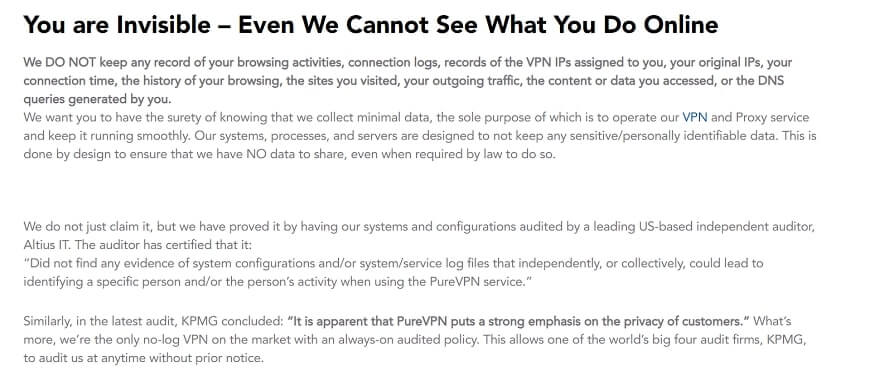
It’s now running independent audits and making sure its system doesn’t save any kind of user data. If you do care about your privacy, even more, try out Onion Over VPN.
Always-On-Audit
PureVPN is the first VPN provider involved in Always-on -Audit with KPMG International auditing company conducting surprise audits. As you can see the recent audit happens in August 2021. So, you can rest assured of your privacy all the time.
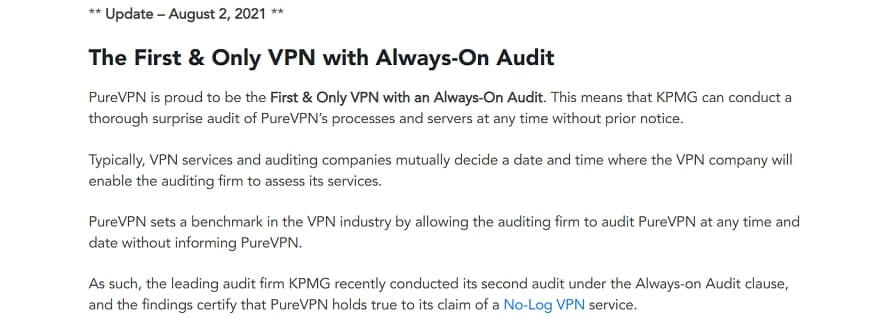
While other VPN service providers will be notified about the audit, so they can plan things accordingly. This isn’t the case with PureVPN. KPMG audited several service providers and proven they are storing user data even after claiming “True Zero Logging” on the front.
Security & Encryption
PureVPN uses industry standard AES-256 encryption (most secure algorithm) that keeps your online data encrypted all the time between you and your VPN server. A Strong VPN encryption is the key factor for the privacy. Decrypting the data from AES 256 will take billion years without the key.
Governments will AES-256 for transferring top-secret information which is called as “Military-grade-encryption“. You are free to choose from wide range of protocols available for better speeds.
Protocols
A protocol is the 💗heart of the network determining how your VPN transmits the data. While the degree of security depends on the VPN protocol (Generally VPN providers offer the majority of the industry-standard protocols). PureVPN does offer several VPN protocols that vary depending upon the platform.
| Windows | macOS | iOS | Android |
|---|---|---|---|
| OpenVPN, IKEv2 | IKEv2, IPSec, L2TP, PPTP | OpenVPN, IKEv2, IPSec | OpenVPN, IKEv2 |
Servers
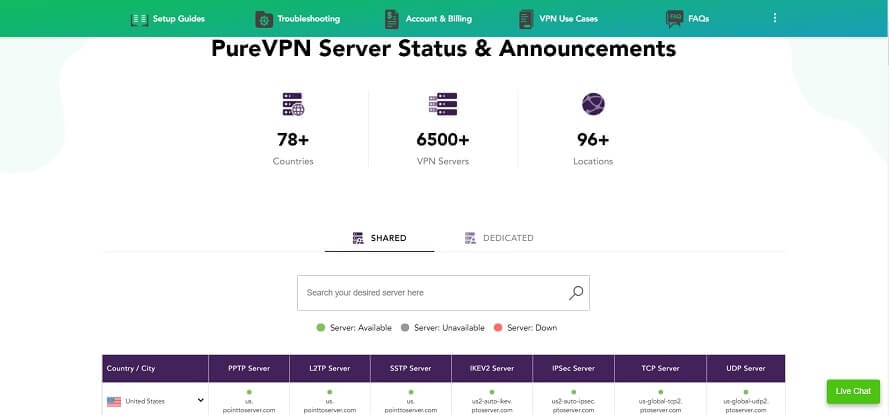
PureVPN owns 6500+ servers in more than 96+ locations. Its server’s reach is the best selling point making this one of the best traveling VPN, covering locations in Africa, America (central & south) while these regions are ignored by the best VPNs in the market. PureVPN manages to beat ExpressVPN which is the global market big bull.
PureVPN also achieves global coverage with its virtual servers(not physically located), though this practice isn’t good it’s useful when VPN providers want to cover some unsafe area placing their server in a secure location. They are software-based (A single hardware setup can handle multiple virtual servers). Well, the good thing is that PureVPN owns the majority of the physical servers, whereas other VPN companies own them for lease (very usual). CyberGhost gives tough competition to PureVPN owning 7300 servers.
PureVPN still uses disk servers (Hardrives), while the VPN market is leaning towards diskless (RAM-Servers) for better privacy. The change is already adopted by ExpressVPN & NordVPN. Even we don’t know why PureVPN has not taken this step.
Speeds
For fair results, we have tested the speeds of connecting to different servers on the VPN. Security is very important, PureVPN does its job of hiding your IP Address. Also, we have covered the leaks specifically DNS and WebRTC leaks.
At your first glance, you might notice that a VPN will slow down your internet connection. As VPN act as a middleman between you and your ISP, that why it slow down your speeds. But this drop varies on VPNs you are using (*Worst VPNs drop your speed by 80%). Let’s find out what PureVPN got…
| Windows | iOS | Android | macOS | |
|---|---|---|---|---|
| Regular | 25 Mbps | 60 Mbps | 50 Mbps | 30 Mbps |
| WithVPN | 18 Mbps | 40 Mbps | 38 Mbps | 20 Mbps |
As you can see I have performed a speed test on various devices, where the speed drop is 34% on the macOS and 36% on Windows, and the rest of the devices range between those two.
| Windows | iOS | Android | macOS | |
|---|---|---|---|---|
| Regular | 20 Mbps | 55 Mbps | 30 Mbps | 20 Mbps |
| WithVPN | 10 Mbps | 20 Mbps | 18 Mbps | 9 Mbps |
Uploads speed always sucks when compared to download speeds, though no one will use a VPN to upload huge files (So never mind). You can observe that 50% of the speeds drop on Windows & 64% drop on iOS. It’s for my internet and VPN server.
| Windows | iOS | Android | macOS | |
|---|---|---|---|---|
| Regular | 18 ms | 12 ms | 16 ms | 25 ms |
| WithVPN | 42 ms | 20 ms | 13 ms | 30 ms |
When you look at the ping, it does very well and maintains the PING <60ms for smooth gaming. Latency is the major factor for gamers. So choose wisely before you take the subscription. Overall PureVPN did a decent job on almost all of the devices. Switch to “PPTP” for even better speeds, but you need to sacrifice the security & encryption.
📝Note:- Speeds might vary depending on the network, connection plan, servers you are connected to.
Streaming
Though PureVPN is not a well-known VPN for streaming, it does a decent job of unblocking geo-blocked content on various streaming platforms like Netflix, Hulu, HBO GO, BBC iPlayer, and others. Though the speeds are low, you will be able to stream in HD.
Though PureVPN didn’t mention any specific server for streaming, still it will be able to unblock them. It does have support different encryption protocols on a single server United States (PPTP/L2TP/SSTP/IKEv2/IPSec/TCP/UDP). So you can get high speeds compromising your encryption security during the streaming time. When I reach out to the customer agent regarding encryption protocol, they replied stronger encryption protocols will slow internet connection.
✋Wait, Wait..⌚before you start unblocking streaming services without getting detected as VPN. You need to install PureVPN Proxy for your browser, else the streaming service will show you Error “Looks like you’re connecting through a VPN, proxy or unblocker“. Make sure this option is checked during installation.
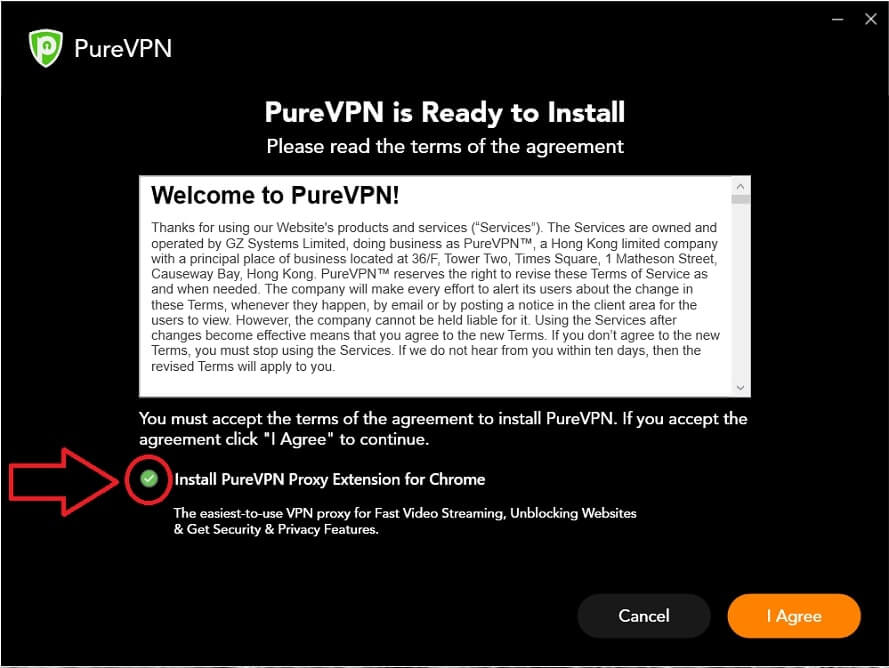
After installation, you will be able to unblock streaming services like a 🍰piece of cake. But you can explicitly use a stronger encryption protocol (not recommended though). Here is what I can unblock with PureVPN.
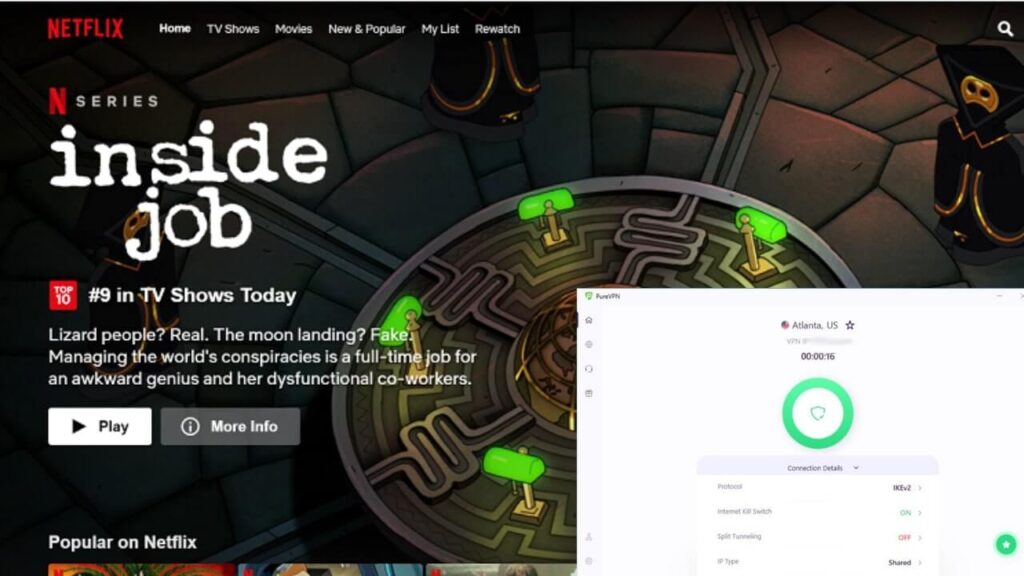
PureVPN Unblocks Netflix 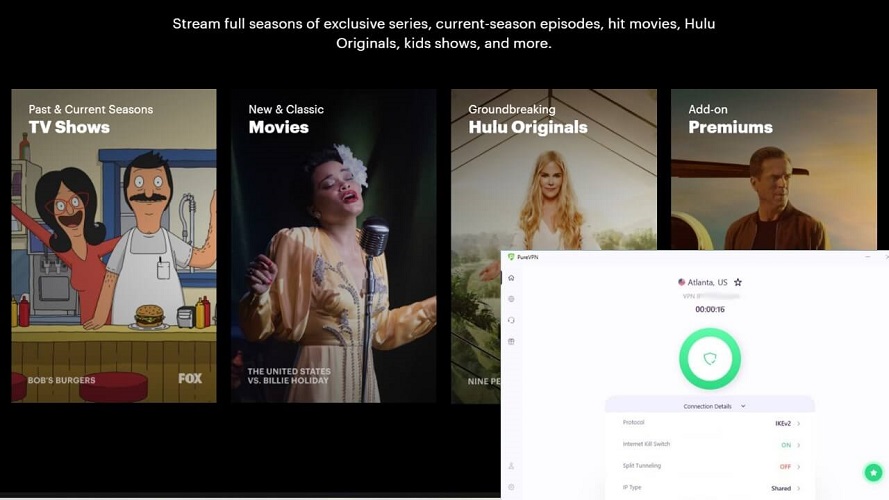
PureVPN Unblocks Hulu
Though there is direct mention of which servers are for streaming, there are only modes to distinguish what you are up to do with the VPN.
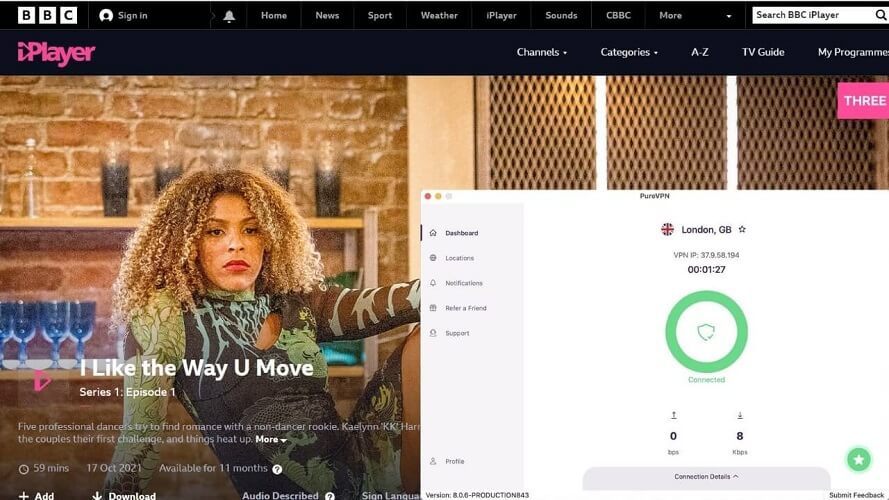
PureVPN Unblocks BBC iPlayer 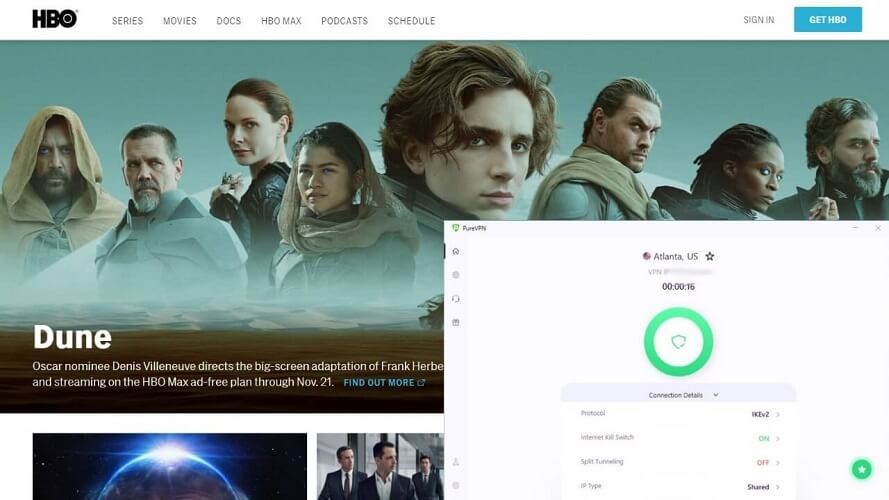
PureVPN Unblocks HBO
If you want a fast & reliable VPN with some consistent uploading/downloading speed along with excellent customer support and well-distributed servers all over the world, like NordVPN.
Torrenting
PureVPN supports secure torrenting with its special P2P servers. But the thing is, there aren’t any dedicated servers mentioned for torrenting. On digging this deeper, this service provider allows torrenting only where it’s legal. Find out the countries where torrenting is legal to start torrenting with torrent clients. You might face slow speeds while torrenting, connect to the nearest server (🔽PING).
Luckily, ping is mentioned directly against the server name. So, choose the best legal one among all the ample servers that support torrenting.
Earlier PureVPN has different modes (Stream/P2P), which are removed🥲 in the latest redesign. I badly miss those modes. On connecting to the US server it didn’t take more than 10mins to download a 3GB Bioshock ISO file, while it took 8 mins without a VPN.
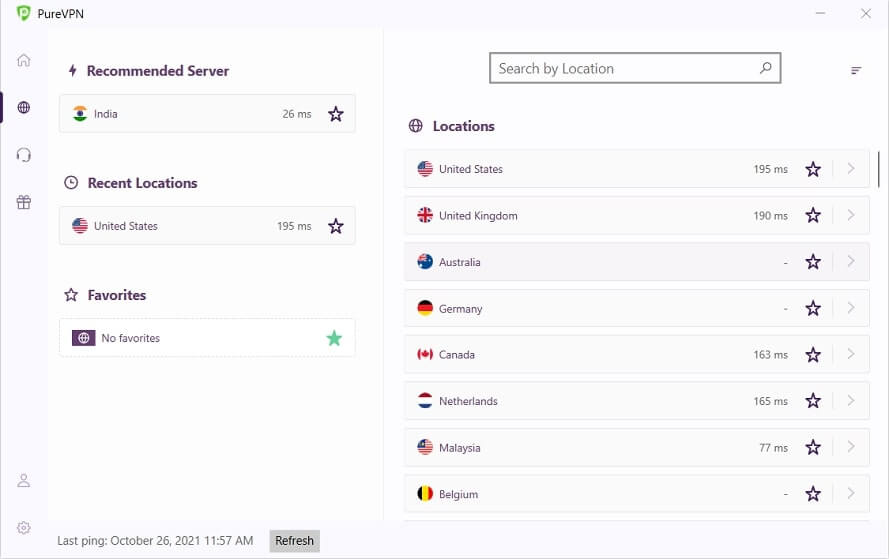
Compatibility & Ease of use
PureVPN supports most device platforms like Windows, iOS, Android, macOS, Linux. Take a look at the compatible devices.
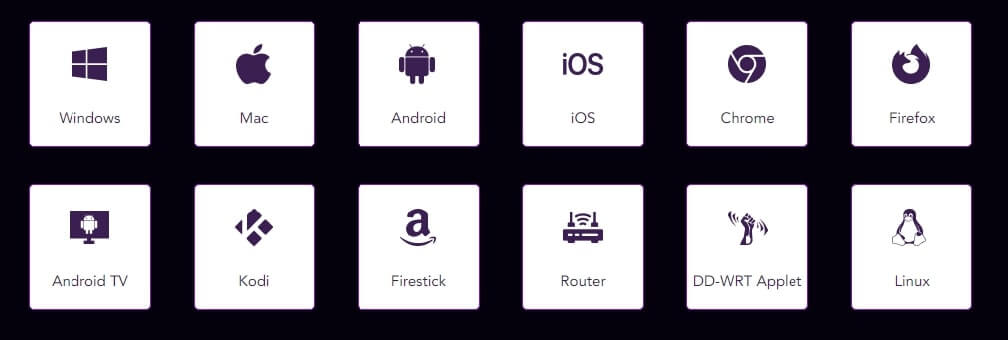
PureVPN on Windows
It’s a very simple and direct installation for windows, but it will auto-check the installation of the Chrome PureVPN proxy extension. I don’t like installing additional things on top of the software, hope they have embedded it. They have revamped its interface with the new app design “Connect button that connects you immediately” with the best server.
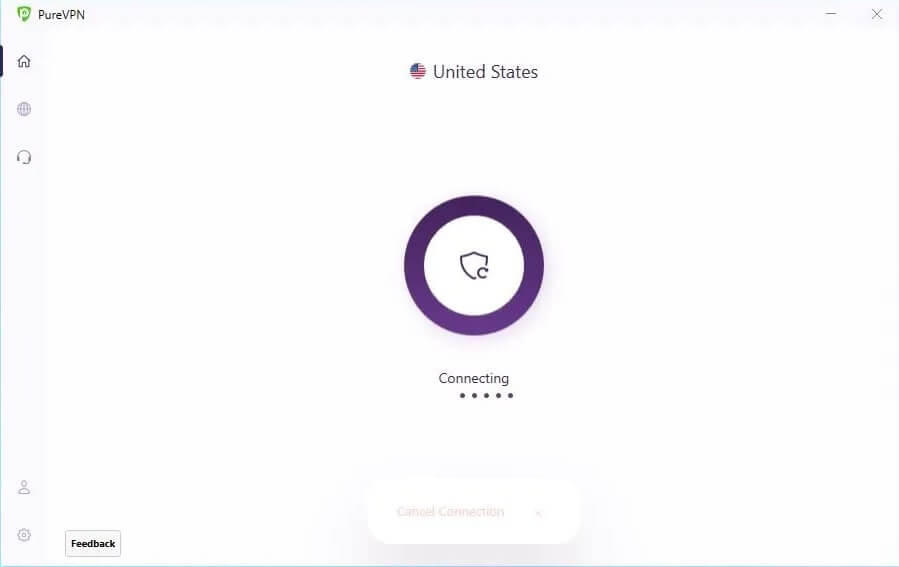
Smart design everywhere with VPN protocol you can choose with, list of servers, dedicated IP’s, recently connected where everything is organized. from the setting you can select the protocol you would like to connect to, kill switch will safeguard your connection when the VPN accidentally disconnects.
Also, there is a split tunneling feature that allows you to select the specific apps to use a VPN connection. Sometimes, you might you a VPN to spoof location or to stream content from Netflix. Protecting your privacy, a VPN shouldn’t leak any DNS requests.
PureVPN on iOS
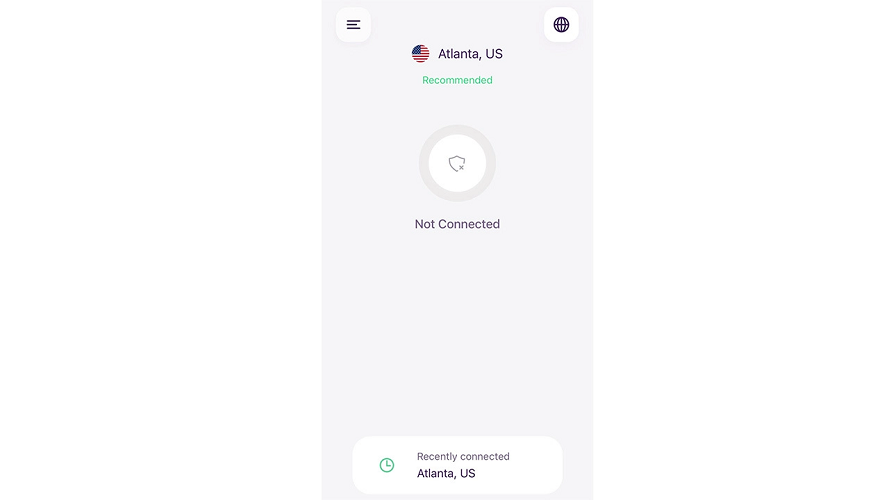
PureVPN iOS app is very sleek & pretty with a clean UI, great animations, rich features, decent controls. Connect button is located in the center, to choose the server click on the globe icon on the right. While the
Unfortunately, the iOS app doesn’t have a kill switch or split tunneling, but you can choose to toggle (Reconnect on disconnect). Coming to the functionality it works seamlessly like windows client supporting OpenVPN (TCP/UDP) and IKEv2 protocols.
PureVPN on Android
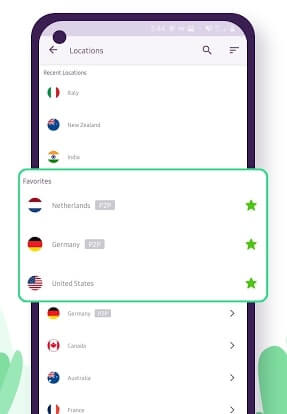
PureVPN provides rich features on their android app, four different modes (Stream, Internet Freedom, file sharing, and Security/Privacy). Where you can choose between light and dark themes. It does support IPSec and IKEv2 tunneling protocol. You might feel weird at first look at the “Gaint Red Connect Button” on the center, while most VPNs show it as green.
Android version gets some additional features “Always On VPN” and Split tunneling. It’s very unlucky skipping kill switch and multihop connection. There aren’t any leaks on the android version. It seamlessly unblocks the promised services and content (everything goes well without buffering). But on some servers it started buffering, I got frustrated.
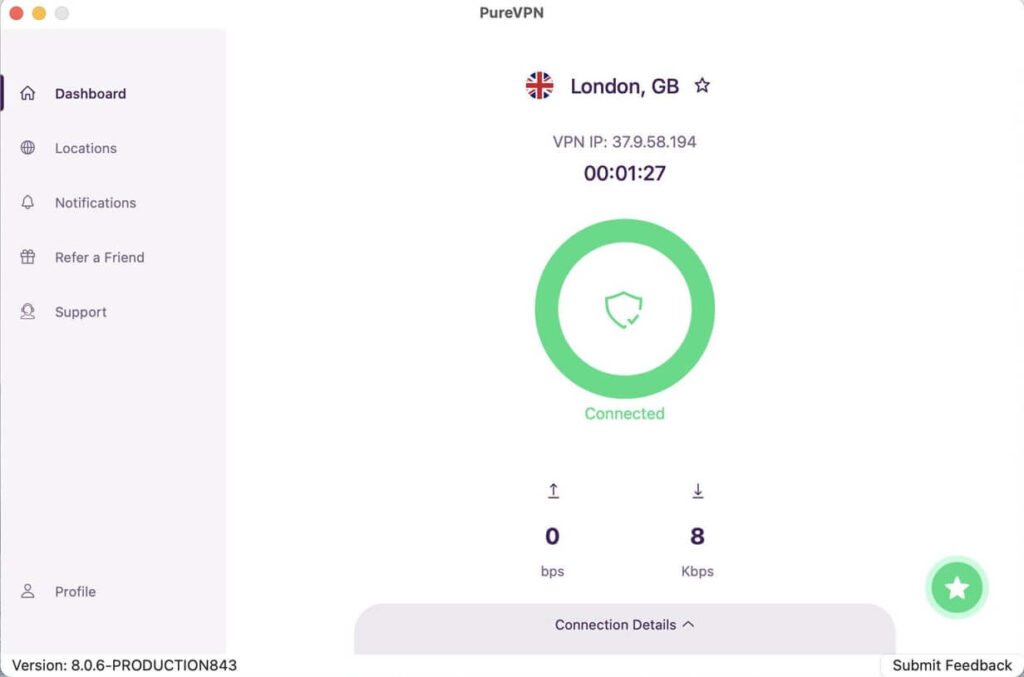
PureVPN on macOS
Like other versions, the macOS version is very light in terms of features. But the kill switch is there (reconnect’s to VPN when your system wakes up). While other Competitors like PIA offers split tunneling with a kill switch on their macOS version.
On connecting Singapore server, ran some DNS leak test real IP address is not revealed. Make sure that you prefer nearby servers because distant servers give slow speeds (videos are buffered & pixelated) or you can try some tricks to boost your VPN speeds. Some platforms like Twitch plays the content without buffering (though it takes some time to load).
PureVPN Leak Test
DNS Leaks
We couldn’t find any leaks on the DNS leak test, it successfully changed the IP address and did not reveal anything. We can’t guarantee you the same with all servers, things go well with the servers we have tested.
WebRTC Leak Test
WebRTC is another way to find out VPN leaks pronounces “Web Real-Time Communication” that keeps browsers communicating with each other directly without any intermediate servers. This makes the communication taster, but when two devices want to communicate via WebRTC they should know public IP Addresses.
VPN leaks defeat the title military-grade encryption. Fortunately, there are no leaks found during our test.
IPv6 Leak Test
This is also IP, yet to be adopted by the world. Due to some shortages in IPv4, new standards are required for the devices which is IPv6. Since it is not fully fledges implemented, the websites you visit only support IPv4 which leads to leaks if you are on IPv6.
When your ISP supports IPv4 & IPv6, on visiting some site let’s say Google will receive a request from your device with both IPv4 & IPv6 Addresses. This goes the same with VPN as well, so your VPN needs to block the IPv6 Address to hide your identity.
Pricing
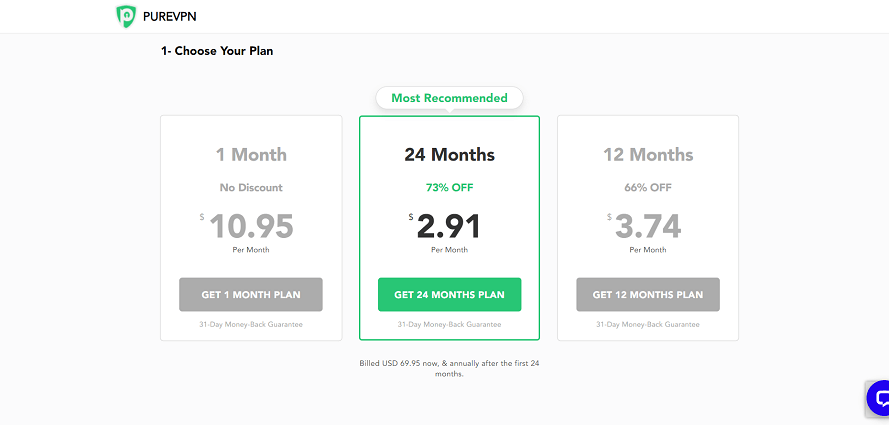
PureVPN is available in three different pricing plans. but it does offer the same features on all subscription plans. While you can enjoy the service on 10 simultaneous devices. PureVPN pricing starts from $10.95 a month (a very basic plan), the longer you own this VPN the cheaper it becomes.
| Term | 1 Month | 1 Year | 2 Years |
|---|---|---|---|
| Monthly Price | $10.95 | $3.74 | $2.91 |
| Total Amount | $10.95 | $49.95 | $69.95 |
| Savings | 0% | 66% | 73% |
You can avail of this VPN at cheaper prices on special offer days, where it starts from $0.99 with a 7-day free trial. PureVPN is a fair VPN service providing 31 days money-back guarantee program to get your money back if you change your mind (Not satisfied with the service).
It seems PureVPN is quite affordable ranging from $2.91 to $10.95 a month, but not as cheap compared to Surfshark VPN in the market that costs you $2.49 for a monthly subscription. Additionally, you can pick some extra benefits along with general features.
| Additional Feature | Yearly Cost |
|---|---|
| Port Forwarding | $11.88 |
| Dedicated IP | $35.88 |
| DDoS Protection | $47.88 |
You will have to pay the price for additional features, but the sad thing is you can’t have all three features checked in. Any two features are allowed to own once at a time. E.g if you buy a 1-year subscription with dedicated Ip that would cost you ($49.95+$35.88=$85.83).

Also, they are offering 7 days free trial for $0.99 (not bad). You can avail free trial on their home page. You can still able to claim your 99 cents (requesting a refund) if you are not satisfied with the service.
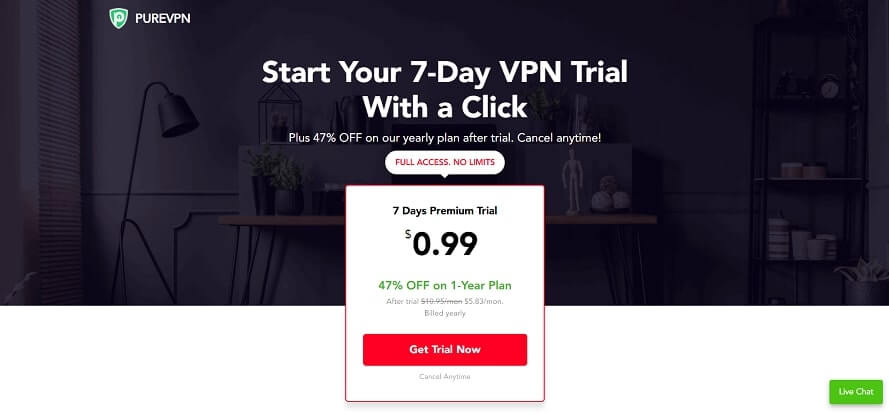
PureVPN offers 31 days money-back guarantee program to know the value of the service. If you’re not satisfied with the service, you can claim a refund within 31 days. Some payment methods are not eligible for refunds such as Google Pay.
📢Best Deal: 2 Years Plan costs only $2.91 per month.
Customer Support
If you encounter any issue with PureVPN services, you can head straight to the customer support page to find your answer. PureVPN has a huge FAQ database, troubleshooting, setup guides or you can raise a support 🎟️ticket. But the interesting thing is that you need to log in to your account before you get the support.
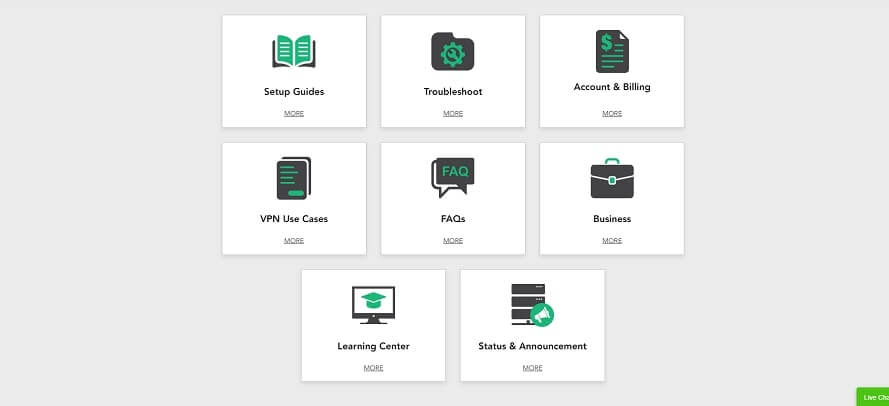
Also, there is 24/7 customer support for a quick solution. But you need to enter your name and email details before they reach out (less than 1 minute).
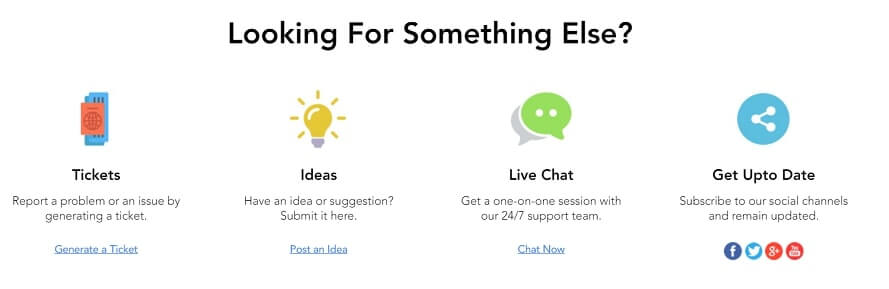
With my concern regarding PureVPN’s unstable server connection, they suggested some best servers to get connected (they work well). But, they didn’t tell me the defect of the server to which I got connected🤷, quite interesting.
You can also, get instant support from the App, just click on the headset icon 🎧, there you’ll find three sections, FAQs, Ticket, and Live Support.
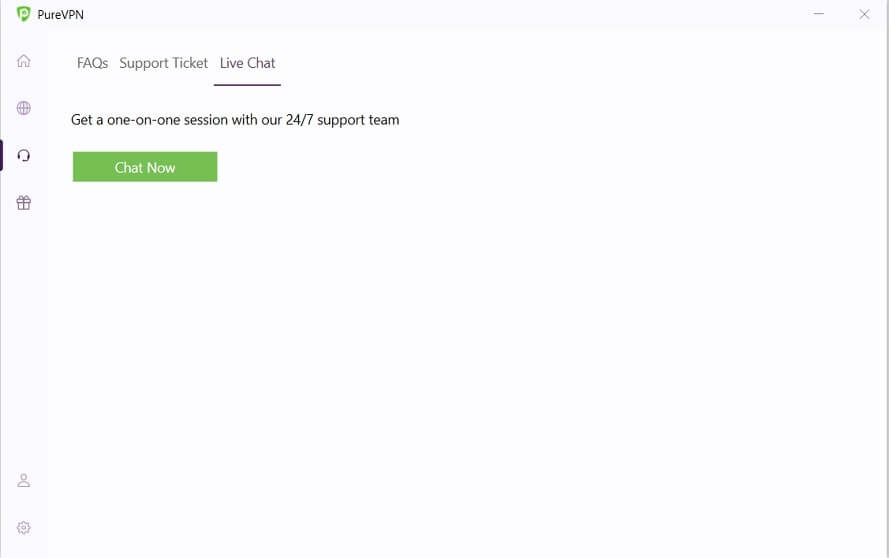
Live Chat 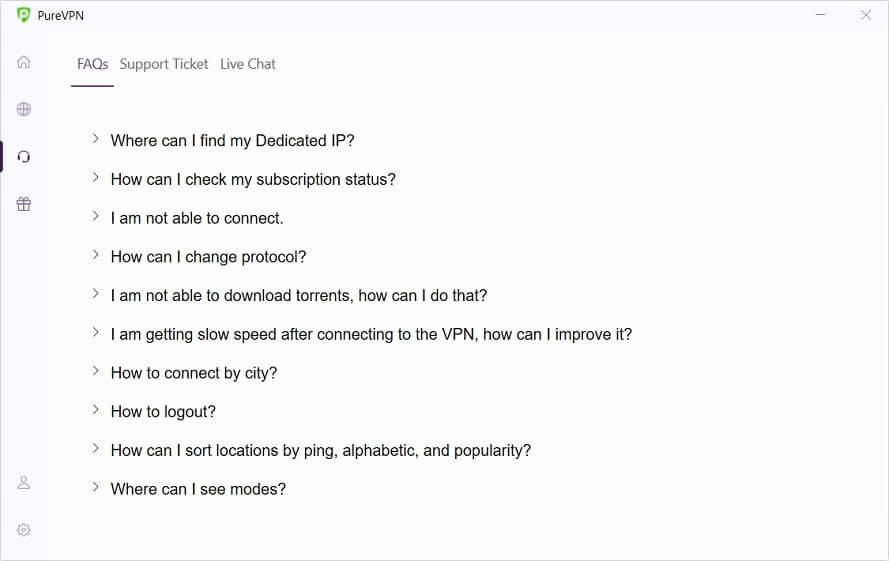
FAQs 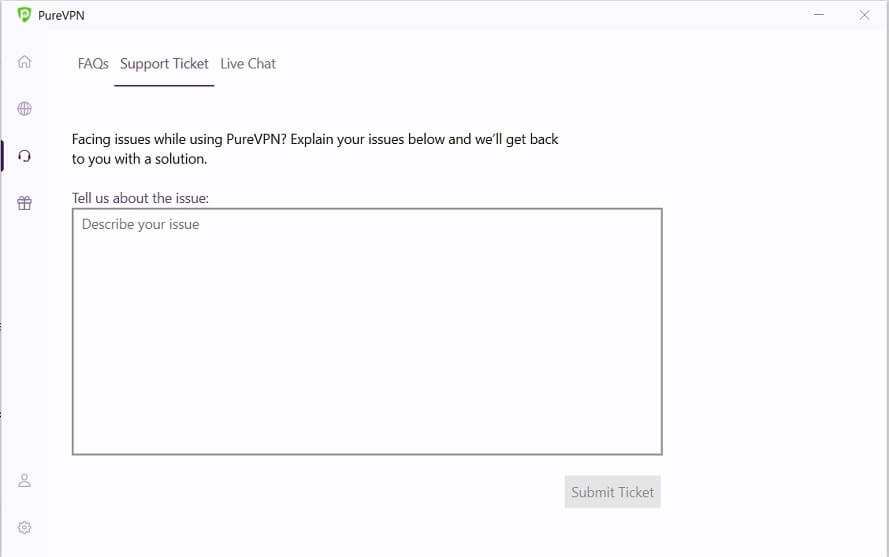
Support Ticket
Final verdict
PureVPN’s recent evolution is brilliant. It never happened in the history, that a VPN service provider involved in Always-on-Audit (Suprise check’s) to show how they care more about their users. Pretty 👍good step by PureVPN, also they post the audit results transparently.
Everyone is impressed with its redesign, great server network. The company should be praised for the features they are offering within the price.It unblocks Netflix, BBC iPlayer, Hulu, HBO, and other services. Its reliable encryption connection makes it work even in restricted countries like China. You will find PureVPN very 🤗satisfactory.
There is no Wireguard protocol available in this VPN, 🙂hope they will add this in upcoming version. Try PureVPN today
More VPN Reviews from VPNHelpers:
FAQs Related to PureVPN
Can I get PureVPN for Free?
No. PureVPN isn’t available for free. But you can try their trial program or take the subscription. If you are not fully satisfied with their service, you can get a full refund of your payment.
What is a VPN?
A VPN (Virtual Private Network in short) that assigns you a new IP to keep your online activities private & Hidden from ISP, Government. Helps in unblocking Streaming services like Netflix, Hulu, Prime, Hotstar, and Disney+. You can also torrent with a VPN to get what you desire.
Does PureVPN work in China?
Well, it works fine. PureVPN works in China breaking the great firewall with SSTP tunneling protocol. If you still doubt the service, you can claim your refund and get a premium VPN that works in China.
Can I trust PureVPN?
Well, it depends. While the company swears they don’t log anything. But did share some data like (email address) for the FBI earlier.
Is PureVPN Safe?
PureVPN boasts a variety of security protocols. But back in 2016, it helped in a criminal investigation providing details.