
OmeTV is a platform that offers free text and video chat to meet strangers 24/7. It is used by many people that love random interactions with strangers throughout the world. However, sometimes you might get hit with a ban even if you haven’t done anything wrong. So, is there any way to get unbanned from OmeTV?
⏳ Short On Time? Unban OmeTV in Five Steps! ⏳
- Subscribe to a premium VPN like NordVPN
- Download and Install VPN Client
- Delete cookies and close your browser
- Run the VPN and Connect to any server
- Enjoy access to OmeTV again
How To Unban OmeTV?
OmeTV may ban you for breaking their rules and regulations, though sometimes you may get banned for no reason due to people reporting you. Whatever may be the case, it’s an easy task to still be able to access OmeTV even if you have been banned. You will need only one thing – a VPN.
Unblock OmeTV on Android
If you’ve been banned from using OmeTV on Android, follow this simple guide below to enjoy access again.
- Subscribe to a premium VPN, we currently recommend NordVPN (64% Off + 3 months free)
- Download and install the VPN from Google Playstore
- Uninstall OmeTV from your phone and log out of your Google Account
- Run the VPN and connect to a server
- Log in to a different google account and download OmeTV again
- You can now access OmeTV
The main reason we recommend you reinstall OmeTV and also change google accounts is that OmeTV uses account identifiers to recognize you – meaning you may still be unable to access OmeTV if your google account itself was banned.
Unblock OmeTV on the PC
Thankfully, the process of being unbanned from OmeTV on PC is quite simple.
- Subscribe to a premium VPN – We currently recommend NordVPN (64% Off + 3 months free)
- Download and Install NordVPN
- Clean your cookies and close your browser
- Run the VPN and connect to any server
- Enjoy access to OmeTV again
Unblock OmeTV without VPN
While VPNs are an easy way to get unbanned from OmeTV, you may still be able to access OmeTV without a VPN. However, this trick will not work if you do not have a router or a static IP address. Follow the steps below to check if it works.
- Close OmeTV
- Clean cookies and exit the browser
- Press Windows + R, type cmd, and hit enter
- Type “ipconfig/flushdns” without the quotes and hit enter
- Turn off/unplug your router for five minutes
- Turn on the router and access OmeTV again!
If you do not know how to clean your browser cookies, you can simply follow this simple step-by-step guide.
How To Clear Browser Cookies
1. Open Chrome and click on the three dots on the top right
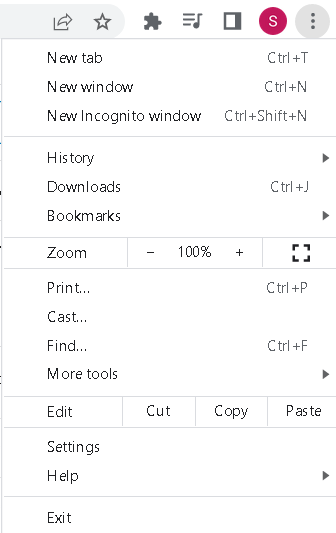
2. Select History and click on Clear Browsing Data
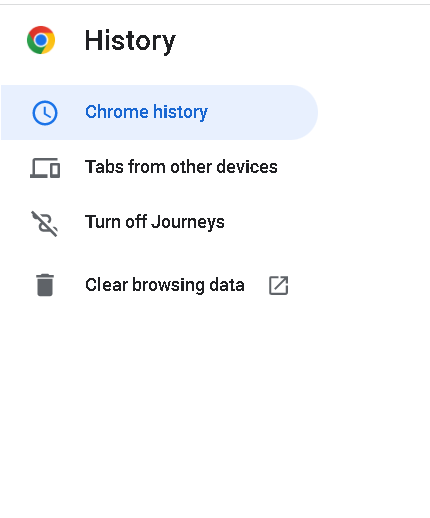
3. Select Cookies and other data that you want deleted. Click on Clear Data
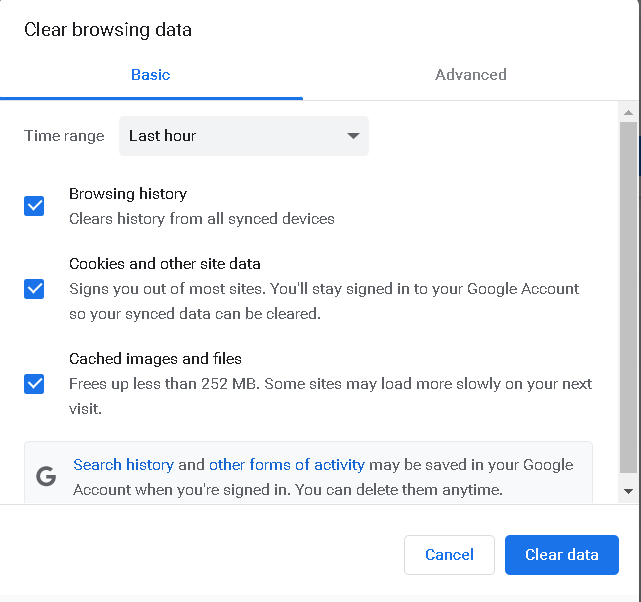
4. Done.
VPN Can’t Unban OmeTV?
If your VPN fails to unban OmeTV, you may be a victim of Browser Fingerprinting.
Browser Fingerprinting occurs when your browser data is used to identify you – your timezone, default language, operating system, the device you’re using, and whatnot.
All of the data that is collected can be used to identify you among a sea of millions of internet users. While there are no ways to stop browser fingerprinting, you can limit the data they collect by using a premium VPN like NordVPN which has features meant to keep you safe.
The easiest way to bypass browser fingerprinting and access OmeTV again is by simply using a different browser.
Can I Use A Free VPN Instead?
Yes, you can. But should you? Not really. Free VPNs often have connection leaks, and some may even collect your data to sell it to third-party advertisers. Not to mention, free VPNs are quite slow – with your normal speed decreasing by over 70% at a minimum. You may even get banned again by OmeTV if a connection leak occurs and reveals your real IP address.
Free VPNs are simply not equipped with the right resources to deal with OmeTV. You may experience lag when streaming and may get disconnected every once in a while. Not to mention, they aren’t very secure and can leak your data to third parties.
Best VPNs for OmeTV
Since there are many premium VPNs out there, we’ve compiled a list of the top three VPNs to use with OmeTV.
1. NordVPN

| 🌐Based in: | Panama |
| 🖥️Total Servers: | 5500+ servers in 58 countries |
| 💾Logs: | No Logs |
| ℹ️Support: | 24/7 Live Chat |
| 🍿Unblock Streaming Site: | Yes |
| 💵Refund: | 30 Days |
| 🔥Discount: | NordVPN coupon 64% OFF |
NordVPN stands out as the premier choice for enhancing your OmeTV experience through its remarkable features and capabilities. With its extensive server network spanning across various countries, NordVPN provides users with unparalleled access to OmeTV and its diverse userbase. The service’s robust encryption ensures that your online activities remain private and secure, safeguarding your identity from prying eyes.
When it comes to bypassing geo-restrictions and accessing OmeTV from different regions, NordVPN excels. Its advanced technology enables seamless connection to servers in specific countries, allowing you to interact with a wider range of people and cultures on OmeTV. Moreover, NordVPN’s lightning-fast speeds guarantee smooth video chats, eliminating buffering and ensuring a seamless conversation with your new acquaintances.
NordVPN’s commitment to user privacy and data protection further solidifies its position as the best VPN for OmeTV. The service follows a strict no-logs policy, meaning your online activities remain completely confidential. This ensures a worry-free environment for engaging with OmeTV’s platform, fostering genuine connections without compromising your personal information.
In conclusion, NordVPN’s exceptional server network, top-tier security features, ability to bypass geo-restrictions, and unwavering commitment to user privacy make it the ultimate VPN choice for elevating your OmeTV encounters. Whether you’re seeking new friendships or cultural exchanges, NordVPN empowers you to do so with ease, making your OmeTV experience truly enjoyable and secure.
Pros:
- Strong security features with military-grade encryption.
- Strict no-logs policy for enhanced privacy.
- Large server network in numerous countries.
- High-speed connections for smooth online activities.
Cons:
- Occasional connectivity issues and slower speeds on certain servers.
- Not all servers are optimized for P2P activities like torrenting.
2. Surfshark
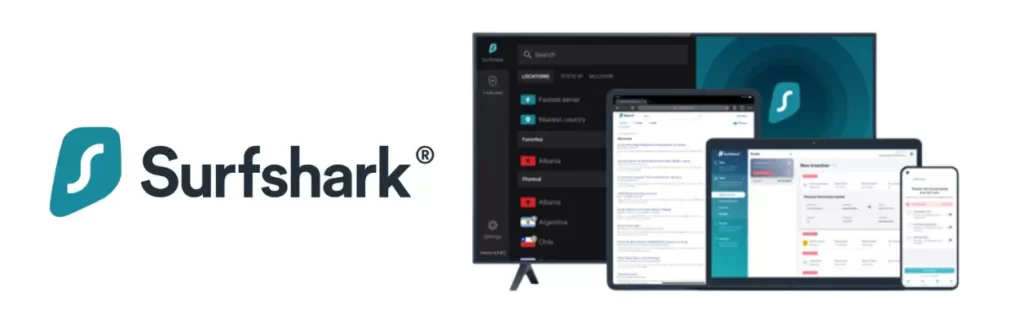
| 🌐Based in: | British Virgin Islands |
| 🖥️Total Servers: | 3200+ servers across 65 countries |
| 💾Logs: | No Logs |
| ℹ️Support: | 24/7 Live Chat and Email Support |
| 🍿Unblock Streaming Site: | Yes |
| 💵Refund: | 30 Days |
| 🔥Discount: | Exclusive Surfshark Discount – 70% OFF |
Surfshark emerges as the optimal VPN choice to elevate your OmeTV experience, offering an array of exceptional features that enhance your online interactions. With a global network of servers that spans numerous countries, Surfshark provides seamless access to OmeTV, connecting you with a diverse range of individuals worldwide.
The VPN’s strong encryption protocols guarantee your online activities remain private and secure, shielding your identity from any potential threats. Bypassing geo-restrictions and connecting to OmeTV from various regions becomes effortless with Surfshark’s specialized servers. These servers ensure smooth conversations and interactions, regardless of your physical location.
Additionally, Surfshark’s unlimited simultaneous device connections enable you to engage with OmeTV across multiple devices, providing flexibility and convenience for your online encounters.
What sets Surfshark apart is its focus on user privacy. Its strict no-logs policy assures that your data remains confidential, further fostering a secure environment for engaging on OmeTV. The CleanWeb feature also blocks ads, trackers, and malware, enhancing both your privacy and overall browsing experience.
In conclusion, Surfshark’s extensive server network, robust security measures, geo-unblocking capabilities, and commitment to privacy collectively establish it as the ultimate VPN for maximizing your OmeTV interactions.
Pros:
- Unlimited device connections.
- Global server network for content access.
- Strong security measures and CleanWeb feature.
- Optimized servers for streaming.
Cons:
- Not all security claims audited.
- Server network smaller in some regions.
3. ExpressVPN

| 🌐Based in: | British Virgin Islands |
| 🖥️Total Servers: | 3000+ servers in 90+ countries |
| 💾Logs: | No-Logs Policy |
| ℹ️Support: | 24/7 Live Chat |
| 🍿Unblock Streaming Site: | Yes |
| 💵Refund: | 30-Day Money-Back Guarantee |
| 🔥Discount: | ExpressVPN Discount – 49% OFF |
ExpressVPN stands out as the ultimate VPN choice to enhance your OmeTV experience, offering a comprehensive range of features that elevate your online interactions. Boasting a vast network of servers across numerous countries, ExpressVPN ensures seamless access to OmeTV, connecting you with a diverse array of users from around the world.
The VPN’s robust security protocols, including AES-256 encryption and a strict no-logs policy, guarantee the utmost privacy for your online activities, shielding your identity from any potential threats. Geo-restrictions become a thing of the past with ExpressVPN’s exceptional ability to bypass content blocks, enabling smooth conversations and connections on OmeTV from various locations.
The VPN’s high-speed servers ensure buffer-free video chats and seamless interactions, enhancing the quality of your online encounters. Moreover, ExpressVPN’s split tunneling feature empowers you to simultaneously access OmeTV while using local services, enhancing your online multitasking capabilities.
ExpressVPN’s dedication to user privacy further solidifies its position as the premier VPN for an enriched OmeTV experience. Its TrustedServer technology ensures that no data is ever written to a hard drive, enhancing security. The Network Lock kill switch feature adds an extra layer of protection by disconnecting you from the internet if the VPN connection drops.
In conclusion, ExpressVPN’s expansive server network, robust security measures, content unblocking capabilities, and commitment to privacy collectively establish it as the ultimate VPN for maximizing your OmeTV interactions.
Pros:
- Strong security with AES-256 encryption and no-logs policy.
- Consistently high-speed performance for streaming and browsing.
- Effective at bypassing geo-restrictions.
- User-friendly interface.
Cons:
- Some advanced configurations might be missing.
- Live chat support availability varies.
How To Avoid Getting Banned on OmeTV
OmeTV has many rules and regulations that need to be followed throughout the use of the platform. They are not scared to ban you if you were to break the rules, so the best way to avoid getting banned again is by abiding the rules and regulations.
Avoid Disrespect of Any Sort
OmeTV can ban you for disrespecting other members of the platform. Be sure to not engage in any kind of disrespect by using slurs or behaving inappropriately. Even if OmeTV may not catch you in the act, people can still report you and enough reports or a review will result in a ban.
Avoid Sexual Conducts
If you’re just looking to sext with a stranger, you should be prepared to get hit with a ban. Phrases, words, sentences, and gestures that look sexual in nature will get you banned. Naturally, nudity will also get you banned. Avoid all of the above to stay unbanned.
Stay In the Camera
OmeTV can detect when your face is not visible, and they may ban you for not showing your face. Always stay on the phone and engage in good conversations with strangers, or you might get banned. Using pre-recorded videos will also result in a ban.
Conclusion
OmeTV is a great social platform that helps connect you with strangers from across the world. Many new connections can be made, and it is quite easy to use. However, sometimes you may get hit with a ban – even if you have done nothing wrong.
The easiest way to bypass the ban is by using a premium VPN. Premium VPNs are equipped with the high speeds required for streaming, and the security to keep you safe and protected from all prying eyes. A good VPN can easily get you access to OmeTV again!
Related FAQs
How Long Do OmeTV Bans Last?
OmeTV bans can last between the range of seven days to 120 days. It depends on the severity of the offense, meaning you can also get permanently banned. Thankfully, you can easily use a VPN to access OmeTV again if that ever happens.
Why Should I Use A Premium VPN?
Premium VPNs are simply equipped to provide high speeds while also concealing your real IP Addresses. You can try using a free VPN – and you will not be satisfied with the results. Most Free VPNs will reduce your internet speed by over 70%, whereas premium VPNs like NordVPN may only reduce speed by less than 20% at a maximum.
Can VPNs Help Fight Browser Fingerprinting?
Yes. While VPNs may not be able to shut off browser fingerprinting, many premium VPNs can limit the data that gets taken by third parties. For example, NordVPN’s encrypted tunnel hides all of your activity from all trackers and hackers.