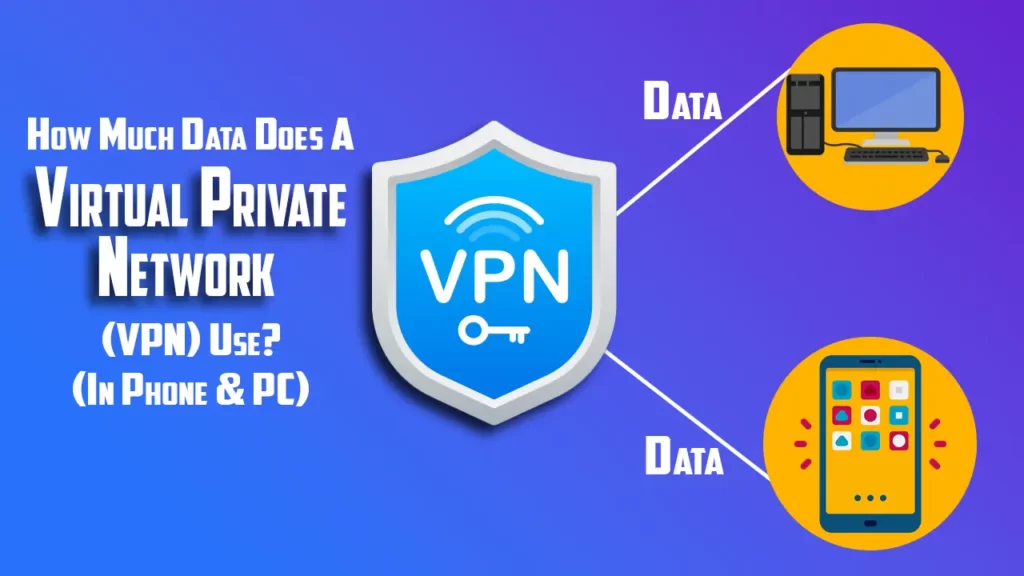
A VPN is a technology that allows a user to connect through a secure public network. Additionally, the network data is encrypted on both ends so users can browse the internet securely and privately, but does such a connection come without a cost to the bandwidth?
⏳Short in Time? Here’s the short guide for your question
Using a VPN does consume more data to encrypt and decrypt your internet traffic i.e to keep your identity anonymous. Though this usage is very minimal (2~5%) in premium VPNs like ExpressVPN, it doesn’t affect your internet speeds. To get that privacy and online freedom at additional data usage are still worth it and more than 50% of the users own routers (unlimited data) which is why people don’t bother about data much these days.
How Much Data Does A VPN Use On PC & Mobile?
Using a VPN does in fact increase your internet data usage from 5% to 15%. Every VPN application lies within this range, though some VPN providers like Windscribe claim their VPN only increases the data usage by less than one percent.
While this number may change based on the VPN you use, the protocols that you are on can also limit the data spend. For example, using a VPN on the 256-bit Stealth OpenVPN protocol may use a lot more data – up to 20% than without the VPN.
Data Usage On Mobile
Using a VPN on mobile can also result in the expenditure of more data – around 4% to 20%. The excess spent data is due to the encryption and security you are provided for using a VPN. Like PC, this data usage expense can be limited with the help of using the right protocols, which we will soon get into.
Why Does A VPN Use More Data – PC
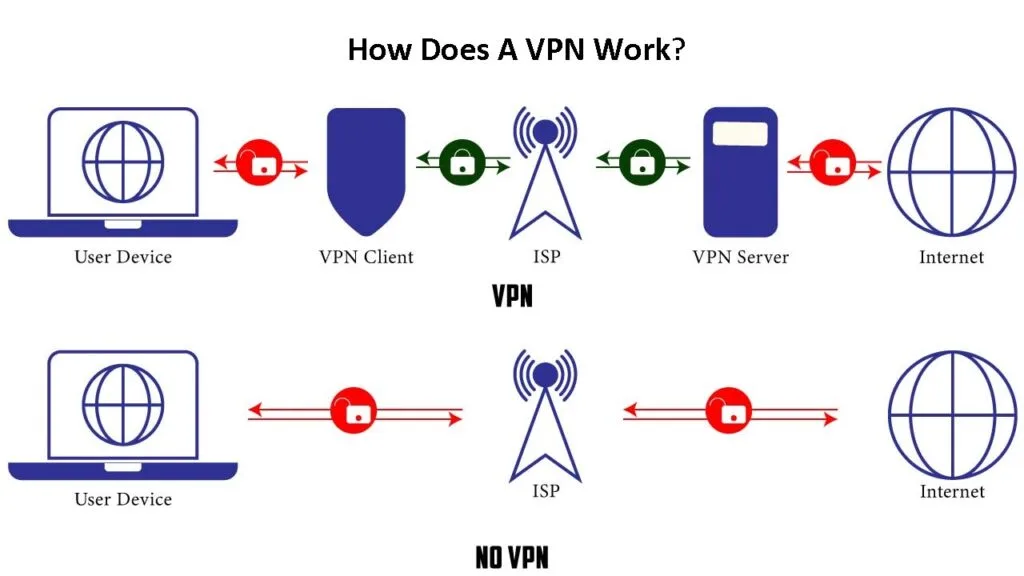
As you can see, the connection path is minimal without VPN – your network traffic travels from your device to the ISP, and then to the internet. The internet then sends data back to your device through your ISP. Things are very different when you use a VPN.
Your device first connects to the VPN and then encrypts your network traffic before sending it to the ISP. The ISP then passes the encrypted network traffic to the VPN server, which decrypts it and sends it to the internet. When the internet responds, the VPN server encrypts the response and sends it to the VPN client through ISP, which is then decrypted and sent to your device.
Naturally, as your data is being routed to three different points before connecting to the internet instead of one, you will experience more data usage. If this explanation confuses you, feel free to look at a better explanation that explains what actually leads to more data usage when using a VPN.
Why VPN Uses More Data Than Normal
- The way the internet works is that your data is broken down into data packets.
- The maximum amount of data packets that can be sent in a single time is generally around 1,500 bytes.
- These data packets contain more than your data – the payload (total data being sent), origin, destination, and IP version.
- At the minimum, 20 bytes have to be allocated for the additional data it carries, which will reduce your payload by 20 bytes.
- When you use a VPN, this additional data is encapsulated and encrypted into an additional data packet – reducing your payload even more.
- As a result, the data that can fit in one packet may have to fit in two packets instead of one, and you end up utilizing more data.
However, the Data Usage is still worth it – as you are provided with unrivaled security and privacy.
Why Does A VPN Use More Data – Mobile
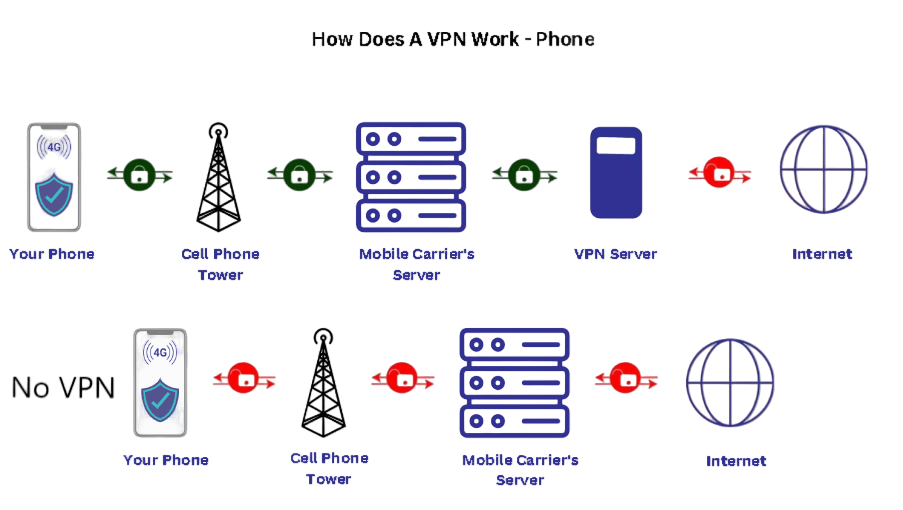
As you can tell, the reason is similar for VPNs using more data on mobile phones. The connection has to be routed through more places, and it also has to be encrypted. Encryption adds to the data usage, and protocols can still limit that data usage.
Generally, the lesser the number of bits, the lesser the data usage – for both PCs and Mobile. For example, 128-bit encryption will take lesser data than 256-bit encryption. However, 256-bit encryption is far more safer and secure than 128-bit encryption.
Let’s take a look at the best protocols to use to minimize excessive data usage.
Best Protocols To Limit Excess Data Usage
Using the following VPN protocols can limit your data usage when using a VPN. However, keep in mind that the protocols that consume fewer data are naturally the least safer ones. They’re still safe for casual browsing, but should not be used when security and privacy are the main concern.
1. PPTP
PPTP or Point-to-Point Tunneling Protocol is an outdated protocol used in VPNs. It was developed by Microsoft and is one of the easiest protocols to configure. PPTP has a low overhead, making it faster than other VPN protocols. However, it only provides 128-bit encryption – meaning your connection is faster and you use fewer data at the cost of security.
2. L2TP
L2TP or Layer 2 Tunneling Protocol was developed by Microsoft and Cisco. It is the successor of PPTP, providing UDP to make it more firewall friendly. It uses 256-bit encryption compared to the 128-bit encryption PPTP provides. Naturally, it uses more resources than PPTP and has a slower speed than PPTP as it is more secure.
3. IPSec
IPSec or Internet Protocol Secure is another Protocol that consumes less data than the other protocols. It provides military-grade encryption and is often used alongside L2TP. Most VPNs will have the protocol option listed as L2TP/IPSec. Though the speeds may be slower than the other protocols, it is secure and uses fewer data.
4. IKEv2
IKEv2 or Internet Key Exchange Volume 2 was also developed by Microsoft and Cisco. It is often paired with IPSec for encryption and authentication. This protocol is mainly used on mobile devices, with support for 3G and 4G LTE. IKEv2 remains very stable, and also works as a kill switch whenever the connection drops. It uses far less data than the other protocols.
Use the above protocols along with the following platforms for the least data usage
| Protocols For PCs | PPTP L2TP/IPSec Combination |
| Protocols For Mobile | L2TP/IPSec Combination IKEv2 |
Protocols To Avoid
The protocols that you should be avoiding are generally the ones that provide you with maximum security. The OpenVPN 256-bit Stealth encryption is among the very secure protocols that have been developed. While a protocol with less security is not recommended, it’s up to you if your data usage matters a lot.
Note that it definitely isn’t very wise to deliberately use a less secure protocol, even if it may save more data.
As risking your internet privacy and security is risky, especially just to limit your data usage, let’s explore some options that can reduce your data usage without compromising your security and privacy.
Ways To Reduce Data Usage
1. Use Split Tunneling
Split Tunneling is provided on most premium VPNs like ExpressVPN or NordVPN. Put simply, this feature helps your limit your VPN use to select applications or services. For example, if you would like your VPN connection to only connect to your browser, you can set it up in the split tunneling tab.
In this way, your device will only use the VPN connection whenever you are using the browser. The VPN connection will not apply to any other applications or services. This is a good way to reduce your data usage, and you are only using the VPN connection on several applications and not the whole device.
2. Use Compression
Many VPNs employ a compression feature that reduces the amount of data you consume. The feature compresses or zips your file before sending it over the internet. An image or a text-based file can be compressed by up to 90% of its original size. Naturally, this saves a lot more data than you would normally use.
If your VPN supports compression, it will generally be set to default. You can double-check the feature in the settings tab just to be sure. This may not work for every VPN, but it definitely has the potential to reduce your data usage when using a VPN.
3. Select Closest Servers
If your VPN connection has low distances to travel, it will use lesser data. Always make sure that you are connected to a server that is closer to you – this will also help in faster streaming and overall speeds in general. Lesser distance to travel = faster speeds and lesser bandwidth used.
4. Select The Correct Protocols
Some of the fastest VPN protocols are WireGuard, IKEv2/IPSec, and PPTP. Using these protocols will result in lower bandwidth used. You can also use Lightway, a protocol developed by ExpressVPN that is currently the fastest VPN protocol available.
5. Selectively Use VPN – Mobile
If you are concerned about your data usage on mobile phones, you can selectively use your VPN. This means turning your VPN off when you are at home and connected over the Wi-Fi and turning it on when you are on mobile data or on a public network at a cafe.
This will limit your data usage as you are not using the VPN 24/7 and having your data leeched off even when you are barely using the internet.
6. Limit Background Applications – Mobile
When using a VPN on the phone, you can disable most background applications through your mobile settings. If the VPN is left on, every connection made to the internet will result in data consumption – a message notification on Instagram or Facebook will utilize the VPN connection to travel. Hence, limiting your background network access can help reduce your data.
This can often be found in battery settings for turning off background applications, or network settings for limiting background data that is used.
Conclusion
Yes, the use of a VPN does indeed increase your data usage. From 5% to 15% on PC and 4% to 20% on mobile phones. Thankfully, Data usage can be limited by using faster protocols like Lightway or WireGuard, and it can also be limited by a few tips and tricks mentioned above.
Related FAQs
Which Protocol Consumes The Most Data?
Currently, OpenVPN 256-bit consumes the most data, as it is one of the most secure protocols out there. Having more security means having to send and receive more packets – resulting in more data usage.
Which Protocols Consume The Least Data?
Lightway and WireGuard consume lesser data than the other protocols, and they do not compromise security. Both of the protocols are quite fast, very secure, and available on ExpressVPN.
Which Is The Best VPN?
Currently, ExpressVPN is among the top VPNs for the features and security it provides. It is available on all major platforms, including Windows, Mac, Linux, Android, and iOS. Additionally, it can also be installed on your router. You can read more on our ExpressVPN Review.
Is The Data Usage Immense?
Not really. Streaming a 6GB movie will take 7.2GB of data, but that is pretty cheap for the security and privacy you are provided with when you use a VPN. There is not a drastic difference in the data usage, and it should not affect you to a major extent.