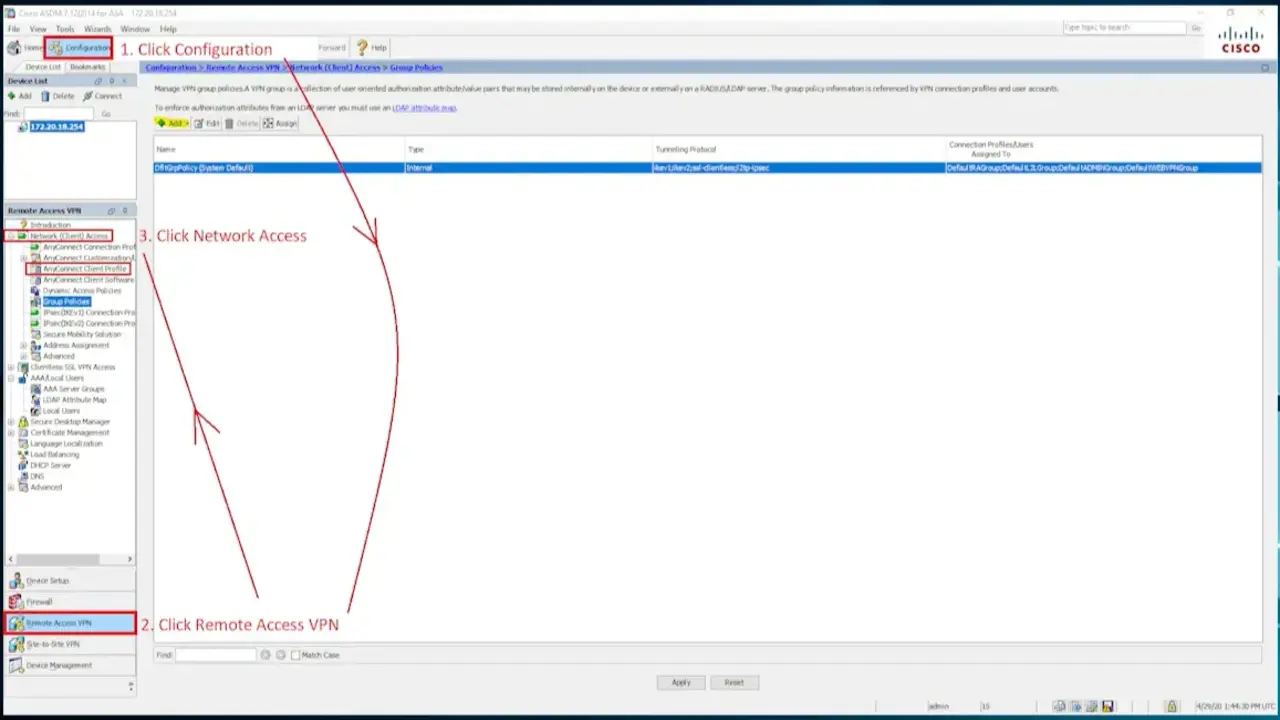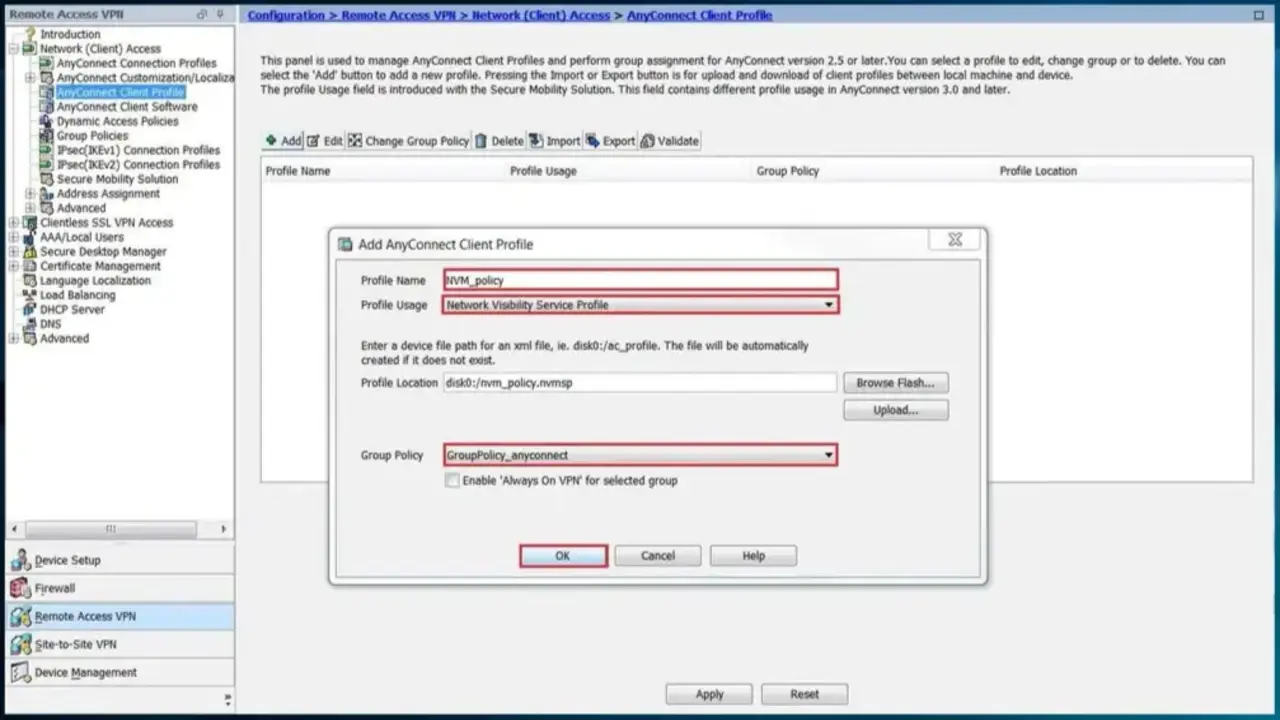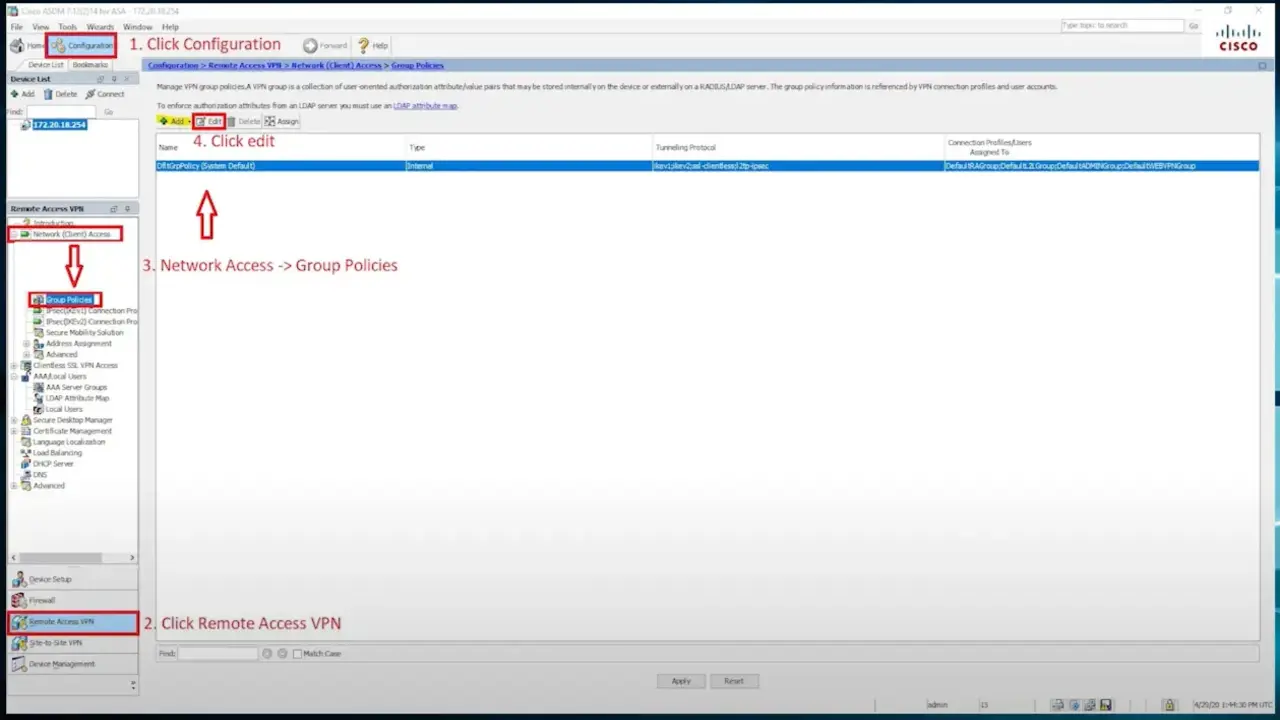You’re trying to set up a VPN connection on your computer, but you notice that the VPN Establishment Capability for Remote User is disabled. What do you do? Don’t worry, we’re here to help.
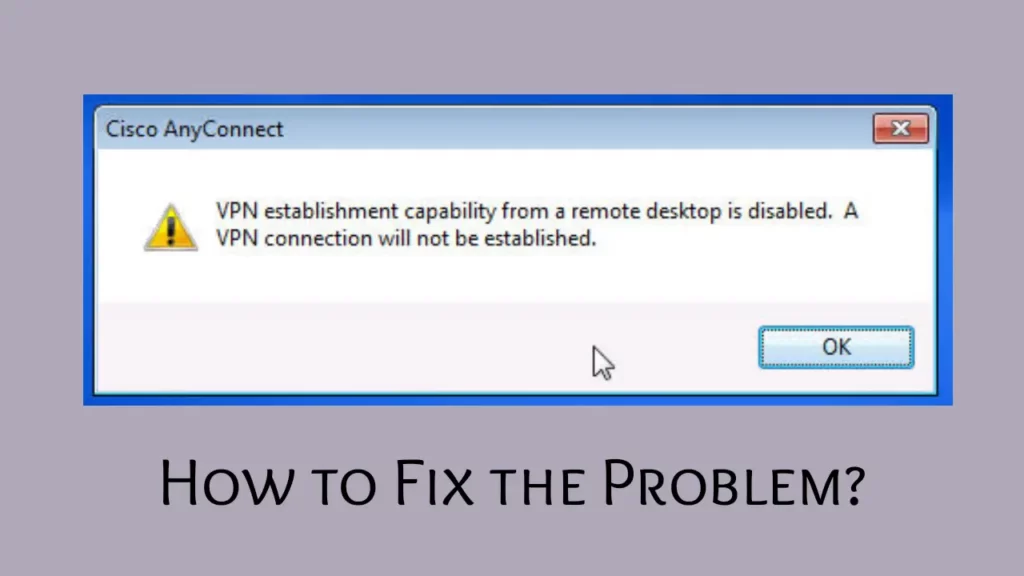
In this article, we’ll show you how to enable VPN Establishment Capability for Remote User. It’s a quick and easy process, and it only takes a few minutes. So let’s get started.
What is the VPN Establishment Capability?
When you enable VPN establishment capability from a remote desktop, you’re allowing your computer to create a virtual private network connection. This connection allows you to securely connect to another computer over the Internet.
VPN establishment capability is important for a variety of reasons. Maybe you need to access files that are stored on your company’s network. Or maybe you want to connect to your home network while you’re traveling. In any case, enabling VPN establishment capability from a remote desktop is the key to establishing a secure connection.
What Causes the VPN Establishment Capability for a Remote Desktop Is Disabled Error Message?
It’s possible that you might see the VPN establishment capability for a remote desktop is the disabled error message when you try to remotely connect to your office using Cisco VPN in RDP mode.
If you are using an older version of the program, Cisco will connect and disconnect instead of displaying an error message. So you need to fix Cisco Adaptive Security Device Manager to resolve these network connectivity issues.
If you are unable to access VPN settings, you will need to use a third-party remote access tool. Now follow these steps to fix the VPN Establishment Capability for Remote User problem.
How to enable VPN establishment capability from a remote desktop?
- Launch ASDM and navigate to Remote Access VPN > Network (Client) Access > Anyconnect Client Profile.
- Click on the Create button to create a new profile. In the Profile Name field, type a name for the profile and select the VPN group policy it applies to.
- Set Windows Logon Enforcement to SingleLocalLogon and set Windows VPN Establishment to LocalUsersOnly, then save the profile as an XML.
- Next, connect to the firewall’s ASDM, go to File Management and select the File Transfer Between Local PC and Flash option.
- Now Select and upload the XML you previously created. After uploading the file click on close and then Go to Configuration > Remote Access VPN > Network (Client) Access > Group Policies.
- Select your Group Policy for your VPN clients and Head over to Edit > Advanced > SSL VPN Client. Find the Client Profile to Download section and uncheck the Inherit button.
- Finally, Click on the Browser Flash tab and locate the XML file and save all settings. Next, restart your system and try to reconnect using AnyConnect Mobility Client.
Top 3 Best VPNs of 2024
1. NordVPN

| 🌐Based in: | Panama |
| 🖥️Total Servers: | 5500+ servers in 58 countries |
| 💾Logs: | No Logs |
| ℹ️Support: | 24/7 Live Chat |
| 🍿Unblock Streaming Site: | Yes |
| 💵Refund: | 30 Days |
| 🔥Discount: | NordVPN coupon 64% OFF |
In 2024, NordVPN solidified its position as the premier Virtual Private Network (VPN) service, standing out as the epitome of online security and privacy. With an impeccable track record and an array of cutting-edge features, NordVPN has earned its reputation as the best VPN of the year. Its commitment to user privacy is exemplified by its strict no-logs policy, ensuring that users’ online activities remain entirely confidential.
One of the key factors that sets NordVPN apart is its vast network of servers spanning across the globe. With thousands of servers in numerous countries, users can seamlessly bypass geo-restrictions and access content from anywhere.
The service’s top-tier encryption protocols guarantee that data transmitted over the internet remains impervious to prying eyes, making it a crucial tool for those concerned about cyber threats on public networks.
Moreover, NordVPN’s user-friendly interface and robust compatibility with various devices make it accessible to both tech-savvy users and beginners. Its advanced features, such as Double VPN and CyberSec, provide an extra layer of security and protection against malware and intrusive ads.
As online threats continue to evolve, NordVPN consistently stays ahead of the curve, adapting its technology to safeguard user data effectively. In conclusion, NordVPN’s dominance as the best VPN of 2024 is well-earned through its unwavering dedication to user privacy, extensive server network, and advanced security features.
Its user-friendly approach ensures that individuals from all walks of life can enjoy a safer and more unrestricted online experience. As the digital landscape grows increasingly complex, NordVPN remains a beacon of trust and reliability in the realm of cybersecurity.
Pros:
- User-friendly interface and compatibility with various devices.
- Advanced features like Double VPN, CyberSec for ad-blocking, and obfuscated servers.
- Generally offers fast connection speeds for browsing and streaming.
- Responsive 24/7 customer support.
Cons:
- Connection speeds can occasionally be inconsistent.
- Split tunneling feature is limited in terms of supported apps and devices.
2. Surfshark
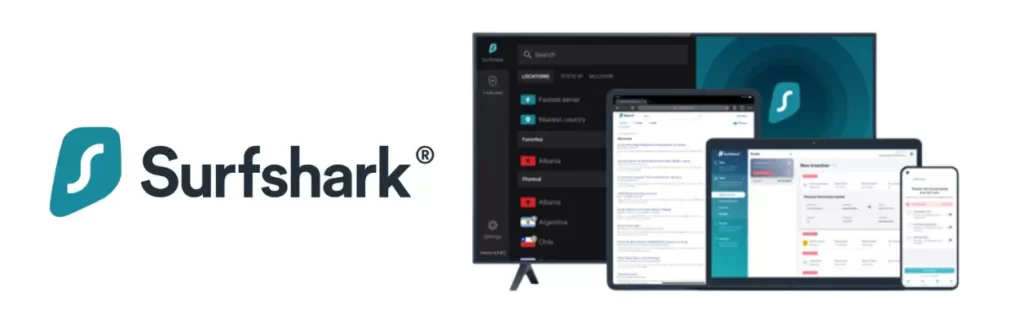
| 🌐Based in: | British Virgin Islands |
| 🖥️Total Servers: | 3200+ servers across 65 countries |
| 💾Logs: | No Logs |
| ℹ️Support: | 24/7 Live Chat and Email Support |
| 🍿Unblock Streaming Site: | Yes |
| 💵Refund: | 30 Days |
| 🔥Discount: | Exclusive Surfshark Discount – 70% OFF |
In the landscape of VPN services in 2024, Surfshark has undoubtedly emerged as the standout option, earning its reputation as the best VPN of the year. Its exceptional combination of security, speed, and versatility sets it apart from the competition. With an array of advanced features and an unwavering commitment to user privacy, Surfshark has become a beacon of trust for those seeking an enhanced online experience.
One of Surfshark’s most appealing aspects is its comprehensive approach to security. The service employs industry-leading encryption protocols to safeguard user data from potential cyber threats. Additionally, its strict no-logs policy ensures that users’ online activities remain entirely private. Surfshark’s Camouflage Mode and MultiHop features further enhance security, making it a robust choice for those who prioritize anonymity.
Surfshark’s expansive server network spans across numerous countries, enabling users to bypass geo-restrictions and access content from anywhere in the world. This feature, combined with its remarkable connection speeds, makes it a reliable option for streaming, gaming, and browsing. The service also boasts unlimited simultaneous connections, allowing users to protect all their devices under a single subscription.
In conclusion, Surfshark’s position as the best VPN of 2024 is well-deserved. Its holistic approach to security, coupled with its fast servers and user-friendly interface, caters to a wide range of online needs. As online privacy concerns continue to mount, Surfshark stands as an ally, providing users with a powerful tool to navigate the digital realm safely and unrestricted.
Pros:
- Strong security with encryption and privacy features.
- Unlimited device connections under one subscription.
- Fast and reliable server speeds.
- Wide server network for global content access.
Cons:
- Occasional speed fluctuations.
- Limited independent security audit.
3. ExpressVPN

| 🌐Based in: | British Virgin Islands |
| 🖥️Total Servers: | 3000+ servers in 90+ countries |
| 💾Logs: | No-Logs Policy |
| ℹ️Support: | 24/7 Live Chat |
| 🍿Unblock Streaming Site: | Yes |
| 💵Refund: | 30-Day Money-Back Guarantee |
| 🔥Discount: | ExpressVPN Discount – 49% OFF |
In the realm of VPN services in 2024, ExpressVPN stands out as the paramount choice and holds the title of the best VPN of the year. With its unwavering commitment to security, lightning-fast speeds, and an unparalleled network of servers, ExpressVPN has solidified its position as a leader in the industry. Its exceptional range of features and dedication to user privacy make it an indispensable tool for anyone navigating the digital landscape.
ExpressVPN’s dedication to security is exemplified by its use of top-tier encryption protocols, safeguarding user data from potential threats. The service maintains a strict no-logs policy, ensuring that users’ online activities remain entirely private. ExpressVPN’s TrustedServer technology, which runs its servers on RAM, further enhances security by erasing any information after reboot.
The global network of servers that ExpressVPN offers allows users to access geo-restricted content and browse the web without borders. These servers also contribute to the VPN’s impressive speeds, making it a prime choice for seamless streaming and smooth browsing. The user-friendly interface and compatibility with a multitude of devices ensure that users of all levels of tech-savviness can enjoy the benefits of ExpressVPN.
In conclusion, ExpressVPN’s recognition as the best VPN of 2024 is well-earned. Its robust security measures, combined with its remarkable speeds and accessibility, create a VPN experience that is both reliable and user-centric. As online privacy concerns continue to escalate, ExpressVPN remains a stalwart guardian of digital security, empowering users to traverse the online world with confidence.
Pros:
- Strong security with encryption and TrustedServer technology.
- Consistently high-speed servers for smooth browsing and streaming.
- Vast global server network for content access.
- User-friendly interface and multi-device support.
Cons:
- No built-in ad blocker.
- Some advanced features might be missing.
Frequently Asked Questions
How to use Remote Desktop Connection with Cisco VPN Client?
Firstly you need to go to the System control panel, click on Remote Settings, and then select the Remote tab. From there, you can select the option to allow Remote Assistance connections to that computer. Additionally, you can also select the option to allow connections from computers running any version of Remote Desktop.
Is Cisco AnyConnect VPN free?
Cisco AnyConnect is a free VPN client for Microsoft Windows computers. It is secure and easy to use and does not require a lot of maintenance.
Is RDP secure without VPN?
RDP is secure without a VPN as long as you have strong access control, whitelists, and encryption. However, many individuals and organizations that use RDP do not have all of these security measures in place, making it less secure overall.
Conclusion
At this point, you should have a good understanding of how to fix VPN establishment capability for remote user is disabled. We’ve covered the basics, such as restarting your computer and checking your network settings.
But if you’re still having trouble, don’t hesitate to reach out to your VPN provider for help. They should be able to walk you through the process of fixing this issue. And if all else fails, they may be able to provide you with a workaround.
Thanks for sticking with us!