Avast SecureLine VPN is from Avast Antivirus (the most trusted one). But being an antivirus company that has all the information about its users. While privacy, protection, speed, and decent server network are the very essential to a VPN these days. Can Avast SecureLine VPN stand a chance in the VPN market? We decided to test every handy feature in this detailed review…

VPNs (Virtual Private Networks) are used for online privacy that helps users to hide their browsing history from ISP, Government, and third parties. Only VPNs can’t protect you from all malicious files you download, ads, malware, etc. While it’s recommended to use antivirus software to keep your files clean, enable two-factor authentication, and use complex passwords from a password generator.
Let’s see what Avast SecureLine VPN can do, being from an antivirus background. In this review, we will be covering what it has to offer in terms of protection, speed, and usability so you can make an informed decision.
Quick Feature Review

- 700+ Servers in 34 countries
- Unblock few streaming service libraries
- Dedicated servers for streaming, torrenting
- OpenVPN, Avast Mimic protocols
- Smart Rules feature
- Unlimited bandwidth
- Kill Switch
- Split tunneling
- 10 Simultaneous device connections
- 30 Days full refund policy
Privacy Policy
VPN privacy policy describes how the VPN care’s about user privacy. But it had a 🤯mind-boggling logging history in 2013 (sold 435 million user’s data) to companies like Google, Pepsi, and Microsoft. All this happened through its subsidiary called Jumpshot.
Don’t worry, all this data is collected from its antivirus user. Coming to the VPN that claims no-log “No one will know what you are doing”. But it does collect some data like your IP, amount of data transfer, and timestamp of connection (very common).
While its headquarters is located in the Czech Republic which is not a surveillance group. Fortunately, Avast SecureLine VPN does not log your activity, which adds an extra layer of security to the service.
📝Note: Though it’s not from surveillance groups, it’s collaborated with it.
Performance
Avast SecureLine VPN brings your full internet 🔥speeds back putting an end to your ISP throttling. This is a huge benefit for people who use this service for things like video streaming, browsing the internet, and gaming. With it’s server network that can unblock you any website coming in it’s way.
In addition to good speeds, Avast SecureLine VPN is also great at staying connected. It doesn’t have any downtime or connection issues (even due to DDoS attacks)that will cause your videos to freeze up or your browser to stop working.
This service also has features that will help you stay secure online. One of these features is the built-in kill switch which ensures that if your internet gets disconnected, you are safe from cyberattacks. This way, you haven’t any risk of exposing your data to hackers .
Another excellent security feature is the DNS leak protection, which protects you by sending all of your traffic through the Avast SecureLine VPN’s private DNS servers so it can’t be tracked by third parties.
Security
Avast SecureLine VPN is one of the most secure VPN services. It has passed all of the necessary industry tests, including DNS & IP Leak test. Additionally, it offers 256-bit AES encryption with a 2048-bit RSA key, which ensures that your connection is completely safe.
Avast SecureLine VPN also supports OpenVPN standards for connection security, making it compatible with all devices. The service has a long track record of providing security to its users. Now let’s take a look at all the security features included in this VPN.
- 256-bit Advanced Encryption Standard: SecureLine VPN uses 256-bit AES encryption to provide protection from malicious software, cyber criminals, and hackers. They have a strict no log policy that protects your privacy and keeps you safe from being spied on.
- Single shared IP: Avast SecureLine VPN offers a single shared IP address. This means that all the data goes through a single IP address, which makes it harder for hackers to track your activity.
- DNS leak protection: DNS leak protection is a feature of SecureLine VPN that prevents internet service providers from seeing your browsing history.
- Kill switch: This feature ensures that you are safe from cyberattacks even if your internet connection drops out. This way, you don’t risk exposing your data to hackers.
- IP leak prevention: You can choose this option if you want protection against IP leaks on public Wi-Fi networks. It will block all outgoing connections except those required for basic browsing.
- No logs policy: Avast promises not to keep any records of your data or activities while connected to their service. As a result, they are not able to hand over any personal information or data to third parties, including law enforcement agencies or courts without warrants.
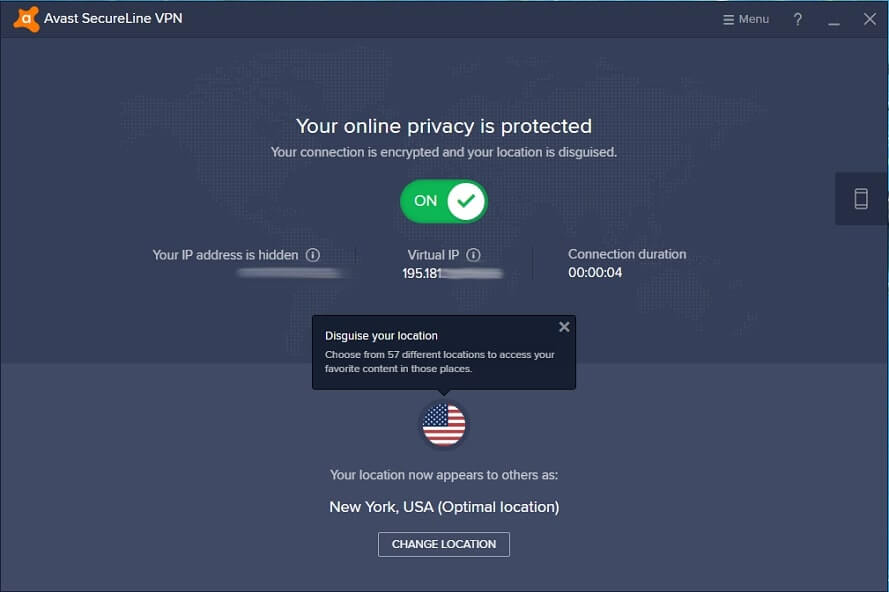
Streaming
Avast SecureLine VPN 😢isn’t a deal-breaker for streaming. Most streaming services like Netflix, Amazon Prime, BBC iPlayer blocked this VPN. But it’s capable to unblock other small services like Disney+, HBO Max, and Hulu.
It seems Avast couldn’t bypass the geoblocks effectively as other best Netflix VPNs. Despite, having a small server network, I tested most of them to unblock popular Netflix libraries. Every time, I open Netflix after connecting to the server, it shows the same error message “VPN detected“.
This is the same for Netflix Canada, US, UK, etc. We encountered the same error while unblocking Amazon Prime US. So, you are restricted to your country titles only. At least we thought it will work for BBC iPlayer (only available in the US). But it couldn’t.
But 😲surprisingly, it unblocked HBO Max which is only available in the US (almost every VPN server worked). Also, I can unblock Hulu (which is only available in specific locations). Though Disney+ uses hard VPN detection technology, Avast SecureLine VPN bypassed it.
📝Note:- Avast SecureLine VPN isn’t for you if you are more concerned about unblocking streaming services.
Torrenting
Not only VPN speeds but P2P file-sharing support coupled privacy (no leaks) matter’s in Torrenting. This is why most other VPN providers maintain some P2P dedicated servers. Even avast also maintains some dedicated P2P servers.
Even though you are 🛡protected with a built-in kill switch. But Avast has a history of logging its user data (a lot of information) breaking their no-log policy claims. Still, to test their P2P servers, we downloaded movies from torrent sites.
It did work with uTorrent during our test, so our downloading went smoothly. Please ensure that your kill switch is on to avoid any leaks. Here are the best torrenting server locations.
| Country | Server |
|---|---|
| UK | London |
| US | New York, Seattle, and Miami |
| France | Paris |
| the Czech Republic | Prague |
| Netherlands | Amsterdam |
📝Note: It’s not recommended to torrent with Avast SecureLine VPN of its logging history.
Setup Process: Fast and easy to get up and running
The setup process for Avast SecureLine VPN is fast and easy, which is what makes it great. You can get up and run in no time. The installation process only takes a few minutes and the application doesn’t have many complicated options. The app also automatically installs on your favorite devices so you can connect from anywhere!
To make Avast SecureLine VPN easier to use, open the menu and select Settings. There are options to receive a signal when turning the VPN on and off, launching SecureLine when the computer is turned on, launching SecureLine when connected to the Internet, and turning on the kill switch feature.
Avast SecureLine VPN for Android is a bit more streamlined with fewer options. There is an option to automatically connect to a VPN and be notified when the device connects to an unsecured WiFi network.
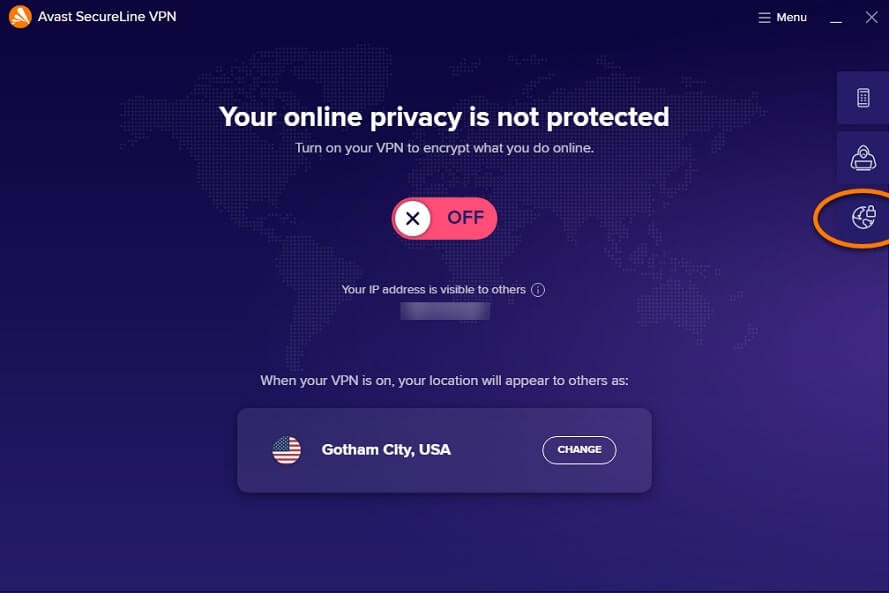
Design: Sleek, chic, and light on features
The design of Avast SecureLine VPN is sleek, chic, and light on features. It’s not overly complicated to understand, which means it can be easy to navigate for people who haven’t used a VPN before. On the main page, you’ll see the following icons:
- Connect – this allows you to connect to SecureLine with just one click
- System Status – this gives you information about your internet connection
- Settings – this gives you access to your account settings
- Plans – this is where you can purchase additional plans
- Support – this is where you can find support articles and FAQs
- Terms of use – this outlines the terms of service for SecureLine
- Privacy policy – this outlines the privacy policy for SecureLine VPN
Overall, there are a few features with Avast SecureLine VPN. This may be a good thing for those who don’t want too many confusing options. However, for those who enjoy having lots of features right at their fingertips, Avast SecureLine VPN looks a little boring.
Customer Service
Avast SecureLine VPN customer service isn’t satisfying as there is ❌no live chat, email, or phone support when you use their trail program. These features will be enabled once you own the 💰subscription key.
So, you will be left with a knowledge base and tutorial till you own the subscription. Knowledge isn’t good when you face issues in real-time or issues that happen specifically to your configuration.
Their customer agents aren’t well capable to handle your issues quickly. This is the main difference between the 💪best leading VPNs & Avast. If you don’t care about customer support, then you can consider this VPN.
Pricing: Subscription Plan
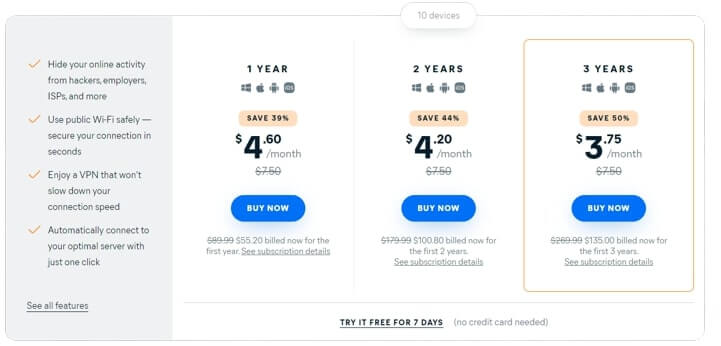
Here are the Avast SecureLine VPN subscription plans available. 😢Poor thing that this VPN is not offering any monthly subscription. Every subscription play is yearly, starting with $4.60/month ($55.2/ year) though it’s a bit cheap but not as cheap as Surfshark.
While the second plan saves 0.40 cents with $4.20/month, you need to take it for 2 years. The same goes with the other 3 years subscription plan, you can save a bit more on taking the subscription for a long duration.
It also offers 7 days free trial and 30 days money-back guarantee program if you are not sure about the service. But avast collect your payment information like credit cards, PayPal while premium VPNs like NordVPN accept Cryptocurrency (anonymous payments).
Final Verdict
Avast SecureLine VPN is a great VPN for beginners offering ⚡excellent speeds and a user-🤗friendly interface. Decent enough with tough encryption but not recommended for streaming. Though there are no class leading protocol like NordLynx in NordVPN & Lightway in NordVPN. But there are some customizable features with stable connection.
Also, there is ⛔no ad-blocking or additional specific features like in most other VPNs. But they provide something called Anti-Tracking feature (antivirus suite feature) which needs 😢separate purchase.
They should have priced it aggressively (to withstand the competition). But it’s a great value for money. You can try it’s free 7-day trial So, take your time and explore all the features of this great VPN service!
FAQs Related to Avast SecureLine VPN
Is Avast Secureline VPN the best way to protect your privacy?
Your browser, your social media apps, and your favorite streaming services are just a few examples of the many ways you interact with the internet every day. It’s also why it’s so important to have a VPN service like Avast Secureline VPN to help protect your privacy. Here are some reasons why Avast Secureline VPN is the best way to keep your privacy safe:
What is a VPN?
A VPN (Virtual Private Network in short) that assigns you a new IP to keep your online activities private & Hidden from ISP, Government. Helps in unblocking Streaming services like Netflix, Hulu, Prime, Hotstar, and Disney+. You can also torrent with a VPN to get what you desire.
Should I use VPN all the time?
It’s recommended to use VPN all the time and it depends on the need why you are using the VPN for. If you want to stay secure without any leaks or if you take your device to public places regularly, then keep the VPN turned on all the time.
Are VPNs Legal to use?
Using VPNs to protect your personal information is completely legal anywhere in the world. But some countries impose restrictions on using VPNs like United Arabs, Russia, Iran, Iraq, etc.
Does Avast SecureLine VPN work in China?
No, it won’t work in China (official intimation from their customer support). This lacks the obfuscation servers that can bypass the great firewall blocks of china. But depending upon the protocol sometimes it might unblock.