Wondering how to watch Netflix in the Oculus Quest headset? Don’t worry, In today’s article I will assist you in setting up the streaming services directly on your Oculus Quest and Quest 2.

Netflix in Oculus Quest, It’s thrilling🤩 like the whole show happening in front of you.
Netflix is the early adopter of VR technology, a US study shows that 1 in every 3 adults tried Netflix VR App (Source: Gmw3). Most of them (around 23%) tried watching Netflix on Mobile VR devices like (Samsung VR or Google DayDream), 16% of them tried it on VR Console & 8% on PC VR System.
How does it feel to watch Netflix on Oculus VR?
Netflix is the 🔥top streaming service with more than 200M+ subscribers, It’s eye🤗 pleasing to watch Netflix VR on Oculus, you will be seated on a Virtual living room sofa with some nice 3D furniture renderings around you. There will be a TV📺 in front of you with an overwhelming field of view.
It feels awesome couldn’t explain it in words, you need to experience it. While the content supports 480P and all the environment around you will be in QHD 1440P. You can enjoy shows lying on the sofa watching the content on a big screen like Asian Theatre.
There are two different modes, you can switch between them by looking up to the ceiling of the room.
- Living Room Viewing Experience
- Void Theatre
Living Room- This mode will be more like a standard living room with some classic & cool furniture with a TV above the fireplace. You will be seated on the sofa like you normally would during TV time. You can on your back you’ll be looking at the ceiling of the room.
Void Space- Void mode removes the room, placing in you a blank space where you can watch sitting however you want. If you like watching in bed, you’ll want to use Void mode. That’s it as far as settings. While Netflix VR is a pretty experience, it’s limited in how much variety it offers.
The quality is decent enough to enjoy not like 4K crystal clear as the app is still in the early stages. They are improving content resolution for a better experience. 80% of the users who tried Netflix VR had a great experience in which 90% of them recommend others to experience the same.
How many Netflix Titles are Available to Watch in VR?
You can watch almost all the Netflix TV Shows & Movies on your Oculus Quest. And it’s supported in every region, but due to geoblock, you will be restricted to your country’s Netflix library. But a VPN (Virtual Private Network) can help you to watch international content with a simple click.
It’s very simple to set up a VPN like on other devices, we watched US Netflix on Oculus Quest. Here is a quick guide for the Oculus Quest VPN setup.
Steps to Watch Netflix on Oculus Quest
Netflix provides a lot of engaging and interactive virtual reality movies to choose from. And there are more and more titles being released each month for the Oculus Quest, Oculus Go, Gear VR, Windows Mixed Reality, Google Daydream, and even the PS VR headset.
- Open your Oculus Quest Store and Type “Netflix” to find the Netflix App.
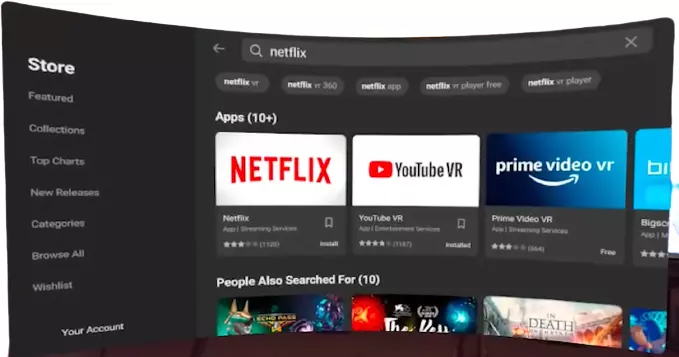
- Now click on the Netflix card, and you will find the install button to install it.

- Now you will enter into the VR world, with proper furniture to stream the service like in your home.

- Netflix will open on the TV (VR World) and ask you to sign in, enter your credentials & log in.
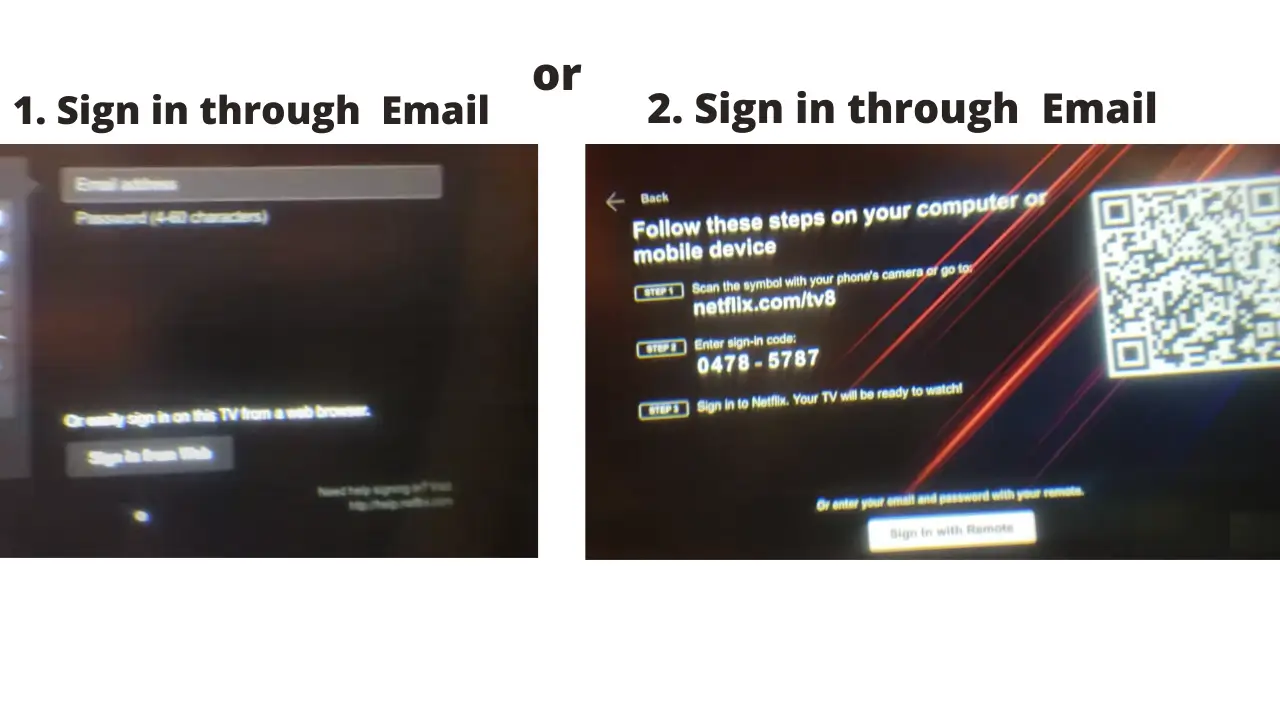
- Now you can stream your favorite content available on Netflix VR

Other Virtual Reality Devices
If you have other VR-supported devices other than Oculus Quest. Just follow the below steps to enjoy Netflix
Google Daydream VR
- Download & Install Daydream App on your smartphone
- Install Netflix VR App on your smartphone
- Open Netflix VR App and log in to your account
- Switch between Living Room & Void Theater
- Enjoy watching TV Shows & Movies
Android
- Download Netflix VR App from the play store
- Open the App and Select the VR headset of your choice
- Log in to your Netflix account or create a new account
- Start streaming your favorite content
iOS
Watching Netflix VR is a bit complicated process compared to others as there is no dedicated VR App like Daydream available.
- Download & install Trinus VR on your Windows
- Install Trinus Companion on your iPhone or iPad.
- Make sure that both devices are connected to Wi-Fi Network
- Tap the Trinus logo to connect both devices.
- Open Netflix on your computer website and log in
- Start streaming your favorite shows & content.
Top Netflix VR Movies You Shouldn’t Miss
Netflix VR movies have begun to slowly roll out following Gear VR’s release at the end of 2016. There are more than 150,000 titles are now available for the VR platform (Oculus). Here are the best Netflix VR movies you shouldn’t miss.
| The Thirteenth Floor | The Matrix Revolutions | Total Recall |
| Gamer | The Cell | Ender’s Game |
| The Lawnmower Man | Disclosure | Ready Player One |
It’s been quite a few months since we saw some decent new releases in the 360 video space, but now users can access a solid selection of virtual reality movies and TV shows direct from the Netflix app itself.
Netflix Features supported on Oculus Quest
There are many mind-blowing features🤯 on Netflix that are supported & available for your Oculus Quest. Here is the list of features you can use while streaming Netflix on your Quest,
1. Play Games

Netflix brought games into their platforms, in which VR games will deliver a realistic immersive experience while playing. You can play popular games like Minecraft, and Doom. Recently Netflix VR launched its own game called Eden Unearthed.
2. Live Streaming- Sports
You can Now enjoy streaming NFL on your Oculus Quest, they have partnered with Oculus and started streaming the things on Netflix VR. As of now, not all sports are available to stream but we can expect them in the near future.
3. Subtitles & alternate audio
You can enjoy the same usual Netflix benefits on your VR App, select the Audio and Subtitles icon to turn on subtitles and alternate language audio if they are offered by the TV show or movie. Also, you can add custom subtitles to your favorite anime show.
3. Control your device
With your Oculus controllers, you can also operate your devices 📱(smartphone) to browse images, and videos, surf the internet, and many more. Also, your Quest can work stand-alone with all these features.
4. Create VR Scenes
Your Oculus Ques will be useful to create VR Scenes, you can make 360 scenes & movies. You can share them with your friends, family, and others. Creating your own VR scene is really a pleasing experience🤗.
5. Read eBooks
You can bring the joy of reading books by turning the pages with your hand controller (next-level) experience. Highlighting text, real page-reading experience.
Conclusion
I hope😉 now you can enjoy Netflix in VR on your Oculus Quest. Netflix is working on VR to offer a more immersive experience with some of the content. The videos will look better and feel like you’re literally in the movie or TV show. The Oculus Quest is compatible with Netflix VR and Oculus says that some videos will be playable in this mode.
FAQs Related to Netflix in Oculus
What is Netflix VR?
Netflix VR is an app that allows users to watch all the Netflix content in VR (Virtual Reality) headsets. its services will work everywhere, where Netflix is available
What is Oculus Quest?
Oculus Quest is a headset to experience virtual reality anywhere made with the complex structure of software & sensor tools, developed by Oculus. Mounting on your head it renders and shows the 3D environment, you will be a character in FPP mode.
Can I use a VPN on Oculus Quest?
Yes, you can use a VPN on Oculus Quest, though there is no native VPN support (out of the box). Here is our quick VPN installation guide for Oculus Quest. So you can enjoy the VPN benefits on your Quest.
What are the Netflix VR Supported Regions?
You can watch every regular Netflix region title on Oculus Quest with Netflix VR. This VR application is available on the PlayStore or you can download it from the Oculus Store. To watch other Netflix region titles you need a change your Netflix region.