Unable to find your favorite anime in dubbed version or with subtitles on Netflix? It’s really hard for anime lovers or newbies to stream such anime. Netflix doesn’t provide you with all the subtitles, except in the anime’s native language which might be Japanese, Chinese, etc.
That’s 🥺sad and it’s difficult to enjoy anime like this.

And now you’re searching for a way to add custom subtitles somehow. Then your search ends up right on this page. In this article, I’m going to show you how to add custom English subtitles to any Anime series on Netflix.
And also I’ll show an example, so you can see that this is actually, working.
⏳ Quick Guide: To Change Netflix Subtitles For Any Anime
Netflix has limited subtitles for every anime, but there is a ✨pro trick that works like the “Add Custom Subtitles” feature on other players. So, you can add your own subtitles to the anime and stream it anywhere.
- In order to add custom subtitles for anime. First, to access the anime you need a VPN.
- On VPN Helpers we recommend using NordVPN.
- Visit subflicks or other subtitles sites.
- Download the subtitles and add them (The shortcut key is mentioned below) to your streaming.

Why English Subtitles are not available for anime?
While most other streaming services provide multi-lingual subtitles whereas Netflix shows only anime’s native language subtitles and audio. Here is what they say “Subtitles and Audio may not be available in the desired language for specific titles because of content licensing and show agreements“

When I was trying to stream Jujutsu Kaisen, one of the most 🔥popular anime, I was not able to find English subtitles on this and it shows only the Japanese Subs option.

Due to this, I’m 😢unable to enjoy the anime. As you can see I’m streaming Jujutsu Kaisen Season 1 episode 3 (S1:E3) now.
Ok, but the question for someone is “How do I unblock Netflix Japan?” and “How To Add Custom Subtitles?“, which are explained below…
How did I unblock Netflix Japan?
Not every anime is available in your region due to geoblocks. but using the best Netflix VPNs you will find it easy to stream every anime on your Netflix account. Netflix Japan has a more massive anime collection than anywhere else in the world. Here are the steps, you can skip these if you’ve already unblocked Netflix Japan.
Steps to unblock Netflix Japan:
- Go to NordVPN (as it is very easy to install and also the most reliable VPN for streaming.)
- Install NordVPN, here is a step-by-step guide for iOS, Android, Windows, and Mac.
- Open and search for the Japan server and it will connect automatically to the fastest server in Japan
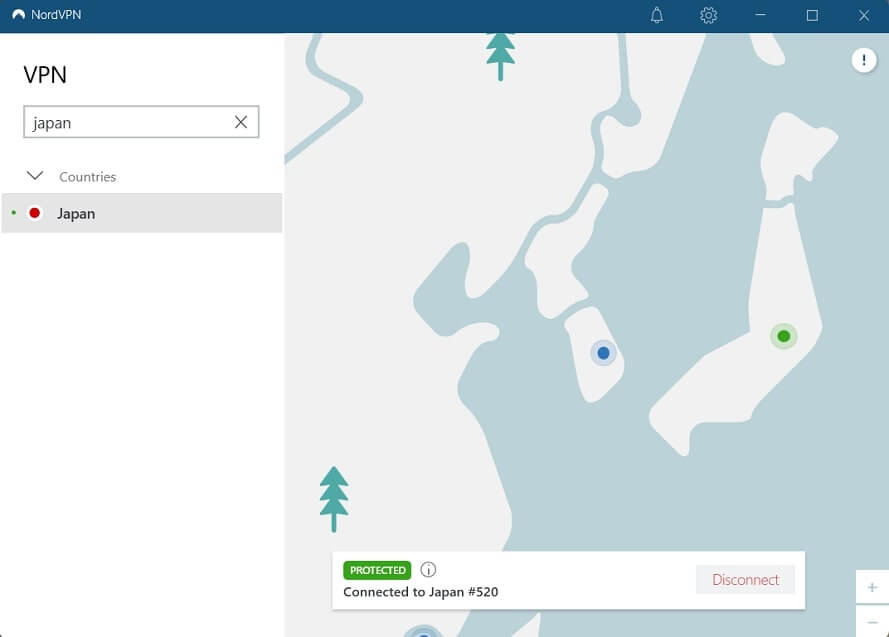
- Now let’s go to Netflix and search for Jujutsu Kaisen and play.
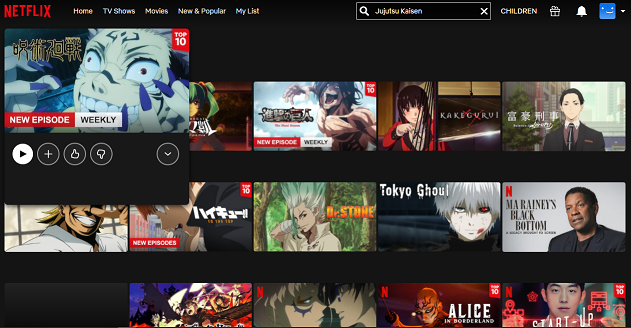
📝More Info: If you want more in detail, check out our guide on “How To Change Netflix Library“
But you can see, here the language is only Japanese and subtitles are also in Japanese.

Now here are steps to add English subtitles after following these steps you’ll be able to watch this anime or any, with English Subs.
Steps to Add English Subtitles For Any Netflix Anime
- Now, to add English subtitles we have to download subtitles first.
- To download, Go to subflicks or other sites for subtitles.
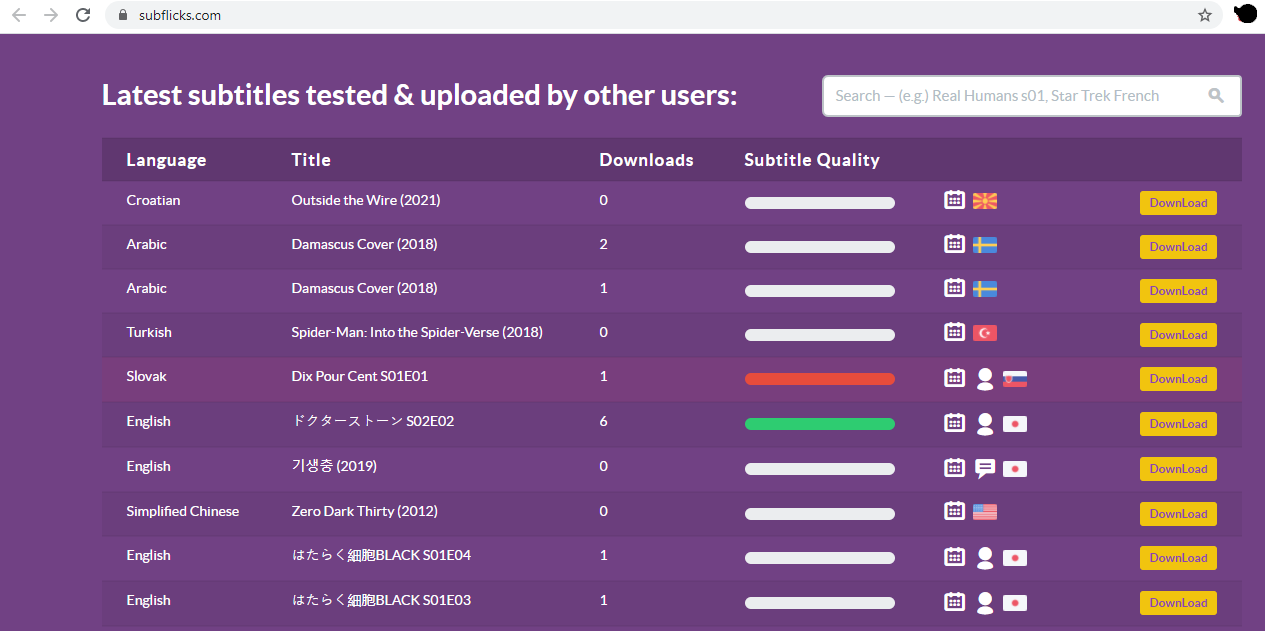
- Now search for the anime: Jujutsu Kaisen English (or any anime you want to watch).
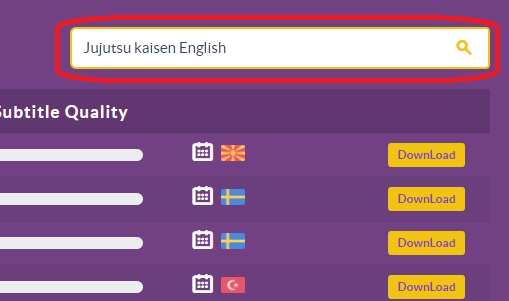
- Here click on download subtitles for the episode and season you’re watching(here, downloading S01:E03).
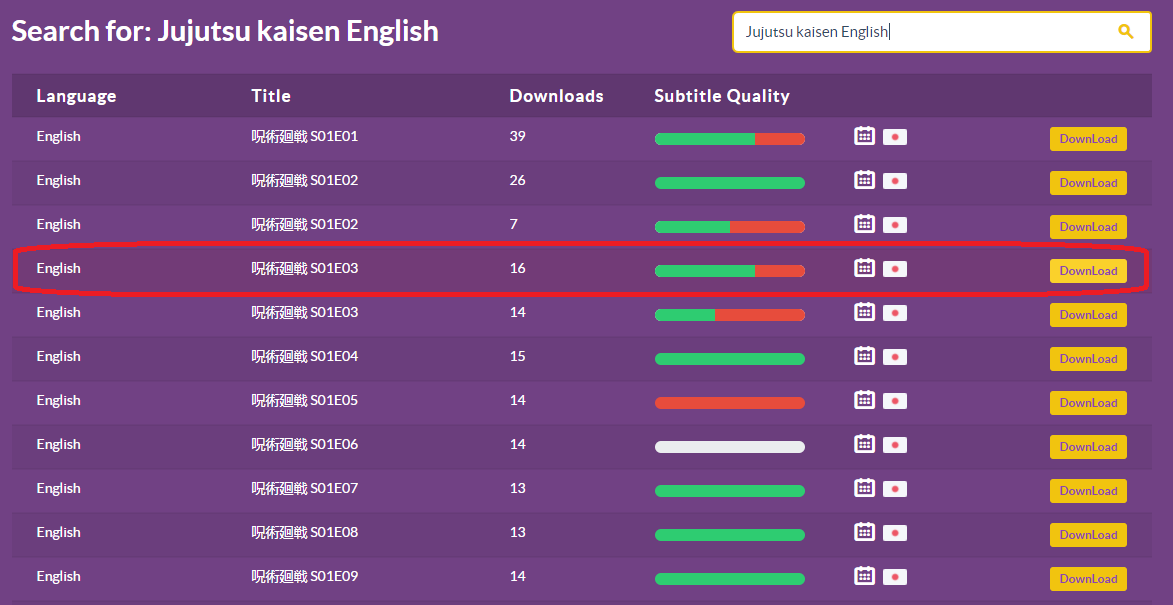
- Click on download
- Once downloaded, locate the file and rename it.
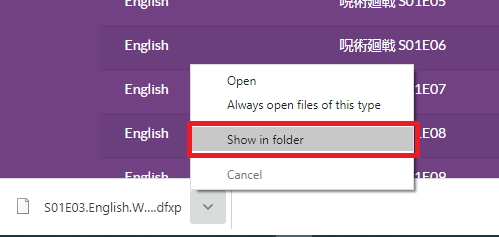
- Now you just have to change the extension to .srt from .dxfp
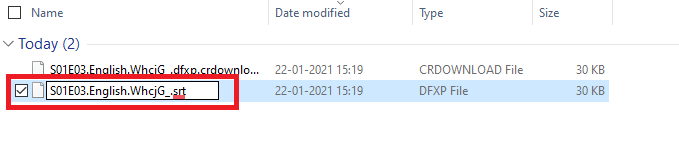
- Now go back to Netflix and play the episode (Here you can see English subtitles aren’t available)
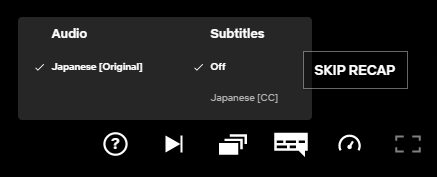
- Press keys: CTRL + ALT + SHIFT + T for Windows and Control + Option + SHIFT + T on Mac
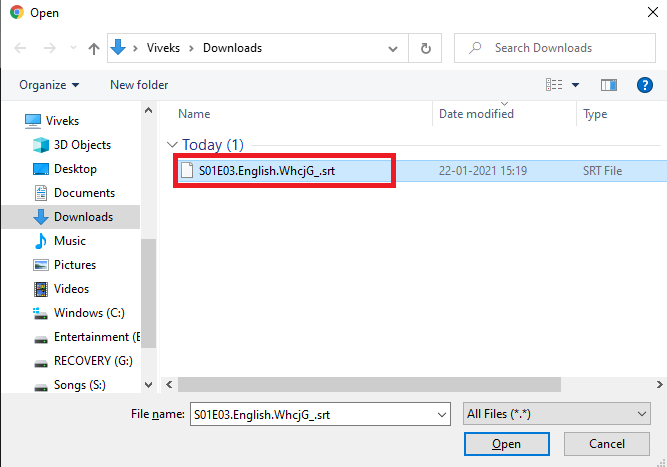
- Now pick the file, and that’s it Now you can see the English subtitle option available.

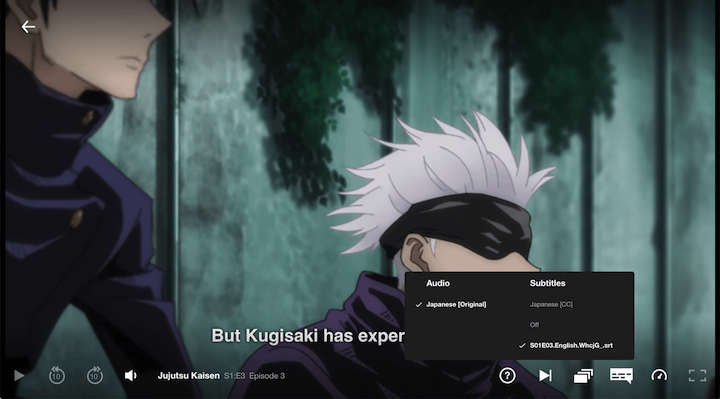
You can see here English subtitles here, now enjoy the show. Like this, you can add subtitles to any anime series or movie on Netflix.
Didn’t get the steps? Don’t worry here is the video tutorial for you:
Why do you need VPN?
I know you might ask the same question, but Here’s the fact: Not Every Anime is available on your Netflix Account. Netflix maintains different libraries, regionally specific, and uses geoblocks to retain users accessing other libraries. It’s because they don’t own the content to air it across the world, they have some copyright and licensing agreements.
“Using a VPN Will Unblock you every Netflix Library. So, you access other animes on your account.”
How can I get VPN-free for 30 days?
If you need a VPN just for a few days, you can get the best-rated VPN for free. Using NordVPN’s 30 days money-back guarantee. First, you have to pay for the subscription, but it will allow you to get full VPN access for 30 days. But after using it for a few days, you can ask for a refund before 30 days. Using their no-questions-asked refund policy you can get a refund easily.
🙌Wrapping Up:
It is really simple to add subtitles on Netflix using this method and this method works for every content available on Netflix. I hope now you are able to watch your favorite anime with custom subtitles.
If you are still facing any issues while adding English subtitles on Netflix then just let me know in the comments down below, I’ll help in all possible ways I can. You can check on which country your favorite anime is available on unogs.
FQs Related to Adding Subtitles
Can I get subtitles in My Native Language?
Yeah!, if you can find the subtitle then you can add them. Check out the torrent sites (may contain in your language), if the above sites don’t offer subtitles in your native language. But to unblock those torrent sites in your country you will need a VPN or try on checking Subflix or other sites available.
Will a VPN slow down my internet speed?
Premium VPNs use advanced servers that actually boost your internet speed if you are being throttled by your ISP. If not you may feel some slight drop in your internet speeds, but very minimal in order to route your traffic through another server for privacy and security. But it hides your browsing history and identity. Still, if you feel it’s too slow here are the settings to boost VPN speeds.
What is a VPN?
A VPN (Virtual Private Network) that assigns you a new IP to keep your online activities private & Hidden from ISP, Government. Helps in unblocking Streaming services like Netflix, Hulu, Prime, Hotstar, and Disney+. You can also torrent with a VPN to get what you desire.
Are VPNs Legal to use?
Using VPNs to protect your personal information is completely legal anywhere in the world. But some countries impose restrictions on using VPNs like United Arabs, Russia, Iran, Iraq, etc.
Why aren’t all subtitles available in all countries on Netflix?
Subtitles and audio tracks for anime or any show are licensed per country. Sometimes, it’s not available to license, or it’s simply too expensive due to not enough demand for licensing subtitles for the region.