Hey, have you ever tried to connect to a VPN, only to have it fail due to an unsuccessful domain name resolution? It’s a common issue that can be really frustrating, especially if you need to connect to a VPN for work or security purposes.
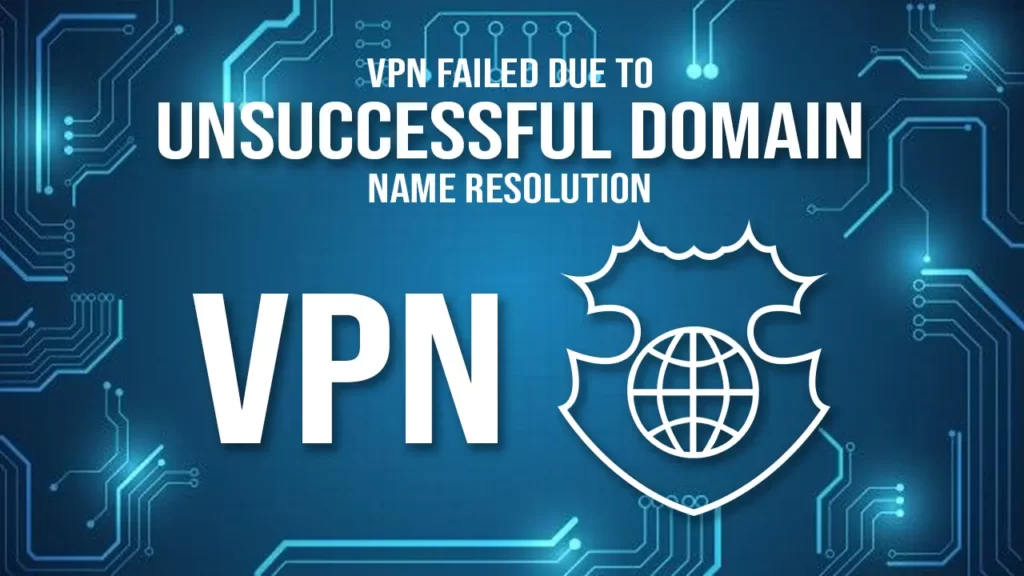
But don’t worry, we’re here to help!
In this article, we’ll walk you through the steps you need to take to fix the domain name resolution error and get your VPN connection back up and running. So keep reading!
What is a VPN?
A VPN, or virtual private network, is a service that lets you access the internet safely and securely. It does this by creating a private network that encrypts all of your traffic, ensuring that your data is hidden from prying eyes.
This is a great option if you’re looking to protect your privacy online, or if you need to access content that’s been blocked in your region. But one thing to keep in mind is that a VPN can only be as good as its domain name resolution.
If the DNS server isn’t working properly, then your VPN will fail and you won’t be able to access the internet. So it’s important to make sure that your DNS server is always up and running.
What is Domain Name Resolution?
So you’ve been trying to connect to your company’s VPN, but for some reason, it’s not working. You may be wondering why this is the case. The reason is that your computer can’t find the right IP address to connect to. This is because the VPN’s domain name resolution is failing.
Domain name resolution is the process of converting a domain name into an IP address that a computer can use to connect to a server. When you type in a website’s URL into your web browser, your computer contacts a DNS server to get the IP address for that website.
If the DNS server can’t find the website, then it will return an error message. This is what’s happening when you try to connect to your VPN and get a message like “Remote Access Connection Failed.”
What does it mean if my VPN connection fails due to a domain name resolution error?
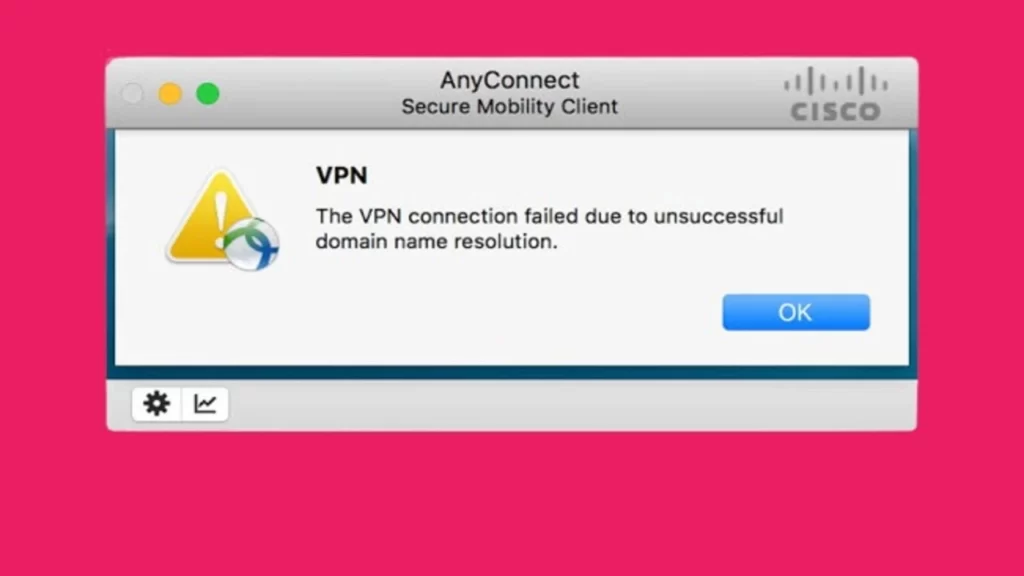
If you’re having trouble connecting to your VPN and you see a domain name resolution error, it probably means that the DNS server your computer is using is incorrect or outdated.
The first thing you’ll want to do is check to make sure that the DNS server you’re using is the right one for your network. To do this, open the Command Prompt on your computer and type “ipconfig /all.” This will give you a list of all the DNS servers that your computer is using.
If the DNS server you’re using is incorrect or outdated, you can try to update it by going to your network settings and entering the correct information. Or, you can try using a different DNS server altogether.
How to fix a VPN connection that failed due to a DNS error?
When you’re trying to connect to a VPN and the connection fails, the issue might be due to an unsuccessful domain name resolution. This simply means that the DNS server isn’t able to translate the website address into an IP address.
There are a few things you can do to fix this:
1. Change your DNS settings
Okay, so now you know that the problem is a DNS error. But what can you do to fix it?
Well, the first thing you need to do is change your DNS settings. Here’s how:
- Open the Network and Sharing Center.
- Click Change Adapter Settings.
- Right-click the active network adapter and select Properties.
- Select Internet Protocol Version 4 (TCP/IPv4) and click Properties.
- Select Use the following DNS server addresses and enter these values:
- Preferred DNS server: 8.8.8.8
- Alternate DNS server: 8.8.4.4
- Click OK and then close all windows.”
2. Try another VPN service
If the first VPN service you tried doesn’t work, don’t give up. Try another one. It might take a little bit of trial and error, but eventually, you’ll find one that suits your needs.
There are a lot of different VPN services out there, so it’s worth taking the time to shop around and find the one that’s right for you. And keep in mind that not all VPNs are created equal. Some are faster than others, some have more servers than others, and some are more user-friendly than others.
So don’t be afraid to ask for recommendations from your friends and family, or do some research online. Once you find the right VPN service, you’ll be able to connect to it with ease and enjoy all the benefits that come with it. We will also provide the top best VPNs of 2022 that will fit your needs. So read this article till the end.
3. Reinstall your operating system
If the problem persists, you might need to reinstall your operating system. We know that can be a pain, but it’s the only way to ensure that your VPN connection is running properly. Make sure you have all your login information handy, including your username and password and then you can reinstall your operating system.
Once you’ve reinstalled your OS, be sure to update all of your software and drivers. Then try connecting to your VPN again. If you’re still having problems, contact your VPN provider for help.
Top 5 Best VPNs of 2022
1. ExpressVPN

🔥Pricing
- 3000+ Servers in 160+ locations (94 countries)
- Unblock Amazon Prime, Disney+, Netflix, Hulu, HBO, BBC iPlayer, and more
- Unbeatable Security Encryption with OpenVPN (TCP/UDP), L2TP, IPSec, IKEv2
- Full Torrenting Support (Dedicated P2P Servers) with split tunnelling.
- Compatible with Windows, Mac, iOS, Android, Linux, Consoles, routers, etc.
- 5 Simultaneous device connections
- Zero Log Policy with a robust automatic kill switch
- 24/7 Customer Support
- 30 Days full refund policy
Overview
If you’re looking for the best VPN for streaming videos, you can’t go wrong with ExpressVPN. It’s one of the most popular VPNs out there, and it’s got a reputation for being lightning-fast and super reliable. ExpressVPN ships with top-notch AES-256 encryption coupled with perfect forward secrecy for complete anonymity.
Its Lightway protocol is well known for premium VPN speeds for hassle-free video streaming on YouTube or other platforms. Almost every server works flawlessly in unblocking any streaming services and ExpressVPN is free from all kinds of IP and WebRTC leaks, based on the British Virgin Islands (privacy-friendly), and has a no-log policy.
ExpressVPN covers 5 devices (Complete Family) with a single subscription. And is compatible with almost every device platform like Windows, Android, iOS, and macOS that you would like to unblock 123 Movies.
They manage to offer a 30-day risk-free money-back program and 24/7 live chat support for all of your problems. If you want then there is a hidden page for low-price subscriptions.
Pro’s
- Best VPN for privacy
- 24/7 Live Chat Support
- Excellent Streaming service unblocking
- Superior Security with AES 256 bit
Con’s
- 5 Simultaneous devices
2. NordVPN

🔥Pricing
- 5407 servers in 60 Countries
- Unblocks International services Netflix, Hulu, Prime, HBO, iPlayer, Disney+, and Amazon Prime.
- Double VPN feature, Kill Switch, Split Tunneling, Tor, and additional features
- Unlimited Streaming in Ultra HD quality without data caps
- Unlimited P2P/Torrenting anonymously with dedicated P2P servers
- CyberSec to avoid malware and block ads
- Reliable kill switch with a strict No-logs policy
- 6 Simultaneous device connections
- 24/7 Live Chat customer support
- 30 Days full refund policy
Overview
If you’re looking for the best VPN for streaming videos, we recommend NordVPN. They are well-optimized to deliver blazing speeds on the VPN’s custom-developed NordLynx protocol (faster than WireGuard) no matter where you are from.
While the VPN follows a No-log policy and runs every server on RAM (Volatile), they are frequently audited by third-party companies like PwC. NordVPN encrypts your traffic with military-grade AES-256-bit encryption with perfect forward secrecy promises that no one can know what you are doing online and is free from all kinds of IP/DNS leaks (Tested).
NordVPN SmartPlay unblocks almost any streaming service like Netflix, Hulu, Disney+, Amazon Prime, BBC iPlayer, and HBO Max. & website without comprising VPN Speeds. We never faced VPN blocks while accessing US content. Also, there are dedicated P2P Servers available for torrenting lovers and Onion Over VPN Servers along with double VPN Servers available.
NordVPN interface is very intuitive with similar features on every platform. Large the “Quick Connect” button to ease your quest for finding the ⚡fastest server. There is a built-in ads & malware blocker that protects you from unwanted viruses and inappropriate ads.
NordVPN is compatible with all platforms including Android, iOS, Windows, and macOS so you will get complete support. Also, there offer 30 days of the money-back guarantee program (worth trying the VPN without any risk) and if you don’t like the service you can claim your refund within 2-5 days.
Pro’s
- Best for privacy and security
- Dedicated Servers (P2P, Onion, Double VPN)
- Seamlessly unblocks streaming services
- 24/7 Live Chat
- Blazing Speeds with Unlimited Bandwidth
Con’s
- Slow Speeds on Distant Servers
3. SurfsharkVPN

🔥Pricing
- 3200+ Servers in 65 Countries
- Unblocks Netflix, Amazon Prime, Hulu, Disney+, and BBC iPlayer
- Standard AES 256-bit encryption with OpenVPN, WireGuard, and IKEv2 protocols
- Private DNS & Leak protection with camouflage mode
- P2P Torrenting support on every server (except a few) with unlimited bandwidth
- Multi-Hop. NoBorders mode, Whitelister, Cleanweb, Kill Switch, etc
- Supports Static IP Addresses & no Log Policy
- Unlimited device connections.
- 7 Days free trial & 30 days refund policy
Overview
Surfshark is our top pick for VPNs when it comes to streaming videos. It’s got a great set of features, it’s easy to use, and it’s affordable. Plus, it’s got a strong commitment to privacy and security, which is perfect for streaming your favourite shows and movies.
With Surfshark, you can 🥳enjoy throttle-free internet speeds and its “Quick Connect” feature ensures that you always connect to the fastest server nearby. Besides, its speeds & bypassing will be secured with AES 256-bit encryption along with Multi-hop, and NoBorders Modes.
Surfshark keeps you safe from all sorts of leaks with its Kill Switch, SmartDNS, and CleanWeb features that block ads, malware, and phishing attacks. All these servers are 100% RAM Only (no data storing) and Surfshark promises that it doesn’t store any logs being from the Netherlands (privacy-friendly) and audited recently by Cure53.
Supporting WireGuard and all the standard VPN protocols. Surfshark supports P2P torrenting on almost every one of its servers with unlimited bandwidth. All this isn’t limited to a few devices, you can connect as 🤩many devices as you can. Its camouflage mode hides the fact that you are using VPN.
It’s compatible with almost all platforms like Android, Windows, iOS, and macOS. In fact, you can even install it on FireTV Stick & Xbox and enjoy the service with unlimited device connections.
Also, they offer 30 days risk-free money-back guarantee program supported with 24/7 live chat support for a hassle-free experience. In fact, one of the best cheap VPNs available on the market.
Pro’s
- Unblock Streaming Services
- Unlimited Device Connections
- Additional Features (Camouflage Mode, No Border Mode, CleanWeb, and Whitelister)
Con’s
- Distant servers take some time to connection
- Speeds vary widely
4. CyberGhost

🔥Pricing
- 7914 Servers in over 91 countries.
- Unblock Amazon Prime, Hulu, BBC iPlayer, and many other streaming platforms in high quality.
- Military Grade encryption with AES-256 bit security coupled with a no-log policy
- Optimized torrenting servers for safety and built-in malware detector
- 7 Simultaneous device connections.
- Compatible with Android, iOS, Chrome, Linux, and other devices
- 45 days money-back guarantee.
- No Log Policy
- 24/7 Customer Support
Overview
If you’re looking for a great VPN for streaming 123 Movies or another platform, CyberGhost is a great option. It’s one of the most popular VPNs around, and it’s known for its high quality and fast speeds. CyberGhost has a huge server network, so you’ll be able to stream 123 Movies without any buffering or lag. And it’s also really easy to use, so you’ll be able to get set up in no time.
Besides AES 256-bit encryption and no-log policy, it has NoSpy Servers for complete anonymity. Also, you can take benefit from their dedicated IP Address. While the VPN supports the latest & standard protocols to deliver decent ⚡speeds for an uninterrupted experience.
CyberGhost is packed with all the security features like Kil Switch, Split Tunneling along with ad-blocker. Its specialized servers can unblock every streaming service effectively and its SmartRules settings are simply amazing. I never faced any issues accessing Netflix, Amazon Prime, YouTube, etc.
While there are no bandwidths limitations i.e you can take advantage of your full internet speeds. Also, there are dedicated servers for torrenting. But not every server is psychically located.
While the VPN is user-friendly and compatible with most device platforms you use including Smart TVs. This VPN also supports Kodi and you can connect up to 7 devices simultaneously. With its huge server network, you can easily access restricted content.
It has 24/7 live customer support to assist you anytime and it also offers a 45-day money-back guarantee program which is risk-free to claim your full refund if you don’t like the service.
Pro’s
- Unblock Streaming Services
- Premium Security features
- Dedicated Servers for streaming, torrenting, gaming
- 24/7 live chat support
Con’s
- Speeds aren’t consistent
5. Private Internet Access

🔥Pricing
- 35000+ Next-Gen Servers in 84 Countries
- Unblocks Hulu, Amazon Prime, Show Time, and other streaming services.
- Standard Encryptions AES-256 & 128 bit for enhanced privacy
- Dedicated IP Address, built-in Ad-blocker DNS level
- P2P Torrenting support (unlimited bandwidth)
- Bonus features for chrome with additional settings
- Compatible with all the device platforms
- 10 Simultaneous device connection
- 30 Days Full Refund Policy
Overview
If you’re looking for a great VPN for video streaming, then Private Internet Access should be at the top of your list. Not only is it affordable, but it also offers a ton of features that will make your streaming experience much better. Plus, it has a huge network of servers, so you’ll always be able to find a connection that’s fast enough for streaming.
Though it has WireGuard protocol, the speeds are not as incredible as a premium VPN. I come across VPN blocks on accessing some content. PIA is an open-source VPN with a no-log policy, but the only downside is that the VPN is based in the US.
PIA offers unlimited bandwidth supporting torrenting on every server. You can create profiles on this VPN with different settings(customization), while the interface is intuitive and beginner-friendly.
This VPN has apps for all the device platforms like iOS, Android, Windows, and macOS. And you can enjoy the VPN connecting up to 10 devices simultaneously.
PIA has 24/7 live customer support if you run into any issues. Yet, they managed to provide a 30-day money-back guarantee program (so you can taste the service for free).
Pro’s
- Unbeatable Server Network
- Open Source + AES-256 bit encryption
- Unblock different streaming services
- 24/7 live chat support
Con’s
- Lack of Split Tunneling
- Based in the US
Frequently Asked Questions
Why Would a VPN Connection Fail Due to Domain Name Resolution?
When you’re trying to connect to a VPN, the process of domain name resolution is critical. This is what converts the name of the server (like example.com) into an IP address that your computer can understand. If something goes wrong with the domain name resolution, your VPN connection will fail. This could be because there’s a problem with your DNS server, or because your computer can’t connect to the VPN server for some other reason.
How Can You Troubleshoot Domain Name Resolution Issues?
If you’re having trouble with your VPN and it keeps failing due to unsuccessful domain name resolution, you can try the steps mentioned above to fix your VPN problem. If all else fails, contact your VPN provider for help.
Using VPN is Legal?
Yes, it’s completely legal to use VPN in your country. But sticking to your country’s regulations In some countries like Iran or Iraq, it is considered illegal. If you want to check if is it legal in your country here is the list.
Conclusion
We hope you enjoyed our article on VPN Error Failed due to unsuccessful domain name resolution. We know that this error can be an issue for many people so we hope this article can help! If you are still experiencing this even after reading the article, please contact us by visiting this page. Thank you for reading, we would love to hear from you!